In this article, you will read about a platform that provides free online study rooms on Zoom and Discord for students to study together.
Study Stream is a free online platform that connects you a number of students across the globe who are studying from home and looking for a peer group study session. This platform has a number of virtual rooms supported by Zoom online conferencing platform and Discord communication platform.
Here, you can find a large number of students, coming from different study background, in a study session so that they can focus more on their work and not get distracted by impulses of the surroundings. This platform is designed keeping in mind the ability of humans to mimic the actions of others and the psychology of accountability.
Free Online Zoom Study Rooms for Students to Study Together
Study Stream is a virtual platform for finding a group of students and study virtually along with them. Here, you can find real people who gets motivated for the completion of their study or work in a peer group. You can find students from different universities across the globe who are available online whenever they want to have a focused study session.
To join one of such Study Streams, all you have to do is to visit the website of Study Stream and Join with either Zoom or Discord. Make sure that you are logged in to your Zoom account or Discord account before joining the study session.
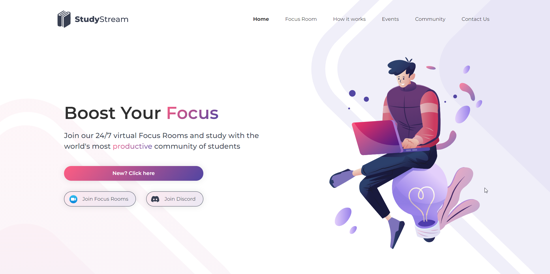
For the testing purpose, I have used this platform using the Zoom Account. I clicked on “Join Focus Rooms” with the zoom icon on it. Clicking on it will redirect you to the page where you can select the Focus Room. Choose any server you want, depending on whether you want to study with Pre-university Students or with University Students.
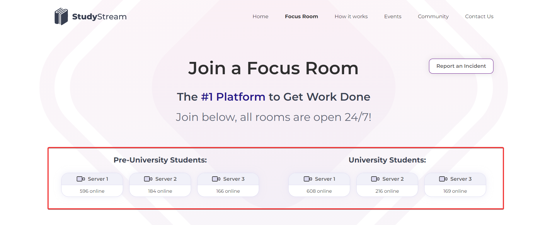
After choosing the server, click on “Take me to the Focus Room” given on the pop-up window of the website.

It’ll redirect you to the Zoom application or online Zoom account, whichever if you set preference. Click on “Agree” once the website opens the Community Guidelines on the Zoom page (after reading the guidelines).
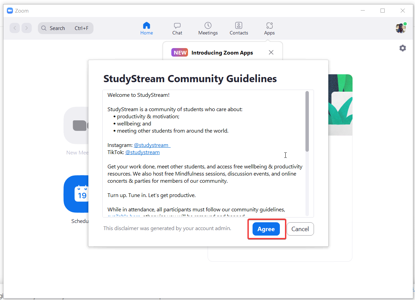
When you agree to the community guidelines, you can then join the study room with the video or without video.
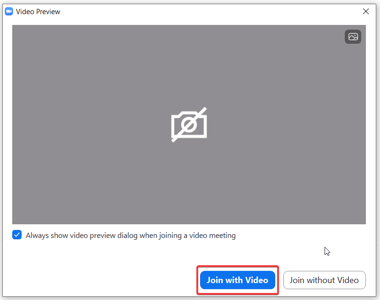
Make sure to keep the audio mute when you first join the room. After joining the room, you can see all the students present their doing their own work. Almost all the students have their microphone on mute and the chats are also disabled as per the community guidelines.
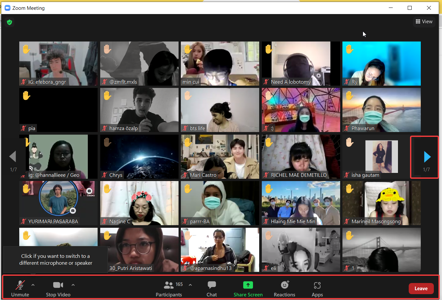
You can navigate the number of students present online in your particular virtual study room at any given moment. That’s it, now you have a peer study group with whom you can have your personal study session without any disturbance.
In brief
Study Stream is a virtual study room platform where you can find a number of students accessing group study sessions with each other across the globe using their Zoom or Discord accounts.