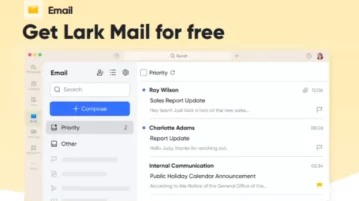
Free Email on Own Domain with 50 Accounts: Lark Mail
Lark Suite offers Lark Mail for small businesses to host mailboxes on custom domain address for free. Host 50 free mailboxes on 200GB space.
→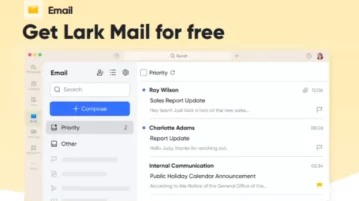
Lark Suite offers Lark Mail for small businesses to host mailboxes on custom domain address for free. Host 50 free mailboxes on 200GB space.
→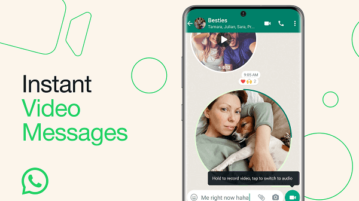
WhatsApp now has instant video messages feature. Now you can record and share short personal videos directly in the chat like voice messages
→
Shifts by Everhour is a totally free Shift Planner and Time Tracker for teams that works in shifts.
→
See how to migrate from Google Workspace to Zoho Workplace. Use this guide here to migrate files, docs, sheets, emails, calendar to Zoho
→
See how to migrate from Google Workplace to Yandex 360 for free. Migrate all mailboxes, docs, calendars using this guide mentioned here
→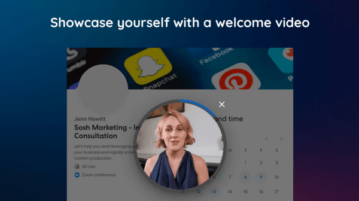
Use zcal to create beautiful, personalized booking pages that make a great first impression on your guests. It’s 100% Free Forever 🔥!
→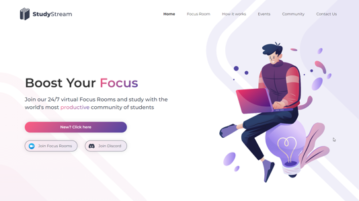
In this article, you will read about a platform that provides free online study rooms on Zoom and Discord for students to study together.
→
Learn all about Maillocals which is a free email collector to find leads for cold emails using just location and keywords, business name
→
See how to host Clubhouse like audio events or discussions on Discord. Use the newly launched Discord feature to do it, here’s how
→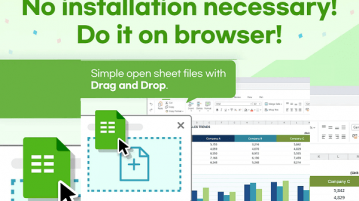
Here is a free online spreadsheet editor by Polaris office to view and edit Excel/CSV files. It has formulas and formatting tools, sharing
→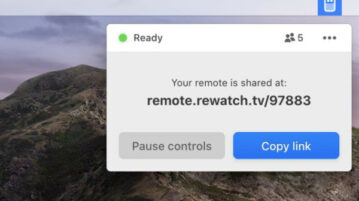
This article covers a simple method to share presentation controls with anyone in seconds. It allows anyone to navigate your slides remotely from anywhere.
→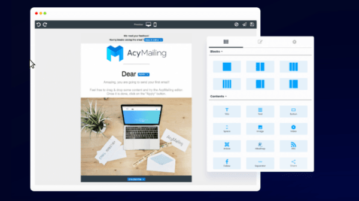
Here is a free WordPress newsletter plugin with subscription form, SMTP, personalized emails, and statistics. Use it to send out unlimited emails in bulk
→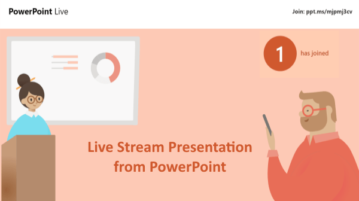
The article covers a new Office 365 feature to live stream presentation from PowerPoint to present it remotely to a private or public audience.
→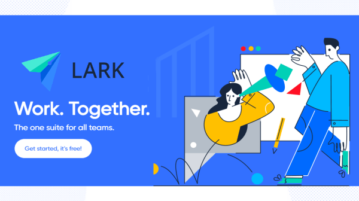
This article covers Lark, a free team collaboration app by ByteDance with Video conferencing, Chat, 200 GB Cloud Storage, docs, integration, etc.
→