Maillocals is a free email collector to find emails based on location and keywords. It takes a name as a keyword which can be a business name along with a location. Based on your inputs, it returns contact details containing business name, address, phone number, website, and of course the email address. You can copy all the emails that it finds for you in a click and use them for cold emailing or anything else.
The free version of Maillocals gives you 2 searches for a day, but for now the paid plan is free to use as well. So, you can search for businesses around you and then collect email leads. I am not sure what source it uses to find email addresses, but it works. However for showing you the results, it takes some time.
There are many email finders out there, but they kind of require manual digging in order to find email addresses. But this tool here does that for you automatically. You only have to give it information about what kind of business you want to target, and then it will return the results accordingly. However, do note that it does not always return email addresses. Many times, you only get the physical address of a business and a phone number.
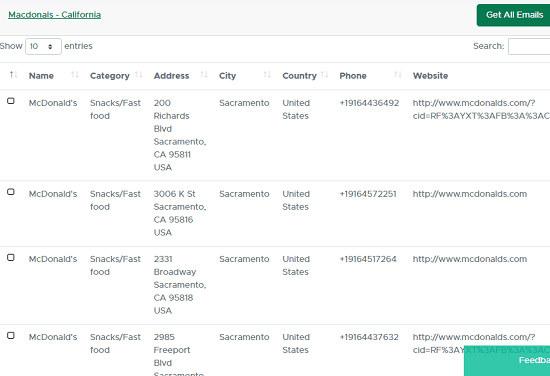
Free Email Collector to find Emails Based on Location and Keywords: Maillocals
All you need is a free Maillocals account to start using this leads finder tool. Sign up using your email and it will send you a magic link to your inbox for logging in. It doesn’t use password based sign in, so every time you want to sign in, you will have to generate the magic link.
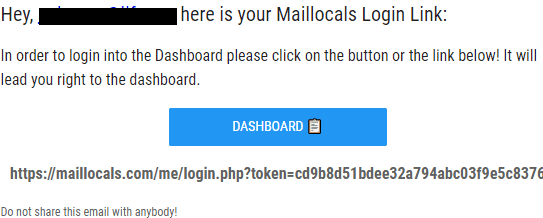
After you are on the dashboard, you just start using the tool. Enter a keyword and a location. Next, start the search and it will put your request in pending. You will see “Processing” status there, that means, it’s working on finding contacts for you.
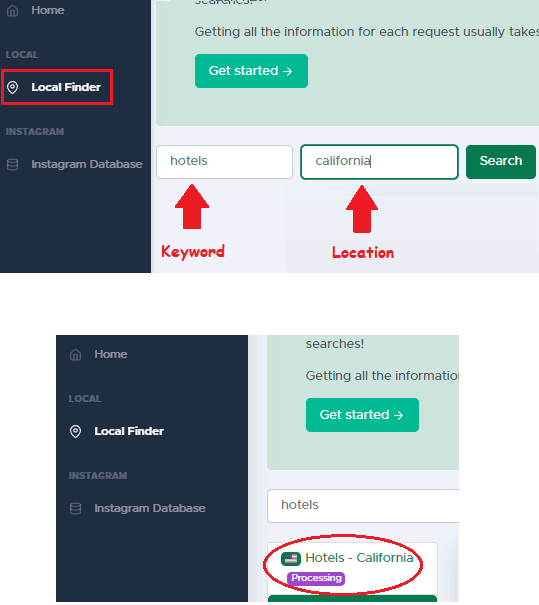
After it is done, it will show you multipage results with all the matching business names and their corresponding business information. This is as simple as that. You can copy anything from here. If you want, then you can copy all the email addresses in one go. Just click on “Get All Emails” button and then it will show you all the emails that you can save anywhere you like.
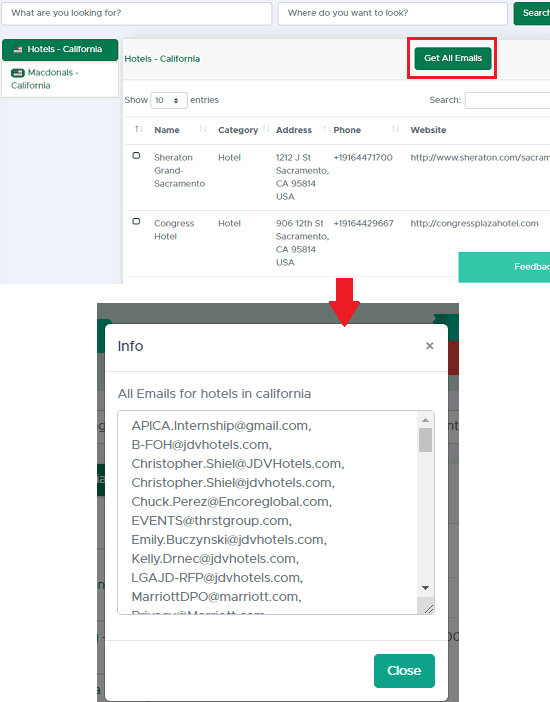
You can use this tool in this way every time whenever you need to find some email addresses for pitching or cold emailing. It works as intended and it just you need to enter right keywords and location to get better results. It is in beta, so some features may not work as expected. For example, now it doesn’t take business names that have more than 1 word. I think it is just a bug and I hope it gets fixed in later updates.
Closing:
If you are in marketing or sales like line of work, then you will find Maillocals to be a great addition to your existing lead finder tools. It is especially great for situations where you have to find prospects from a particular location. Just enter the business or role details in it and it will take care of the rest.