
Get Notified When Your Desired Twitter Handle is Available
This post covers a free website to get notified when your desired Twitter handle is available to help you snag your dream Twitter username.
→
This post covers a free website to get notified when your desired Twitter handle is available to help you snag your dream Twitter username.
→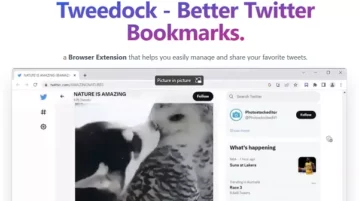
Tweetdoc is a browser extension that helps you easily manage and share your favorite tweets with others via link.
→
Hookle is a free Mobile App for Android & iOS that you can use to automatically create content with the help of AI based suggestions, schedule posts and improve the visibility of your businesses on all your social media platforms
→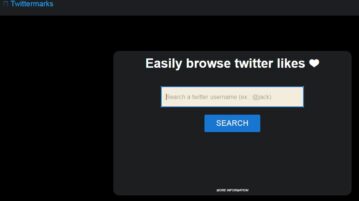
Twittermarks allows Twitter users to find the 5000 most recently ‘liked’ Tweets by a particular Twitter Handle.
→
TRAB is an all-in-one Chrome extension to report a tweet and block the user. TRAB is a very helpful tool to declutter your Twitter feed.
→
Here are some of the best free AI based caption generator tool for social media you can use. Give them a topic and get list of nice captions
→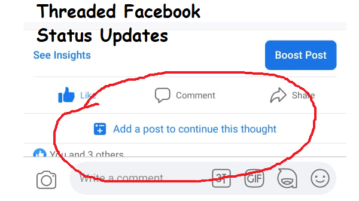
Facebook is now testing the ability to create a new post that’s connected to a previous one on a related subject, just like threaded tweets
→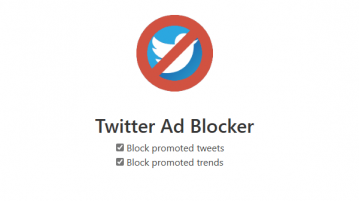
Here is a free Twitter Ad blocker Firefox add-on to block promoted tweets, trends. Use the browser add-on mentioned to get rid of them
→
See all about Twitter’s new audio spaces in this post and how to create them. Spaces can be created by anyone from Twitter for Android/iOS
→
This article explains how to disable fleets on Twitter. You can disable the fleets from any or every account you follow.
→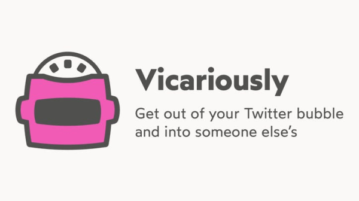
This article covers a method to create Twitter lists based on the follows of other users to break your Twitter bubble and explore more.
→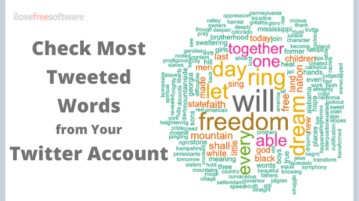
This article covers a free web application that allows you to check the most tweeted words from any public account which you can sort by each year as well.
→
In this article, you will read about how you can browse through best Twitter videos in Twik Twok App.
→
This article covers the new feature in Twitter that allows you to choose who can reply to your tweets. It can help to stop scammers and trolls.
→