Are you an avid Twitter user who loves bookmarking interesting tweets, quotes, and resources to revisit later? If so, you might find it challenging to share those bookmarks with others. Thankfully, there’s a fantastic Chrome extension called Tweetdoc that can help you now.
Tweetdoc basically creates a publishable album from your Twitter bookmarks and once published, you can easily share them with others via a simple URL. And in this post, you will learn how to share your Twitter bookmarks using Tweetdoc.
When it comes to sharing those bookmarks with others, Twitter falls short. While you can share individual tweets, there isn’t a built-in feature to share a collection of bookmarks. This is where Tweetdoc comes to the rescue. Using the link that Tweetdoc generates, you can share curated Twitter bookmarks with friends, colleagues, or followers, in an easy way.
How to Share Twitter Bookmarks with Others via Link?
To get started, simply install the Tweetdoc Chrome extension from the Chrome Web Store. Once installed, a Tweetdoc icon will appear in your Chrome browser’s toolbar. Since there is no sign up or registration, you are ready to share your bookmarks with it.
Open Twitter and navigate to your timeline. First, you need to bookmark some tweets. So, click on the bookmark icon beneath the tweets as usual. The only difference is that now, Tweetdoc will appear and you create an album, and then bookmark a few tweets.
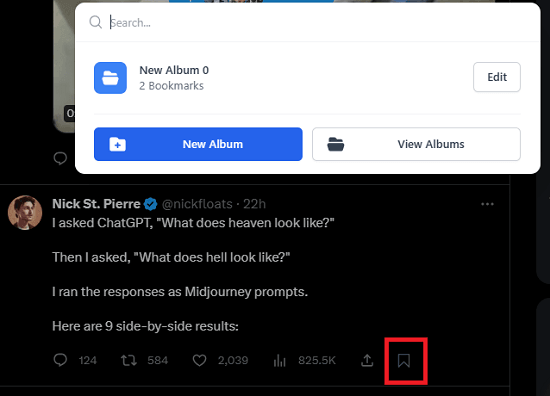
Once you have a good amount of bookmarks in the album, you can share them. Open Tweetdoc by clicking on its icon. Select the album you want to share and then click the Publish button.
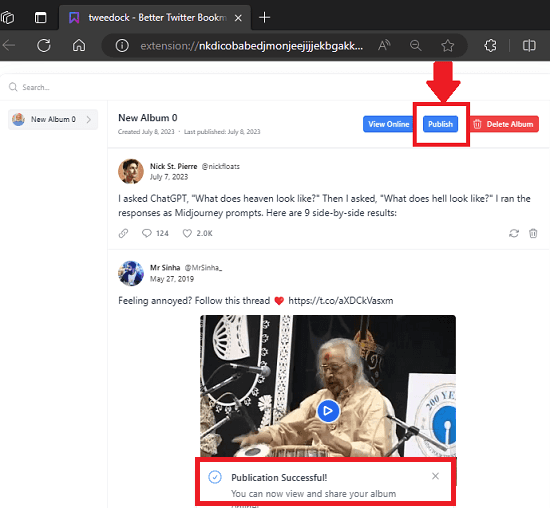
Once published, you can get the link to other albums clicking on View Online button. It will open your album in the new tab and you just need to copy the URL.
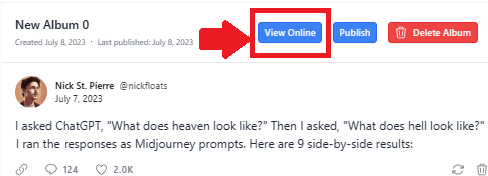
You now have the URL of the album that contains your Twitter bookmarks. Share bookmarks with anyone you want now by sharing the album link. This is as simple as that.
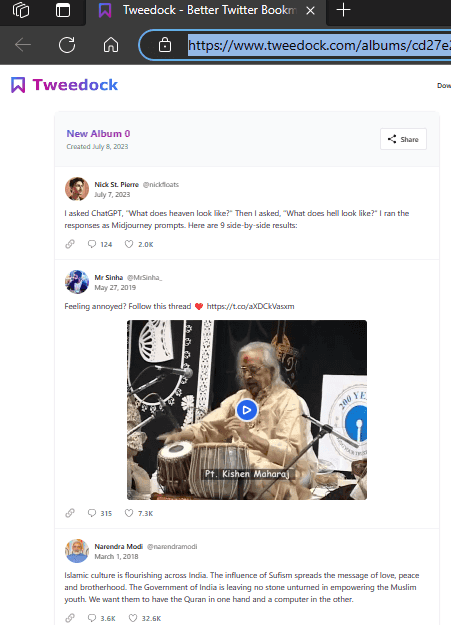
This is all it takes to share Twitter bookmarks via URL. You can now selectively choose Twitter bookmarks from your account and share them with anyone. Just create a different album and publish it online. However, bookmark albums are public and there is no way to password protect them, so avoid sharing sensitive or confidential tweets.
In brief:
Tweetdoc swiftly compiles your selected bookmarks into a visually appealing album format. It retains the original text, images, and videos in each bookmarked tweet. You can effortlessly share your Twitter bookmarks via link by sharing the album it creates. It is offering you one of the best ways to share your Twitter bookmarks with anyone. So, give Tweetdoc a try and unlock a new experience of managing and sharing Twitter bookmarks.