Twitter Blue is a premium subscription service of that raises the quality of conversations that you can have on Twitter. Apart from adding a blue checkmark to our account it also provides some important features that enable the subscribers to enhance their experience on Twitter. A few examples of these features are Edit Tweet, Fewer ads (50%), Text formatting, Custom app icons, Themes, Longer Tweets, and many more including Bookmark folders that let you organize your Bookmarked Tweets so that you can search them easily at will.
In this article we will be explaining how you can search inside your Twitter bookmarks without a Twitter Blue subscription. For this, we will be using Tweedock which is a Free Google Chrome Extension that allows you to Bookmark and Organize your important or favorite Tweets saving the effort required to needlessly scroll through all your feeds. It also includes a powerful search feature that you can use to quickly find any bookmarked tweet. Let us see how this works.
Working:
1. Click here to install the Chrome Extension Tweedock.
2. Sign in to Twitter and open the Tweet that you wish to bookmark. Observe that there is a new ‘bookmark’ below any Tweet as seen in the screenshot below.
![]()
3. Click on this icon and choose the Album where you wish to save the Tweet. Albums are like folders that allow you to organize and save your Tweets so that you can access them easily when required. You can click on the button ‘New Album’ in case you wish to create a new album to bookmark your Tweets.
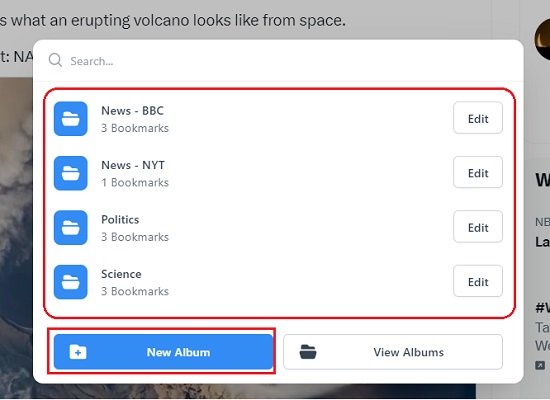
4. Once the albums are created and you have started bookmarking your Tweets, you can easily find any bookmarked Tweet by using the search feature.
5. Click on the ‘View Albums’ button, type your keywords in the ‘Search’ box at the top. You can also access and search inside the Albums by clicking on the ‘Extensions’ icon ahead of the Chrome address bar and selecting Tweedock from the menu.
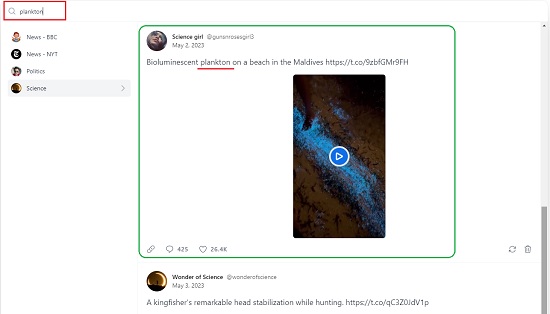
6. Tweedock will search for the keywords that you specified in the Bookmarked Tweets and display the results.

In addition to this, Tweedock also boasts of some more features such as publishing your albums to the Tweedock platform, video downloads to directly download the video in any Tweet directly to your PC and more.
Closing Comments:
Tweedock is a fine alternative to bookmark your Tweets and organize them in personalized Albums as well as quickly search for the bookmarked Tweets whenever you require them without opting for a Twitter Blue subscription.
You can click on this link to install Tweedock.