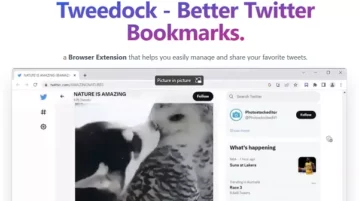
How to Share Twitter Bookmarks with Others via Link
Tweetdoc is a browser extension that helps you easily manage and share your favorite tweets with others via link.
→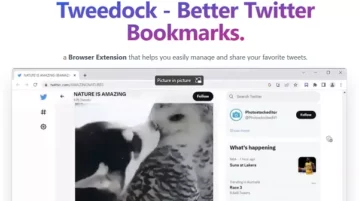
Tweetdoc is a browser extension that helps you easily manage and share your favorite tweets with others via link.
→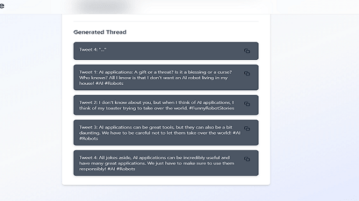
ThreadGenie is a completely free tool that helps you generate Twitter threads on any topic with the help of AI.
→
Here is a web extension TwitterGPT that works as an assistant to help you to respond to tweets with AI generated replies.
→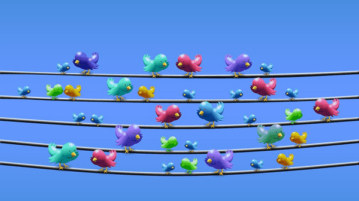
Create targeted audience for Twitter ads from any Twitter list. Use tool here to find Twitter lists & export their members in CSV for free
→
See how to block Twitter users based on specific words in their bio. Use the browser extension to do that without your intervention.
→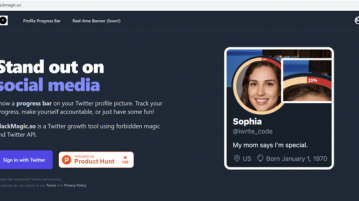
In this article, you will read about a free twitter tool that help you in keeping track of the followers count, Black Magic.
→
See all about Twitter’s new audio spaces in this post and how to create them. Spaces can be created by anyone from Twitter for Android/iOS
→
See how to block all Twitter users on Followers/Following page. Use the extension mentioned here and block trolls and other users in bulk in few clicks
→
See how to benchmark your Twitter account against competitors with the free tool mentioned here. Compare followers, engagement, conversions, and more
→
This article covers a free desktop client for Twitter DMs with a nifty feature to tweet from system tray and menu bar on Mac/Linux.
→
Here are 5 free methods to login to multiple Twitter accounts. You can easily switch from one Twitter account to another with just a few clicks.
→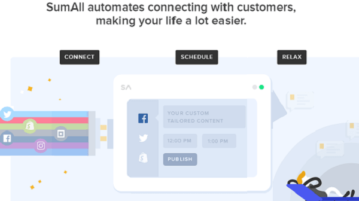
Here is a free social media automation tool to get insights, increase engagement. Use to leave the engagement part on your Facebook, Twitter on autopilot
→
Here is a free tool to download tweets from any specific geo-location. Use it to get tweets in CSV format and along with the Twitter handles and profile URL
→
This article covers 3 methods which you can use to hide retweets from your feed on all over Twitter including the Twitter apps for Android and iOS.
→