This article covers a simple method to check the most tweeted words from a Twitter account. If you ever wonder which words you have tweeted the most from your Twitter account, then you can use TweetWords to find that out.
TweetWords is a free web app that can access tweets of any public Twitter account and find out the words that have been tweeted the most from that account. It uses AI algorithms to analyze all the tweets from the respective accounts and then find out the most used words. Then it shows those words in a rectangular text bubble with options to sort out the most used words by years. It also gives you an option to download the text bubble as a PNG image file. With that said, let’s check it out in detail.
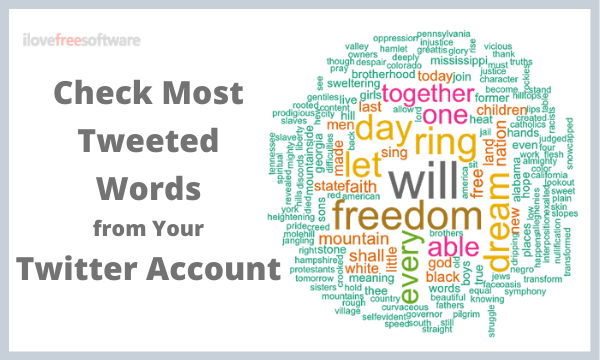
Also read: How to Visualize Twitter Conversation in a Tree-Form
Check the Most Tweeted Words from a Twitter Account
To check the most tweeted words from a Twitter account, simply visit this link. This takes you to the TweetWords landing page where you can type a Twitter account name to find it’s most used words. Do note that, it only works with public Twitter accounts as it has to access all the tweets.
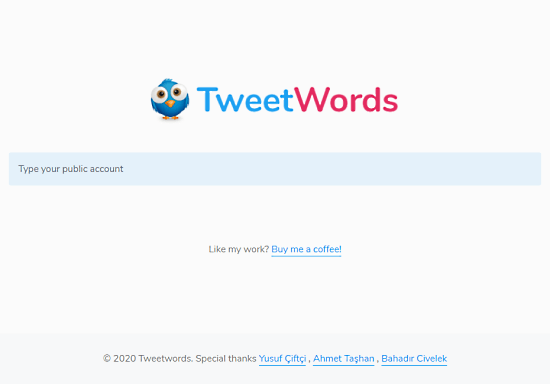
In the account name, you have to enter the exact username of that account. It does not work with account names and does not shows the accounts either. You just enter the username and it instantly starts analyzing the tweets of the Twitter account associated with that username.
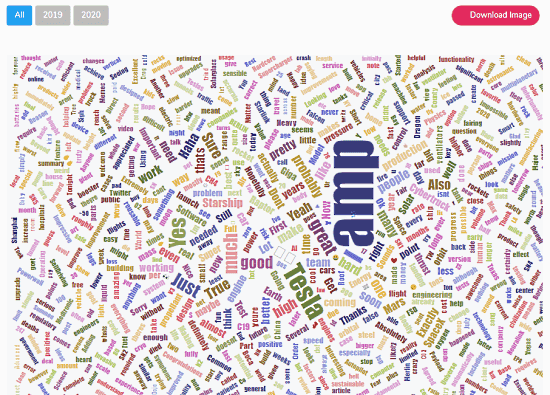
It instantly starts creating a word bubble from the tweets it analyzes. Within a few seconds, it shows you the most used words from all the visible tweets from that particular account. By default, it shows the most used words in the lifetime of that account. But you can sort that out for each year since the account is created on the platform.
Alongside the year option, there is a button to download the image. With this button, you can download the current word bubble in the form of a PNG image. The image is in decent readable quality with a resolution of 930×600 px.
Closing Words
This is how you can check the most tweeted words from any Twitter account. You can use it to check out the most used words of any public account. Unfortunately, there is no option to save the results apart from downloading as a text bubble image. Having an option to export that to CSV, text, or any other document file format would be nicer.