TRAB is an all-in-one Chrome extension to report a tweet and block the user. TRAB means Tweet Reporter And Blocker. And as the name suggests, TRAB helps you get rid of Spams.
Twitter is one of the most used social media platforms. And where there are people, there are spammers. Not just spam, but Twitter is full of negative and annoying tweets as well. And it is the number of these tweets, that get on your nerves because it’s hard to report multiple tweets every day. But TRAB makes it easy for you. Now you can report a tweet and block the user at the same time. Therefore, you won’t have to remove all the tweets by that user one by one. And this makes TRAB a very helpful tool to declutter your Twitter feed. Keep your Twitter feed fresh.
How to use TRAB
Since TRAB is a Chrome extension, you will have to use it on your computer. So open your desktop or laptop and log in to your Twitter account. You have to log in to your Twitter account in order to use this extension. After logging in, you can move ahead in the process.
Step-1: Add TRAB extension to your browser
Now, you will have to add the TRAB extension to your web browser. Use this link to add the TRAB extension. By clicking on the given link, you will reach the TRAB page of the Chrome web store. And there you will see the “Add Extension” button. Click on that button to install the extension. After installation, the extension is ready to be used.
Step-2: Open Twitter and look for the tweet you want to report
The next step in the process is to open Twitter and find the spam tweets. You can scroll through your feed to do that. Or you can simply navigate to the profile of an annoying user. Once you have cornered the tweet, you can now move ahead to report it. You will see a button on the right side of the share button. It is shown in the screenshot below:

Step-3: Click on the Remove button to report the tweet and block the user
You just have to click on the small “Remove” button under the tweet. The tool will report the tweet and block the user all by itself. Now you will not see any tweet from this user. You will see a notification like this:
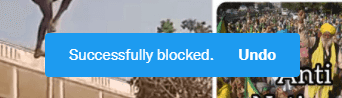
The whole process is automatic. You just have to find the tweet that you want to report. Then within one click, your work will be over. The tool will report the tweet and block the user’s account as well. So you won’t face the same spam tweets again.
Conclusion:
TRAB is a very useful tool. It can turn out to be really helpful for Twitter users who are fed up with annoying spammers. All you have got to do is to select a tweet you want to report and click on the remove/report button. And the rest will be done by the tool. And it is free to use.