
How to Get Screenshot Editing Tool of Android P on any Android Phone
This tutorial will show you how to get screenshot editing tool of Android P on any Android phone. You can use this tool to editing screenshots like crop, annotate, etc.
→
This tutorial will show you how to get screenshot editing tool of Android P on any Android phone. You can use this tool to editing screenshots like crop, annotate, etc.
→
Flamory is a free application to save link accompanied screenshots of a webpage or a desktop application.
→
Marker 2.0 is a free Google Chrome extension with which users can take screenshots of webpages and share them on Slack, Trello and other platforms.
→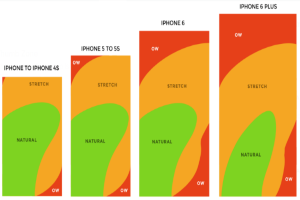
Thumb Zone is a free online tool to check screenshot of apps for thumb zone compatibility. Drag and Drop screenshots from PC and get instant results.
→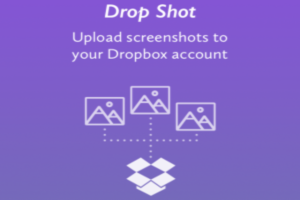
Drop Shot is a free iPhone app to upload screenshots directly into Dropbox account. The app is very intuitive and uploading screenshots is much easier.
→![How To Capture Screenshots and Automatically Save To PC [Windows 10]](https://www.ilovefreesoftware.com/wp-content/uploads/2015/09/capture-and-automatically-save-screenshots-to-PC-in-Windows-10-300x201.png)
Windows 10 has built-in feature to capture the full desktop screen and auto save it to PC. Two different ways are there to capture and save screenshots.
→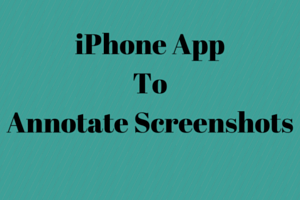
Pinpoint is a free iPhone app to annotate screenshots taken on your iPhone. You can add arrows, boxes, text, and blurry effects to a screenshot.
→
This tutorial explains how to capture full webpage screenshot in iPad with Safari. Choose to capture full webpage or particular portion screenshot.
→
SockPlayer is a free media player that comes with screen recorder, audio recorder, and webcam recorder. It also helps to take snapshots from playing video.
→
Here’s a list of 5 screenshot taking apps for Android which you can use to create screenshots using your Android phone or tablet.
→
ICUP is free software to capture a screen area and share image online. The image can be a captured screenshot or any other image on local storage.
→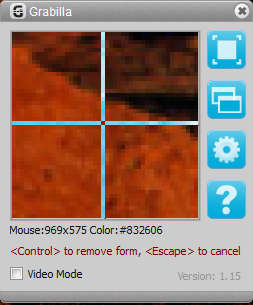
Grabilla is a free desktop screenshot capture and recording utility which offers automatic screenshot uploading and hosting. Download Grabilla free.
→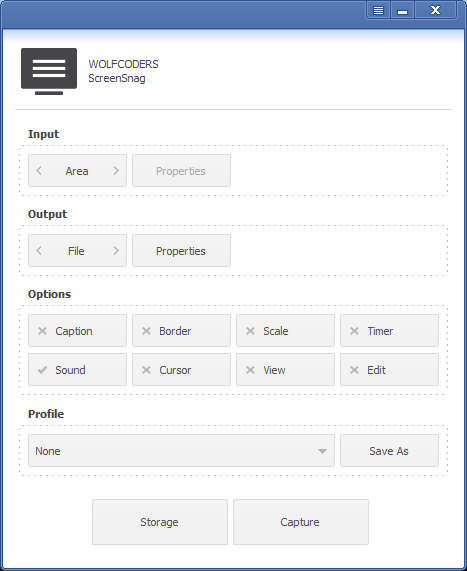
ScreenSnag is a free desktop screenshot utility that you can use to create fullscreen, window or rectangular area screenshots. Free download.
→
ImageSnatcher is a free software to capture screen shots and upload them on the web at the same time. Download ImageSnatcher FREE!
→