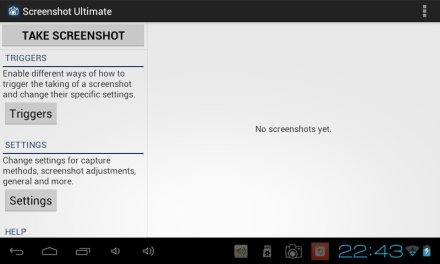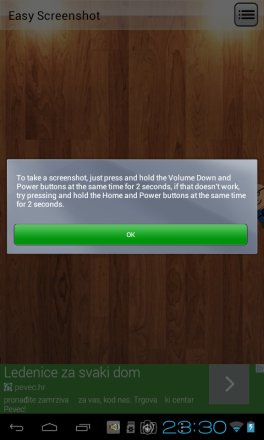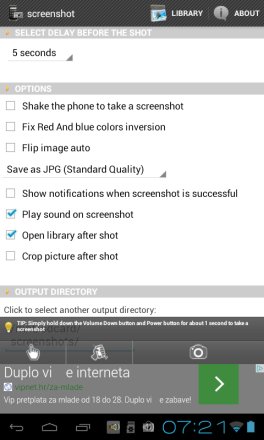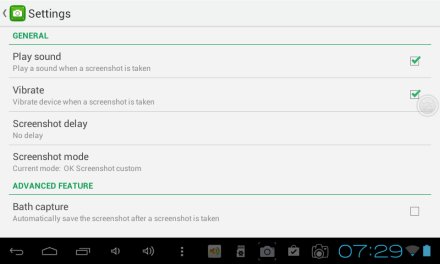Here’s a list of 5 screenshot taking apps for Android. Creating screenshots has come a long way from the days when you needed to root your device or do who knows what in order to create screenshots. In fact, creating screenshots is now included by default into Android. If you would still like to use third party apps for creating screenshots, then we suggest you go through the list down below.
Screenshot Ultimate
Advantage of using a third party screenshot taking app would be that you for example get a lot of extras.
Some of the extras available in Screenshot Ultimate would be an on-screen widget that lets you quickly create a screenshot in a single tap. Special triggers can be set so that you for example create a screenshot by shaking your phone or tablet. PNG, JPEG and GIF image formats are supported. Created screenshots can be managed using the built-in screenshot manager and also edited using a simplistic editor (which is also built-in). Next to fullscreen screenshots, selective screenshots are available, where you grab a region and take a screenshot of only a section of the screen.
Get Screenshot Ultimate.
Screenshot by Lovekara
Screenshot by Lovekara is much more simpler screenshot utility for Android than Screenshot Ultimate.
It doesn’t have any of the more advanced features that Screenshot Ultimate has. For example to create a screenshot you’ll have to hold down at the same time volume down and power button on your device. Created screenshots can be found in the easyscreenshot directory.
Screenshot Easy
Screenshot Easy is a simplified version of Screenshot Ultimate, literally, they are created by the same developer.
Screenshot Easy is considered easier in the sense that it’s easier to configure. Notice how all the options are easily turned off using sliders and various different buttons instead of having to go through heaps of menus which is the case with Screenshot Ultimate. Interface layout is also practically the same to the Easy Screenshot’s bigger brother, and it’s not that much lacking in functionality to be honest.
Get Screenshot Easy.
screenshot by Kaster Soft
Here’s a screenshot taking app that’s a mix of Screenshot Easy and Screenshot by Lovekara called screenshot.
This screenshot utility for Android is published by Kastor Soft. Screenshots are also created by holding down volume down and the power button, but you can also create screenshots by shaking your device or set it up to create a screenshot with a 5 second delay, see image above.
Get screenshot.
OK Screenshot
With OK Screenshot you get a different combination of features.
Next to being able to create screenshots by holding down volume down + power button, you can also create screenshot using an on screen icon. It’s transparent, you can see it on the right edge of the screenshot above. Single tap on the icon creates screenshot, long tap opens up settings.
Get OK Screenshot.
Conclusion
Even though we’re using Screenshot Ultimate, which is a great screenshot taking app, if you need something a bit more easier to use, go for Easy Screenshot. With Easy Screenshot you basically have Screenshot Ultimate but in a much nicer package. For something extremely simple, use Screenshot by Lovekara.