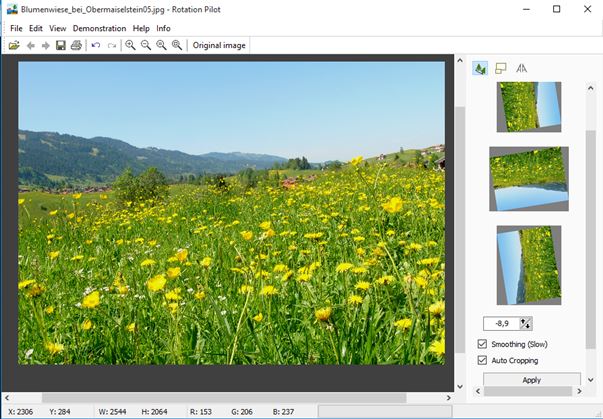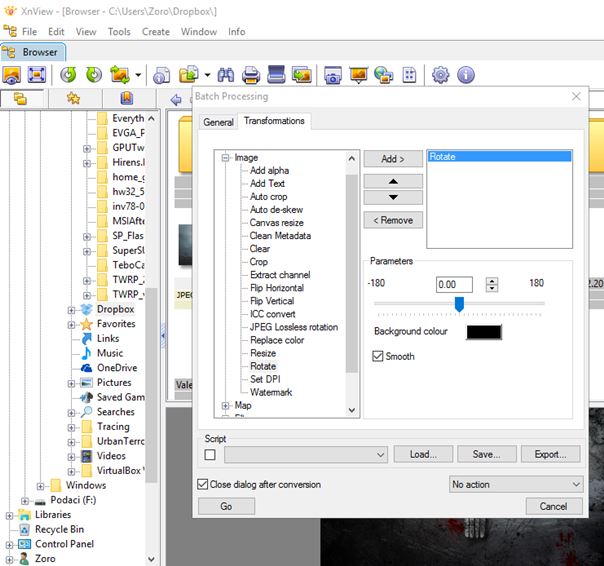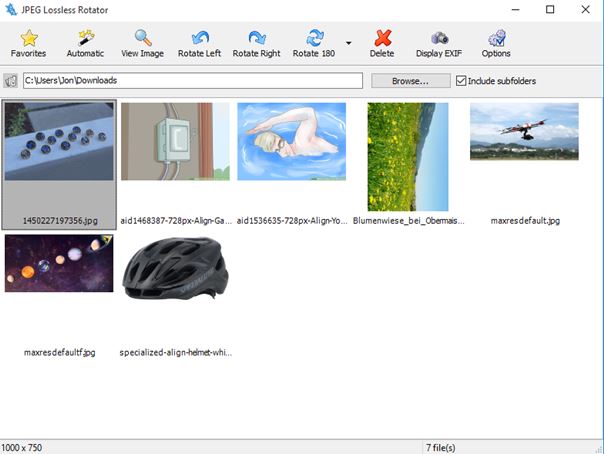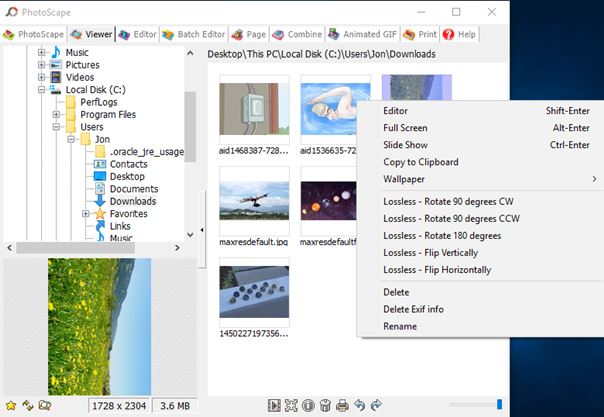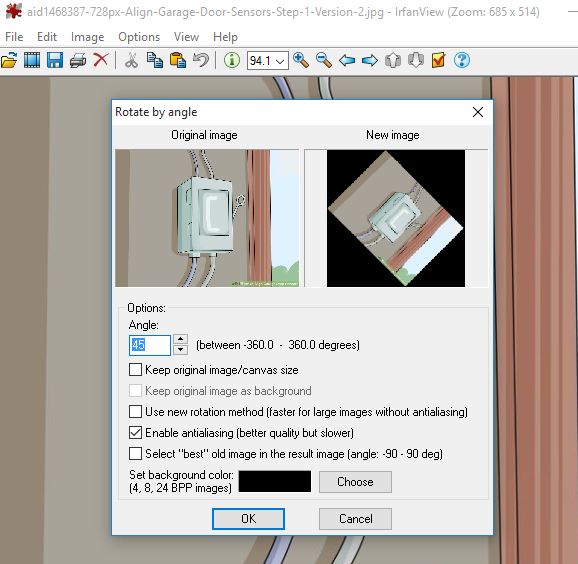Here’s a list of 5 image rotate software for Windows 10 which you can use to rotate images. Applications that I tested down below range from simplistic ones, that focus entirely on rotating images to advanced applications with batch rotation and additional image manipulation tools. With this software you can fix images that can be viewed horizontally, but were shot vertically, which is a mortal sin. Let’s have a look at what exactly it is that’s available.
Rotation Pilot – free image rotate software for Windows 10
Rotation Pilot is a free image rotate software which runs just fine on Windows 10. Feature that I found most interesting is the support for highly customizable image rotation using guides, line smoothing and auto cropping.
When you have an image that’s lopsided, use the line tool (at the top of right sidebar) and create a guide line. In my case I drew a guide alongside the hill up top. Software will then calculate the direction of the guide line and amount of rotation needed to make the image properly aligned. Additional useful functionalities are edge smoothing and auto cropping. They can be activated by putting check marks at the bottom of the sidebar to the right. Sidebar also has quick rotate shortcuts for the normal 90° image rotation. All the usual image formats like JPEG, PNG, BMP, etc. are supported.
Get Rotation Pilot.
XnView
Even though Rotation Pilot has some very interesting features, it’s still missing the ability to rotate multiple photos at once. That’s where XnView comes into play.
XnView is an image rotate software for Windows 10 which can do much more than just rotate photos. Over 500 file formats are supported (some of them aren’t even image formats). Images can be resized, renamed, cropped, color balance changed, watermarked and more. Rotating photos is very simple, use the built file browser to find and select the images that you need rotated. Right click and select “Batch processing”. Go to the “Transformations” tab in the window that pops up. Select “Rotate” and adjust the amount that you want images rotated (in degrees). Alternatively you can use the presets like rotate 90° or flip vertically/horizontally.
Get XnView.
JPEG Lossless Rotator
JPEG Lossless Rotator is another free image rotate software for Windows 10 which is simplistic and to the point. Previously mentioned applications might be a tad intimidating for people who are not overly tech savvy, especially XnView.
JPEG Lossless Rotator has a built-in file browser that lets you easily navigate to the folder where your image library is located. Select the image that needs to be rotated and then use the toolbar up top to rotate it left, right, 180° or do a vertical/horizontal flip. Like you can probably guess from the applications’ name, what sets it apart from other software that I tested, is the fact that images are rotated without loss of quality. Other features include automatic rotate tool, which tries to detect misaligned photos and then properly rotate them.
PhotoScape
PhotoScape is a free image rotate software that comes with lots of additional features, just like XnView. It too offers lossless image rotate functionality, as you can see from the screenshot above.
Rotating photos with PhotoScape is very easy. Use the built-in file browser to locate the photos that you would like to see rotated. Unlike JPEG Lossless Rotator, PhotoScape lets you select multiple photos at once. This means that batch lossless photo rotate is supported. Right click and select one of the 5 available rotate tweaks, 90° clockwise, 90° counter-clockwise, 180° rotate and horizontal/vertical flip. All the usual image formats are supported like JPEG, PNG, BMP, GIF and more. One of the more interesting tools available is the ability to do some light GIF animation tweaking. GIF editor can be found under the “Animated GIF” tab.
Get PhotoScape.
Also have a look at Download Photoscape: The Fun to use Free Photo Editor.
IrfanView
IrfanView is a very popular image viewer that comes with lots of useful features, including customizable image rotate functionality. By customizable, I’m referring to the option to manually type in the rotate amount in degrees, instead of just offering the usual 90° and 180° rotate options.
Both individual images and multiple images at once (File >> Batch Conversion/Rename) can be rotated. You can also rotate images using 90° presets, or by typing in manual value in degrees. Lossless JPEG image rotation is possible, but you’ll need to install additional plugins in order to get that functionality.
Get IrfanView.
Conclusion
Each one of the 5 image rotate software for Windows 10 from the list above has its advantages. I like Rotation Pilot because of its unique way of determining the amount of rotation needed for a particular image. XnView on the other hand has great format support and supports batch processing along with lots of other additional features. Same thing goes for PhotoScape with its GIF editing.
Let me know which application you ended up using by leaving a comment down below.