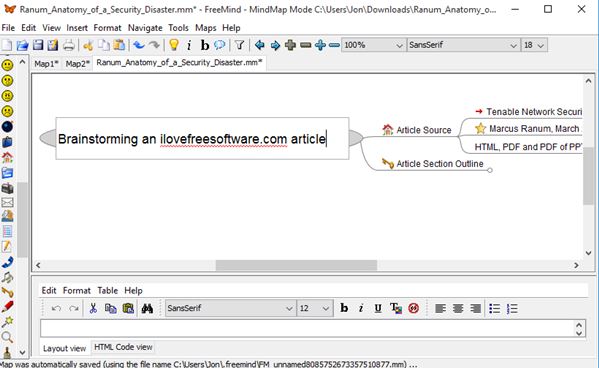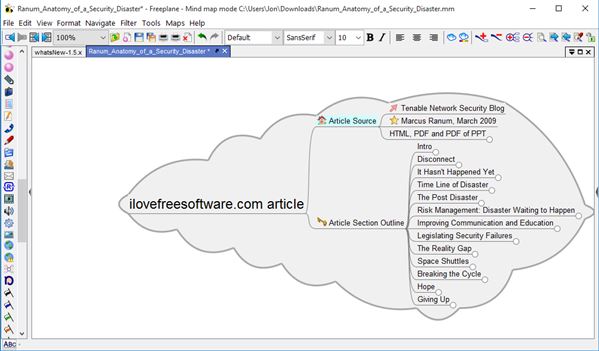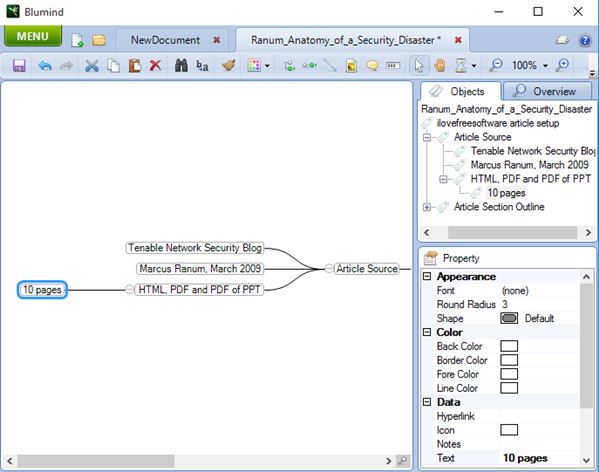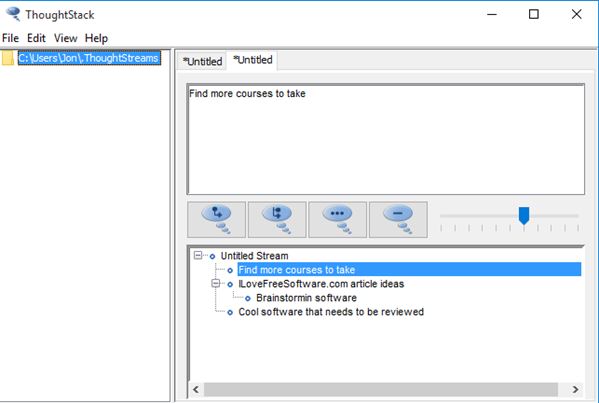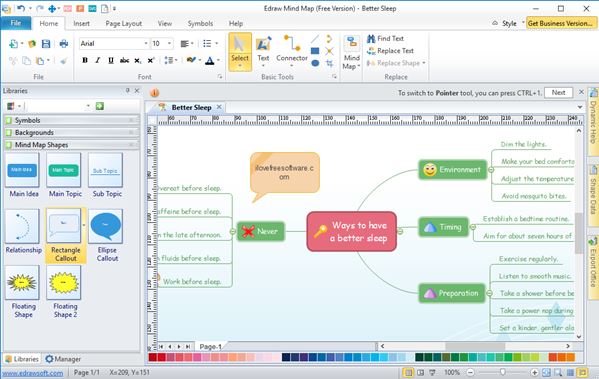Here’s a list of 5 free brainstorming software for Windows 10, which can be used to develop ideas, projects, make work plans, etc. Applications from the list down below range from simplistic ones, text based only, to more advanced, with fancy graphics, clipart and even brainstorming templates.
These free brainstorming software for Windows 10 are going to be the perfect tool for organizing your thoughts and developing them into actual projects.
FreeMind
FreeMind is a free brainstorming software for Windows 10 which has a nice mix of advanced features and functionality. Most notable feature found in FreeMind would be support for all the more popular formats used by other brainstorming software (even paid apps, if you want to switch from them) and it has extensive library of objects and shapes, that you can use while brainstorming.
Supported formats include MM, HTML, XHTML, Java, Flash, PNG and JPEG. Only MM can be used for saving documents. Basic text formatting of text boxes is supported, font selection, font size, color, lists, etc. Left sidebar houses the list of objects that you can use when brainstorming. It has the usual arrows, geometric shapes, characters and more. Editing area takes up center stage. Use the mouse and drag and drop to arrange everything to your liking.
Get FreeMind.
Freeplane – free brainstorming software for Windows 10
Freeplane is a free brainstorming software for Windows 10 which has a lot of similarities with FreeMind. Starting with layout, you can see a familiar theme, left sidebar has objects that can be used while brainstorming, toolbar is up top and the editing area takes up the rest of the UI real estate.
Format support is again good, with support for the very popular MM editable format and a long list of export formats. Supported export formats include HTML, XHTML, PDF, SVG, PNG, JPEG, ODS and XSLT. Multiple documents can be opened and edited at the same time, as tabs. Working on a project or a work plan requires you to drag and drop objects to the editing area. Toolbar up top lets you change text formatting (font type, size), select between different types of object connections, etc. If you don’t want an object to move, you can lock it in place.
Get Freeplane.
Also have a look at Online Application For Group Brainstorming In Real-Time.
Blumind
Blumind is a more simplistic brainstorming software that runs just fine on Windows 10. Layout of Bluemind is flipped, sidebar is on the right. Existing BMD and MM document formats can be opened by Bluemind. Supported export formats include PNG, JPEG, BMP, GIF, TIFF, SVG and TXT.
Brainstorming with Bluemind works by adding interest points to the editing area and then shaping them using the “Property” section of the right sidebar. First add the center topic, like “My Work Idea”. After that add more interest points (right click >> “Add sub-topic”) and tweak them by changing their shape, color, image, text formatting, height, width, etc. It’s very easy to shape everything to your liking; there are a lot of options that are available. Multiple documents can be opened up and edited, each document in its own tab.
Get Blumind.
ThoughtStack
ThoughtStack is the simplest brainstorming software that I tested. It is aimed at those who are a bit overwhelmed by all the options available in the other 4 applications that I tried. ThoughtStack is simple because of several reasons. First it’s portable and lightweight (around 700KB). Next it’s text based, without any kind of fancy graphics.
Despite all that, ThoughtStack can still be used to work on your ideas, only here you need to create hierarchical text “stacks” to do it; see image above. Unfortunately only native STR document format is supported for saving documents in an editable form. As for the export, you can save documents as TXT, FBML and HTML (as either ordered or unordered list). Working with ThoughtStack isn’t that difficult, since there aren’t that many options. Create a new document (or “thought stream” as its called) and start adding new thoughts using the buttons on the right. They can either be parent or a child, depending on how you place them.
Get ThoughtStack.
Also have a look at Free Online Brainstorming Tool To Collaborate In Realtime: StormBoard.
Edraw Mind Map
Edraw Mind Map, free version, is a free brainstorming software that’s a complete opposite of ThoughtStack, as you can see from the screenshot above. It has a modern interface, with a ribbon menu up top, and a large library of shapes and objects that can be added to the drawing board when developing your ideas.
All the more popular formats that I already mentioned are supported, for both import and export. One of the things that caught my interest when using Edraw Mind Map is the fact that it has finished templates for several different situations, like life goals, work plans, etc. They can be selected upon launching the application, or you can use a blank document and start from scratch. Draw your plans and ideas by dragging and dropping objects and shapes from the left sidebar and making desired connections between them.
Get Edraw Mind Map.
Conclusion
All 5 of the brainstorming software from the list above worked great. They are a great method of how you can visually draw out and save your plan “to paper” without doing everything in your head. I liked Blumind and Edraw Mind Map the most. Blumind looks and feels simplistic all the while offering very advanced features. Edraw Mind Map on the other hand is very advanced and I especially like the fact that it offers templates. Leave a comment and tell me what you think.