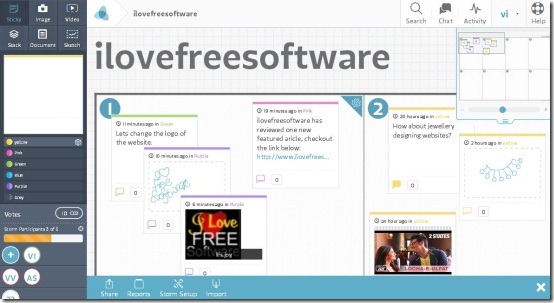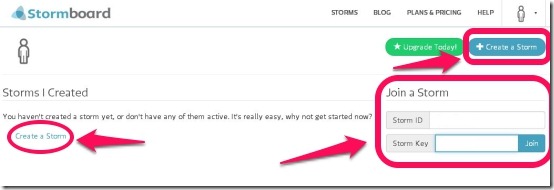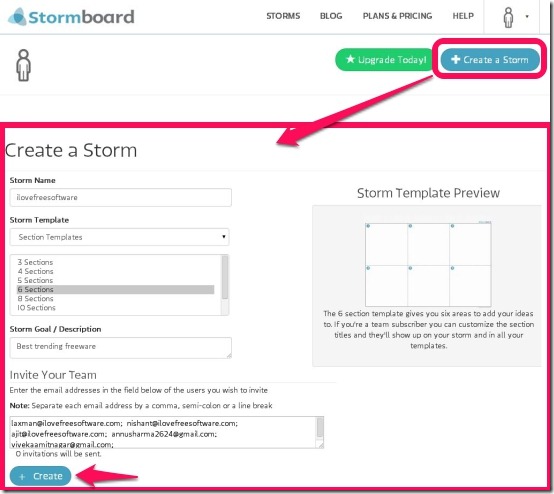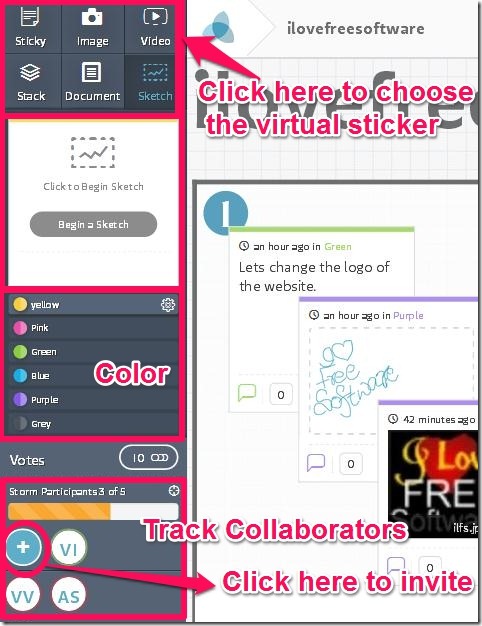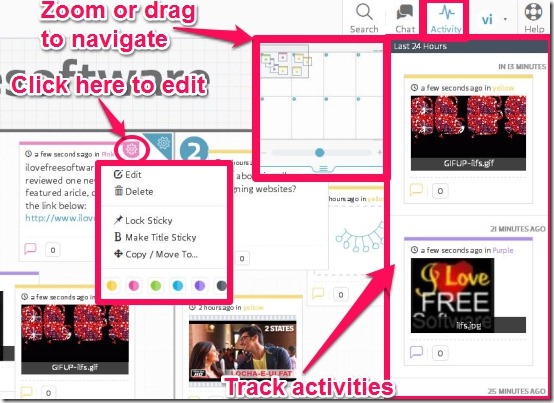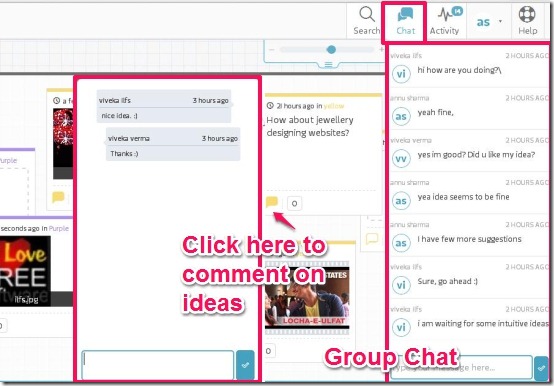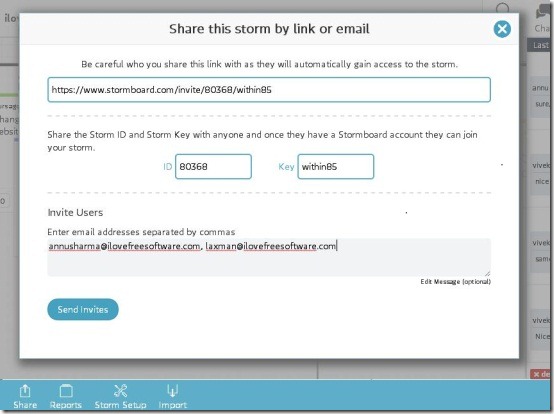StormBoard is a free online brainstorming tool that lets you collaborate in real time with the help of online whiteboard and virtual sticky notes. It is basically an online Whiteboard in which the participants can post virtual sticky notes to collaborate together on the ideas. It also comes with group chat feature. Apart from sticky notes, you can also add images and videos to collaborate better.
StormBoard offers you simple and handy dashboard, where you can create storms, joins storms, or filter active storms. Not only that, in also offers you very intuitive real time whiteboard where you can add sticky notes, images, draw sketch, drag or display any video from YouTube or Vimeo. All these operations are available in form of virtual sticky notes. You can also add colors to sticky notes. Once you are done with the brainstorming or collaboration session, you can export the stormboard to share with others.
This online brainstorming tool is an ideal platform for discussions, so as to end up with an innovative outcome. This is a kind of business tool that provides you virtual collaborative environment to work on various projects, with ease. It lets you collaborate and organize team ideas effortlessly.
StormBoard’s free version lets you create unlimited storms but restricts you to add 5 members in each storm. Features like stack, document, report, import, etc. are not available in free version. If you wish to add these feature or want to collaborate with more than 5 members, then you can upgrade your account to paid version.
Google Chrome Users may like: 5 Free Online Collaboration Apps For Chrome To Collaborate In Realtime.
How To Create Storms and Collaborate Using This Online Brainstorming Tool?
StormBoard can be accessed from the link provided at the end of this article. You can signup and start creating storms. As soon as you sign-up, a dashboard appears in-front of you, from where you can create storms, or opt to join storm simply by typing the storm ID and storm key.
To create storm, you have to click on the Create Storm button. Then you can assign a name to your storm and choose any storm template. A storm template is basically an organization of your Stormboard. You can choose a template that has 3 sections, 4 sections, etc.; so as to organize the ideas better.
Then you can invite members to your realtime collaborative whiteboard by simply entering their email addresses.
Soon after creating storm it quickly redirects you to the real time collaborative whiteboard, where it provides you various type of virtual sticky notes: notes, Image, Video, Stack, Document, and Sketch. All these virtual stickies can be dragged from one place to another.
Sticky: These are normal traditional sticky notes. Just click on this option and and type in the idea that you wish to share.
Image: You can browse any image from the computer as it supports all popular image formats, like: JPG, JPEG, PNG, BMP, TIF, GIF, and many more.
Video: To share any video, you just have to enter a YouTube or Vimeo URL.
Sketch: It offers you sketching board where you can draw any kind of sketches. In this, it provides just a sketch board and a brush; you can’t even change size and color of the brush. If you are looking for more drawing options, you might want to check these out.
(Note: Documents and stack options are not available in free version.)
Below these sticky types, it offers you variety of colors, that you can assign to your virtual sticky notes.
You can track the number of people who have joined your Stormboard to collaborate, and at the same time you can opt to invite members by clicking on the “+” plus button.
To modify any idea, you just can click on the gear icon, or right-click the idea. You can then change the color, copy or move, delete, make the title sticky, or lock sticky, if required. It offers you an activity panel where you can track all the activities that have taken place in past 24 hours.
It provides you Toggle Finder and a Zoom slider which you can use to drag & navigate, and Zoom on whiteboard, respectively.
You can add your views and thoughts for the ideas, simply by clicking on the comment option provided on every sticky note. Not only that, you can have group discussions, simply by accessing the Chat option.
It has the ability to generate a link that you can share with your colleagues, friends, or other team members. You can share your Stormboard ID and key, so that those who are previously registered with this online brainstorming tool can view your Stormboard, with ease.
It has report export and import option, and both are available for paid version only.
My Verdict About StormBoard:
StormBoard is quite stylish and handy online brainstorming tool that lets you collaboratively discuss ideas on a real time whiteboard using various types of sticky notes. Free version is apt for those who discuss ideas in small groups. In case you wish to collaborate with more than 5 members, you’ll have to upgrade to the paid version.