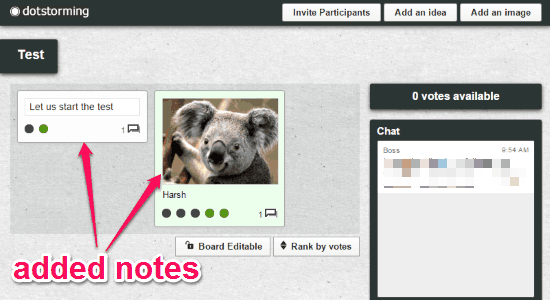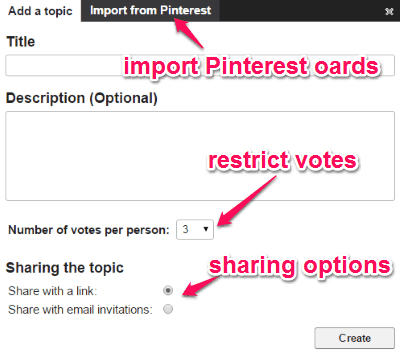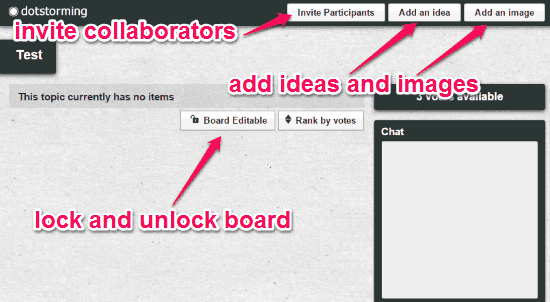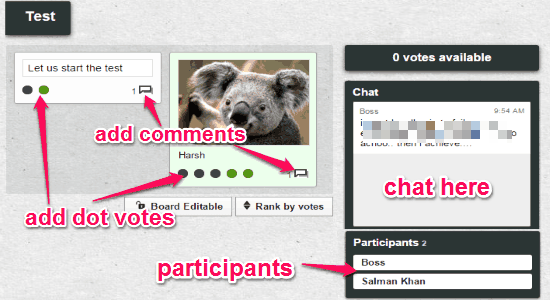Dotstorming is a free online application for collaboration and group brainstorming in real-time. Unlike other online brainstorming tools, this one processes online dot voting. That means it allows people to brainstorm on a topic with the help of votes (dot voting) and comments. It is a simple combination of online brainstorming and polling tool. All you have to do is create a collaborative board and invite others to join. You can invite collaborators either by sharing the unique URL or through email. All the board members can post ideas and images as a digital note on the board.
You might have used many online brainstorming tools such as Stormboard, Braintrust, or Dabbleboard, but “Dotstorming” is quite distinct as it allows collaborators to vote and comment on the posted notes. When you create a board, it lets you define the number of votes that the collaborators can cast on the notes individually. All the notes on a board can be sorted with the number of votes by collaborators.
The following screenshot shows a collaborative board with added notes.
In addition to all the features that we have discussed above, it also has some other features like you can lock/unlock the board and start a chat with collaborators.
How to Start Dot Voting and Group Brainstorming in Real-Time:
Simply go to the homepage of “Dotstorming” and sign up to use it absolutely free.
How to create a collaborative board:
In order to create a new collaborative board, you have to add the board topic as required. Simply click the “Add a topic” button and start filling details like topic title, description, and restrict the number of votes. It also has an option to import Pinterest boards by feeding the board URLs. There will be two options for sharing the board, either by URL or through email. The following screenshot shows how to create a board.
How to add ideas or images:
After you are done with creating a board, you can enter the board and add various elements such as ideas (text) and images. At the top of the screen, you will be able to see two options “Add an idea” and “Add an image. Simply click the options to add ideas and images as a digital note. The board lock/unlock option is used to make the board editable or not for the collaborators. The following screenshot shows how to add ideas and images.
How to invite collaborators:
As we have discussed that while creating a new board, you can use the unique URL or email to send an invitation. If you wish to add someone after creating the board, then do not worry as it also has an option to invite others within the board as shown in the above screenshot.
How to vote and comment on a topic:
When you and other participants add some ideas or images, then all the board members can vote (dot voting) and comment on them. In addition to that, it also allows you to start a chat session with others in order to make the group brainstorming more effective and efficient. The following screenshot shows how to vote and comment on notes.
My Final Verdict:
Dotstorming is a simple online application that enhances group brainstorming in real-time along with dot voting on ideas. You can create a board and invite others to join and collaborate. Add digital notes which can either be text or images. The best part is that it also allows you to start a chat session with the collaborators.
Try this website from the link here.