
Shortmail Review: A New Take on E-mail!!
Shortmail is a really unique free E-mail service which gives you 500 characters to say whatever you want to say to your contact(s). Try Shortmail free.
→
Shortmail is a really unique free E-mail service which gives you 500 characters to say whatever you want to say to your contact(s). Try Shortmail free.
→
PopTrayU is a free email notifier for Windows which you can use to receive email notifications for POP3 and IMAP4 supported email providers. Get it free.
→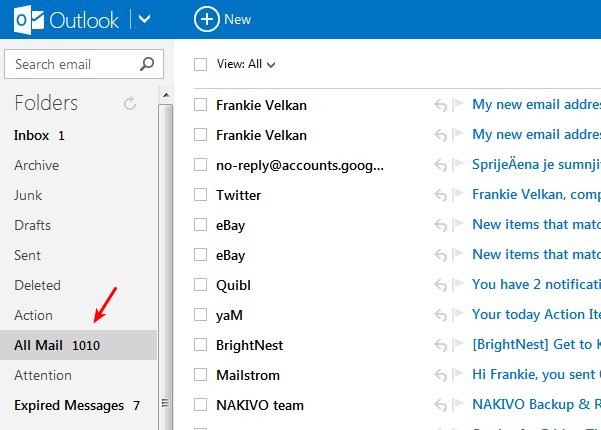
True Switch is a free web service which will move messages, contacts, calendar from Gmail to Outlook.com for free.
→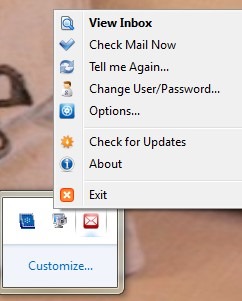
Gmail Herald is a free software for Windows that helps to get new email notification of Gmail account right on desktop. Get it free!
→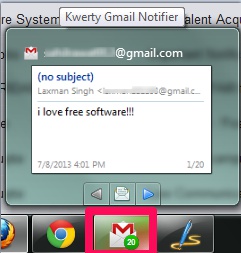
Kwerty Gmail Notifier is a free Gmail Notifier that shows preview of unread emails, without opening Gmail. It gives sound alerts for new emails.
→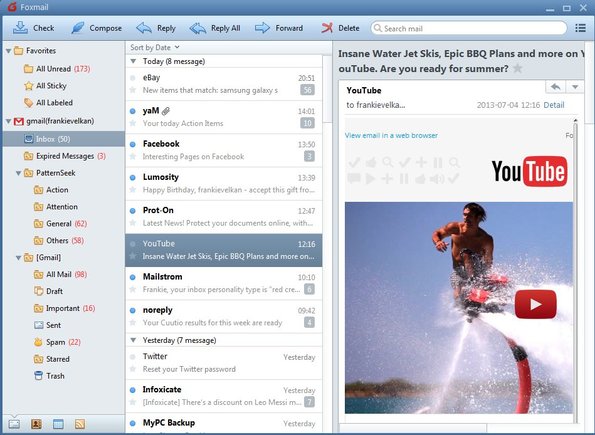
Foxmail is a free email client which you can use to read and send POP and IMAP messages, read RSS feeds, manage contacts and appointments. Get it free.
→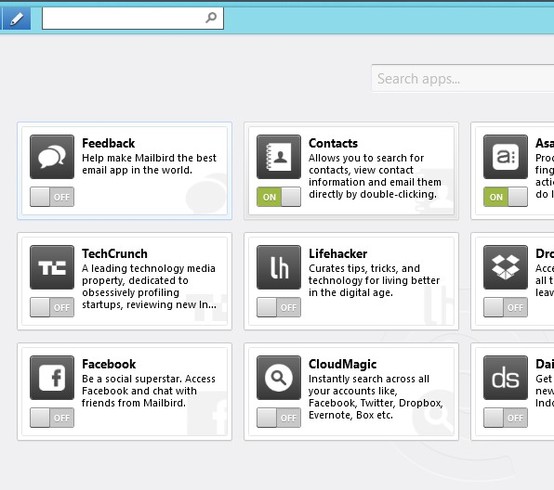
Mailbird is a free Gmail client for Windows which allows you to send and receive email, manage contacts, messages, attachments, and much more.
→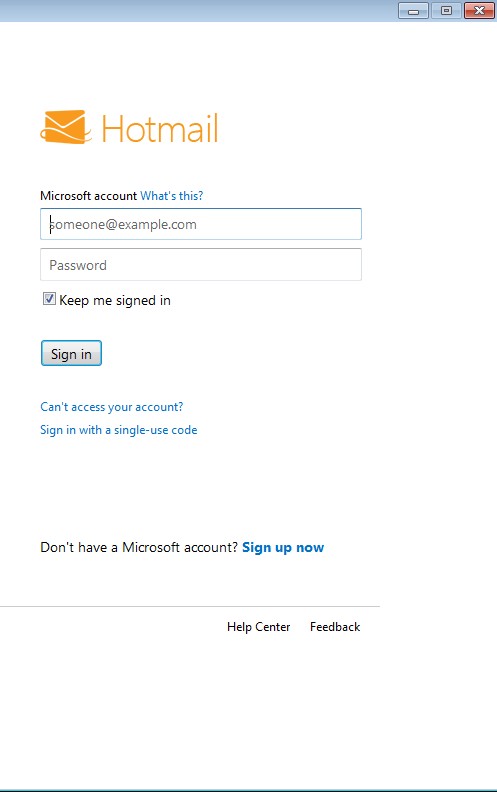
Howard is a free notification utility which you can use to receive notifications about email updates from Hotmail, Outlook and Windows Live. Get it free.
→
Here is a short tutorial on how to insert images in body of Gmail messages. Insert images from computer or from URL.
→
Here, is a short tutorial on how to add Outlook Type Preview Pane in Gmail. Have a look and give it a try!
→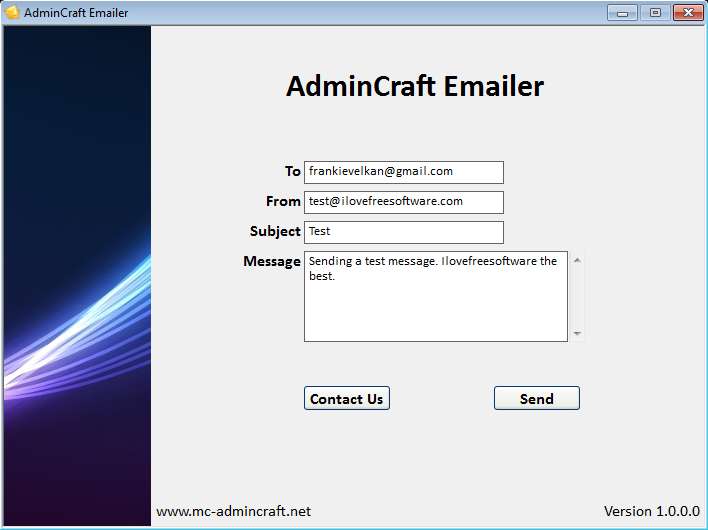
AdminCraft Emailer is a free email spoofing software which you can use to spoof email addresses and send emails as someone else. Free download.
→
Here, is a simple tutorial on how to edit Google Docs offline. Check out how you can work with your Google Drive items while you are offline.
→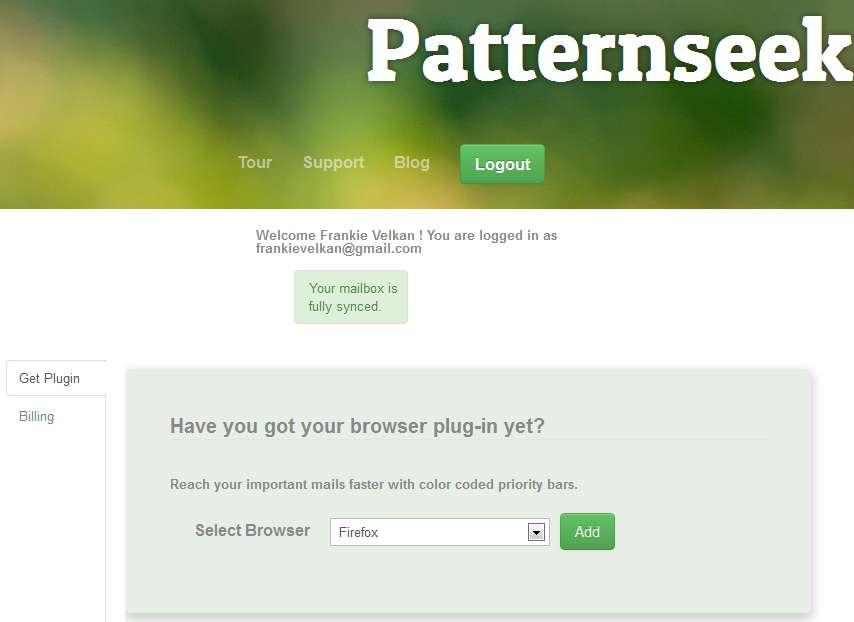
PatternSeek is a free online service which connects to your Gmail account, scans your emails, filters and groups them based on contextual filtering.
→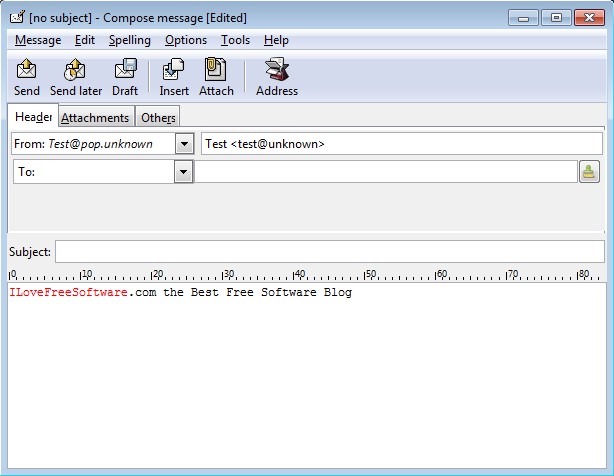
Claws Mail is a free email client based on GTK+ which you can use to send and receive emails. Free download.
→