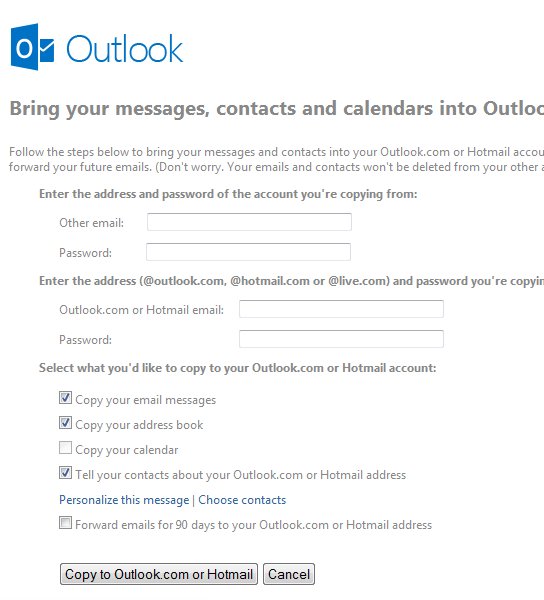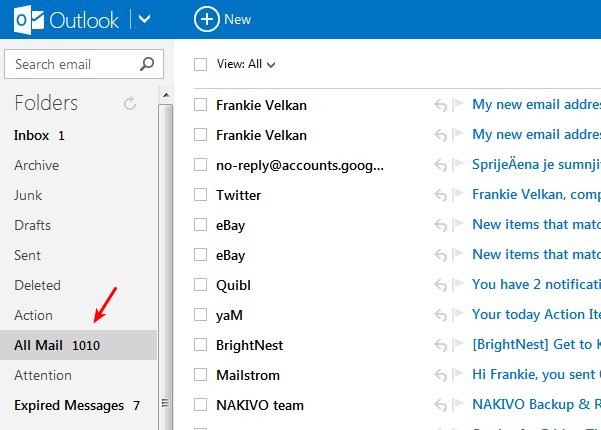True Switch is a free online email management service which you can use to easily move messages, contacts, calender from Gmail to Outlook.com, Live.com or Hotmail.com accounts. Gmail isn’t the only supported service. Every other email provider which supports email protocols like IMAP can also be used with True Switch to transfer account information to either your Outlook, Hotmail or Live account.
Screenshot down below shows us the setup window of True Switch, which opens up right away after you click on the True Switch homepage link that we have down below. To move messages, contacts, calendar from Gmail to Outlook.com or one of the other available emails from Microsoft, the only thing that you need is a web browser. Everything’s done using a website, you don’t have to install anything.
Two login boxes are for the email from which you would like to transfer email messages (top input fields), and the Outlook, Hotmail or Live email to which you’d like your email messages to go (bottom input fields). Options down below allow you to select just what it is that you would like to copy.
Key features of True Switch are:
- Web based: allows you to easily copy Gmail to Outlook, Hotmail or Live
- Other email services that use protocol like IMAPI are also supported
- Easy configuration: you just need to type in usernames and passwords
- Automatically moves messages, address book and calendar appointments
- Optionally it can send Gmail contacts notification about email change
- Also optionally it can set a 90 day email forwarding rule in Gmail
In order to copy Gmail to Outlook, True Switch of course requires access to your accounts, you’ll have to surrender login information for both of the service from where and to where you’d like to copy data.
How to Move Messages,Contacts, Calendar from Gmail to Outlook.com
It’s pretty straightforward. Open up the True Switch website by following the link that’s available down below and type in both the Gmail account from where you’d like to copy data and the target Outlook, Live or Hotmail email where you’d like to move your Gmail account. Down below put a check mark next to what exactly it is that you want copied, messages, contacts, calendar, or everything and when you’re done, click the “Copy to Outlook or Hotmail” button.
After that you’ll receive a notification telling you that move from Gmail to Outlook might take up to 24h, and that you’ll receive a notification when it’s done.
It was of course less than that for us, and we have a lot of emails. Everything was copied as promised and it was copied in a special folder, not into your inbox, which is a nice touch.
Conclusion
True Switch does everything as advertised. Gmail to Outlook move was painless for us. All the emails, contacts and calendar information has been moved very quickly. Setup is incredibly easy. Remember that even though we tested with Gmail, you might even have luck with other email providers. It can’t hurt to try, since the setup is so easy. Free to use.