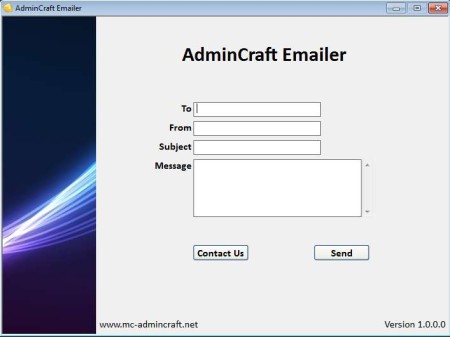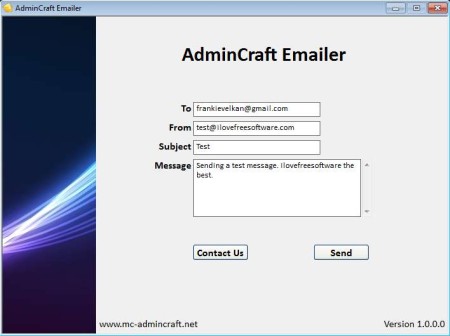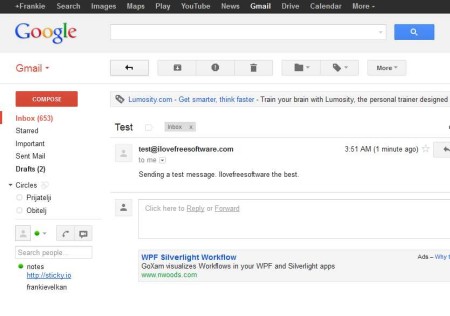AdminCraft Emailer is a free email spoofing software which you can use in order to send emails as someone else. With this free email spoofing software you can not only write the Send To email address but also enter the From email address, which will be shown to the recipient. You don’t have to go through registration of any kind for email spoofing to work, simply type in the fake email address that you want your recipient to see and that’s it.
Interface of AdminCraft Emailer is very simple, and the application itself is portable, there’s no installation. The input fields that you see in the image above is pretty much everything that you’re gonna see from this free email spoofing utility. It’s basically like any other send email interface, the only difference is the From field which we have talked about before. That’s not something that you normally get when you’re creating emails in Gmail, for example.
Key Features of AdminCraft Emailer Free Email Spoofing Software:
- Free and easy to set up email spoofing, send email as someone else.
- High success rate of delivery, emails will not end up as spam.
- Portable, so it doesn’t require installation just click and run.
- Works on all Windows version.
Email spoofing can be a very fun thing to do, to your friends for example. Keep in mind that it can also cause you problems with the law, if you try to do something illegal with it. Make sure that you don’t do anything like that, but for pulling pranks on friends, sending emails from fake addresses of movie stars or some other famous person is ok as long as it’s not harmful. Here are few pointers to help you get started.
How to Spoof and Send Fake Emails for free with AdminCraft Emailer?
After download, just double-click on the executable and the program should start. In the To field, you have to write the email of the person to whom you want to send an email. From field is where you write the fake email address. In the image below we wrote [email protected]. Subject and Message don’t need any kind of special explanations, at least we hope they don’t.
Note that the From email doesn’t even have to be real, it can be anything. We tried with [email protected] and it worked.
Spoofed emails that we sent to our Gmail address came into our Inbox folder. That’s a great thing, because normally spoofing emails get flagged as spam, and they do not end up in the Inbox folder. We sent dozens of emails, and they all worked just fine.
Conclusion:
AdminCraft Emailer does everything as advertised, and best of all, it’s completely free. Setup is very simple, it’s just like creating an email in Gmail, the only difference being that you can send the email as someone else. Drawback is that you can’t add images or attachments of any kind to the email. Give it a try and see how it goes. Free download.
You may also read our post on free software to encrypt email messages.