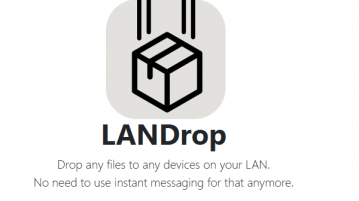
Free Open Source Alternative to AirDrop: LANDrop
Here is a free, open source alternative to AirDrop. Use it to transfer files between all your devices in a few clicks/taps
→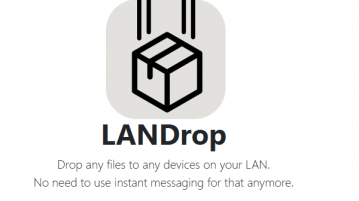
Here is a free, open source alternative to AirDrop. Use it to transfer files between all your devices in a few clicks/taps
→
Here is a free Cross-platform backup tool with fast, incremental backups, encryption, compression & data deduplication. CLI and GUI included
→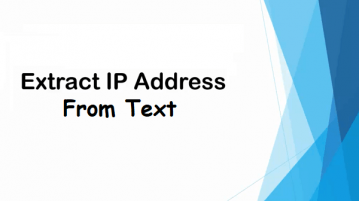
Here is a free IPv4 extractor website to extract IP addresses from TXT, JSON, CSV, HTML in a few clicks with ease
→
Here is a free too to download Khan Academy videos on your PC with a simple command. Download any course for free
→
Here is a free Firefox Send clone to share files online and it supports end-to-end encryption. Upload files up to size 10 GB
→
Here is a free PDF arranger software to arrange or reorder pages of PDF files visually with drag & drop operations. Also Split, rotate PDFs
→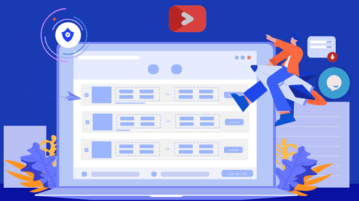
Here is a free bulk video converter by Minitool with 1000+ video and devise formats. Use it to convert videos to same or different formats
→
Here is a free serverless p2P file sharing tool to send files via sound. Use it to share files to anther computer by converting to sound signals
→
Here is a free tool to transfer files between any 2 computers from terminal. Use the tool to send multiple files, text messages by sharing simple codes
→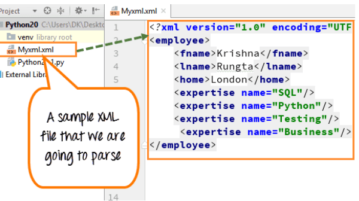
Here is a free XML exploration tool you can use. Use it t manually parse a XML file from a simple UI. Extract data from tags and copy nodes as Xpath
→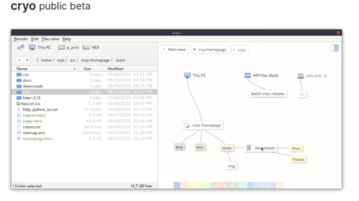
Here is a free file manager software with visual bookmarks, local and p2p file sharing. Use it to organize your files for quick access, share them with ease
→
See how to get download link of any public Telegram file. Use the TG bot mentioned here to get link to any public Telegram file
→
This article is all about a free online font style matcher to find similar fonts on a site. It also allows you to use your own fonts by uploading it.
→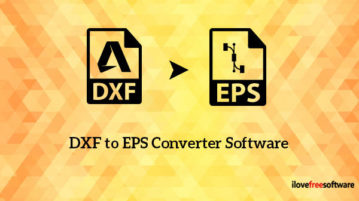
Here are free DXF to EPS converter software for Windows 10. The software supports various file formats with editing and designing tools to save EPS file.
→