khan-dl is a free command line tool to download Khan Academy videos. It takes a link of a course from you and then downloads all the videos on your PC. There is no sign in or cookie method required. It also has an interactive mode that you can use to find a specific source from the Khan Academy website.
If you use Khan Academy for studying and need the video for offline use then you will like this tool here. You can run it on all the major platforms and then download videos from almost any course. The entire tool is open source and you can see its full source code on its GitHub page.
Even if you are not an expert in dealing with command line tools then do not worry. I will mention very simple steps that you can use to download Khan Academy videos.
How to Download Khan Academy Videos on PC for Offline Use?
You need Python installed on your PC or whatever platform you are on. If you don’t have Python then you can install it from here. After you do that, you simply need to run the following command in terminal or command prompt.
pip3 install khan-dl -U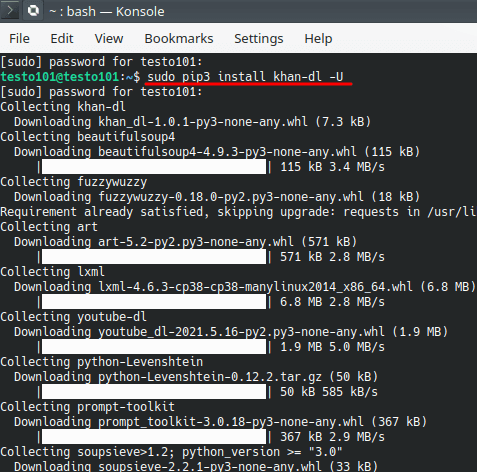
Now after you have installed, you just run it in interactive mode by running the following command. It will show you an interactive prompt where you type the course name and type and it will generate a list of course that you can download. Just select the source you want to download.
khan-dl -i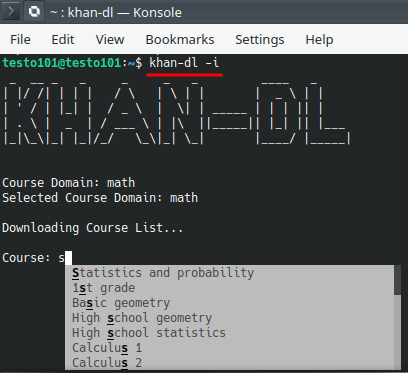
You can also download a course by providing its link in the command prompt like this. It will process the link and will download the corresponding resources on your PC.
khan-dl -c CourseURL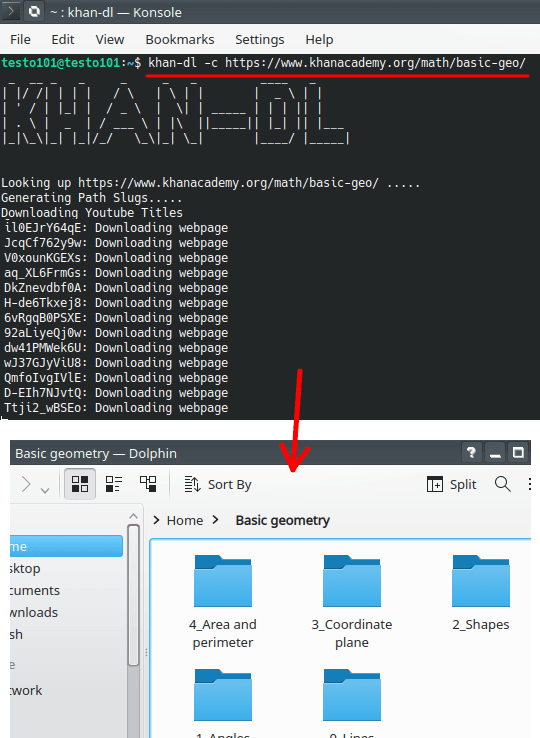
In this way, you can use this simple and powerful command line to download stuff from Khan Academy. The tool is fast but downloading progress depends on the number of videos in the course and internet connection quality. Just search traditional subjects like Math, Science, Computer Science, Humanities, Economics, etc., in the tool and download them right from Khan Academy website.
Final words:
If you use Khan Academy to learn or use the study material then you will like the tool have mentioned here. It simply takes a link to a course and will save all the videos from it. The process is simple, straightforward, and you only have to run it either in the link mode or the interactive mode which is the recommend method in my opinion.