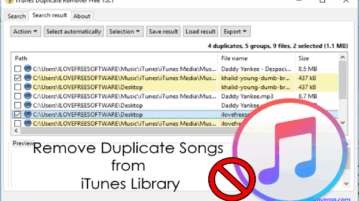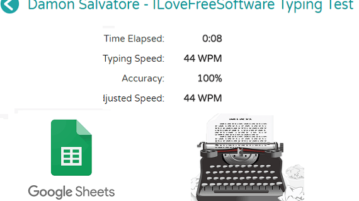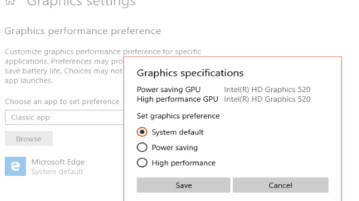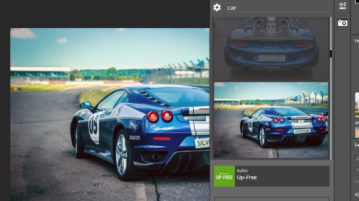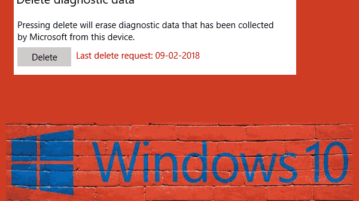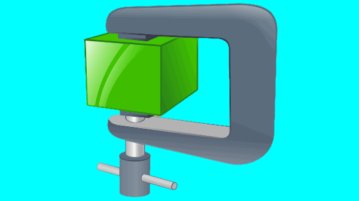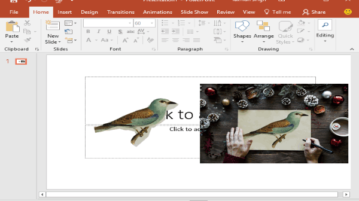
How To Remove Background from A Photo In MS PowerPoint
This tutorial explains how to remove background from a photo in MS PowerPoint. You can add marks in photo to keep or remove it in the photo and this way you can remove background from an image in Microsoft PowerPoint. You also don’t need to use an add-in.
→