Snapboard is a free dashboard creator software with Google Sheets, Twitter, Dropbox integration. With this, you can create unlimited boards and add unlimited widgets on it. It supports some really popular services apart from the aforementioned ones such as Google Drive, MailChimp, Sentry, Typeform, Google Calendar, and a custom card. If you know programming then you can create a custom card in it. The cards are a React component which is why you will have to use your JavaScript skills in creating that.
There are other dashboard creators but here this one comes with unlimited cards. Also, here you are given the freedom of editing any board. This works on your desktop as well as as a web app. You can use it anywhere you like and create a dashboard that you want. No matter if you want to show charts from Google account or balance from the Stripe account, you can do it all very easily. However, in the free version, the only limitation is that the cards are updated daily.
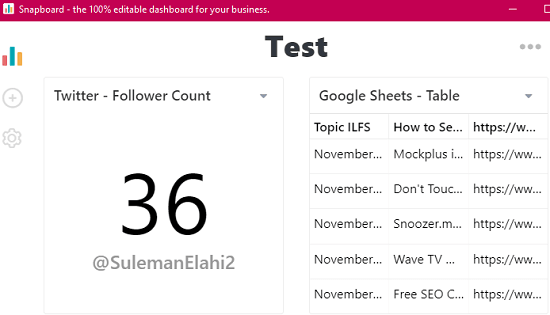
Using this Free Dashboard Creator with Google Sheets, Twitter, Dropbox Integration:
To use Snapboard, you will have to sign up for a free account on its homepage that you can access from here. After that, on the main interface, you will have to create a workspace first. You can create as many workspaces as you want and you are free to create any number of boards in any workspace that you have created here.
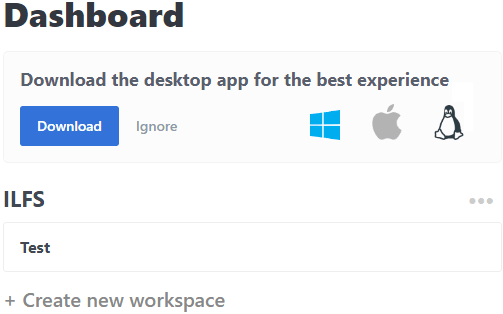
Next thing after creating a workspace you have to do is create a board. And in that board, you have to add cards. The most common type of cards available is for showing your Stripe balance, showing Twitter followers, a chart from Excel, Google Analytics page views, table from Google Sheets, and much more. For some services, you will have to sign in through your account and allow Snapboard to access the data.
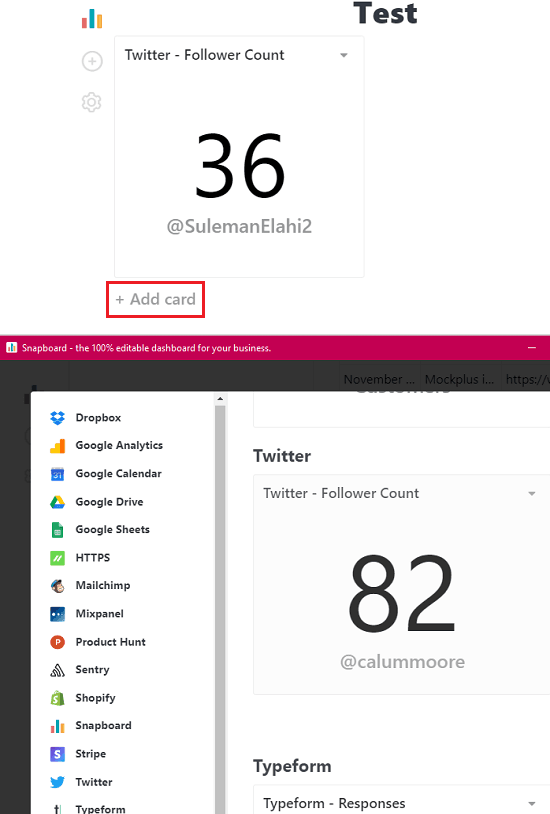
Save changes and the card will appear on the main dashboard. In similar way, you can add other cards and place them on the dashboard. You can do this for each board in your workspace. One of the best parts is that you can create a custom card by pulling data from remote sources. All you need for that is use you JavaScript and React knowledge. Finally, save the card and you are free to customize that in any way you like.

This way, this free dashboard creator software works. You can easily use it to display data fro various sources from your different accounts. With this, you will not have to log in your various accounts daily in order to see the stats. You can keep an eye on that by creating a simple dashboard and adding data from services that you use generally use. If you are okay with the fact that it updates data in the free plan once in a day then you can give this a try.
Closing thoughts
There are many dashboards creator in which you can use to create a dashboard but the problem there is that you get limited number of cards in free plan. Here that pain is gone because you can create unlimited cards, however they will be updated on a daily basis. So, if you are okay with this limitation then go ahead, download this and give this a try.