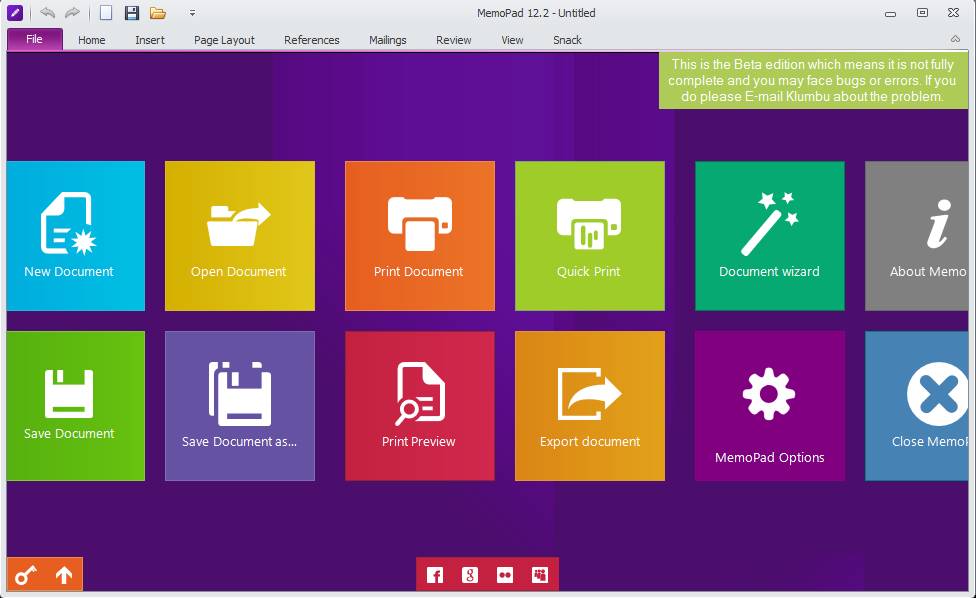
Free Word Processing Software and Alternative to MS Word: MemoPad
MemoPad is a word processing software which lets you create a new document or edit the existing documents and comes with a Windows 8 style user interface.
→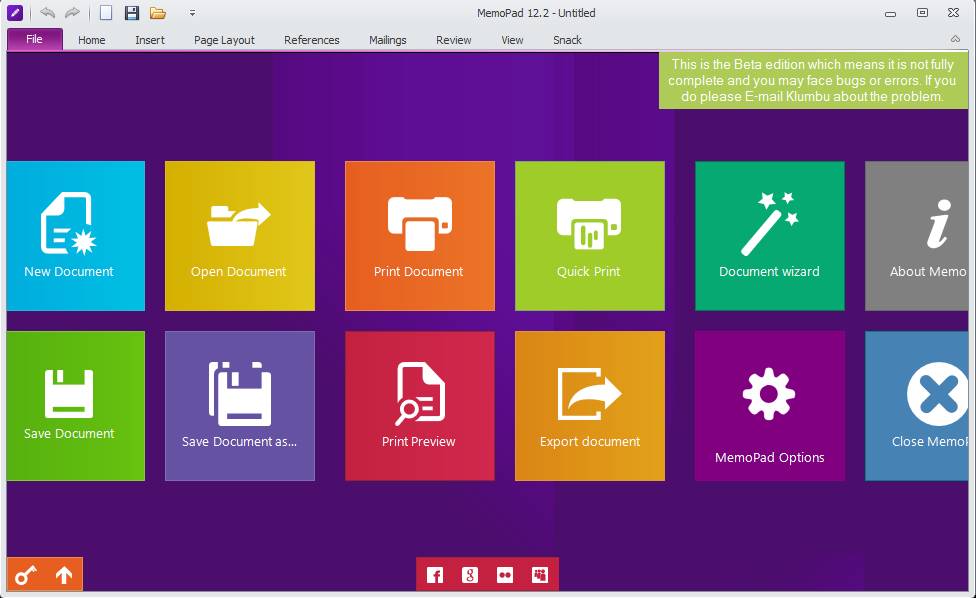
MemoPad is a word processing software which lets you create a new document or edit the existing documents and comes with a Windows 8 style user interface.
→
Toolbox is a free Windows 8 app that lets you run up to 6 apps simultaneously in Windows 8.
→
Here is a simple tutorial that will enable you to group apps in Windows 8 according to your needs.
→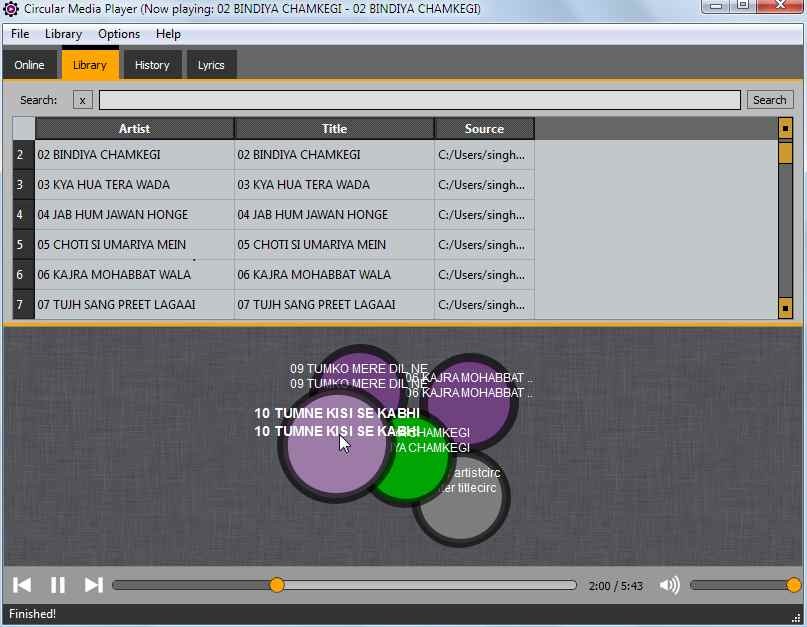
Circular Media Player is a smart and free media player where you can play and enjoy your media in the best possible way. Download it free.
→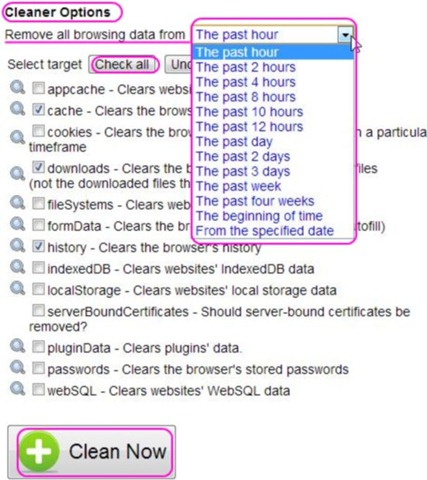
OneClick Cleaner for Chrome is a cool extension which efficiently cleans all the junk from your browser. Download it free.
→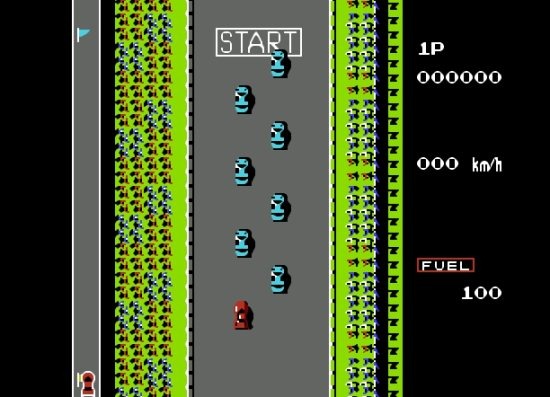
Road Fighter game is available for free download on your PC. Play the classic and popular Road fighter, video game version on your PC for free.
→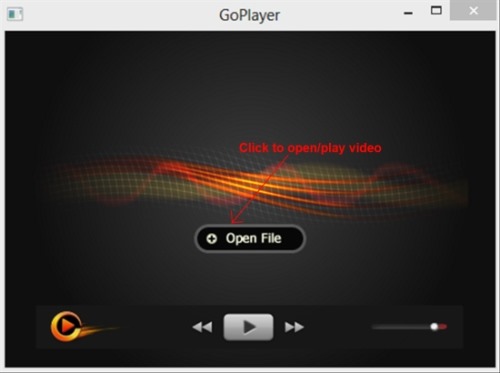
GoPlayer is a free media player that lets you listen to music, watch videos or movies in the best possible quality. Download it free.
→
Here is a step-by-step guide to enable BitLocker in Windows 8. You can password protect data and encrypt drives in Windows 8 using Bitlocker.
→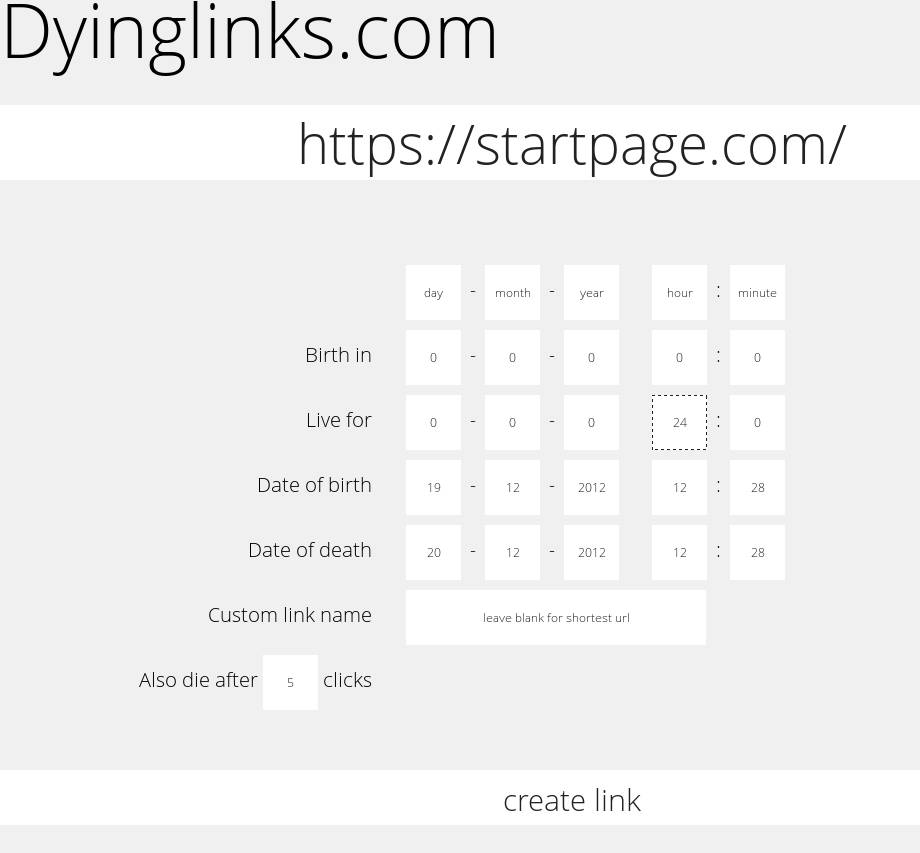
Dyinglinks.com is a free online URL shortening service which allows you to easily shorten your URL and define the time till which your link will be active.
→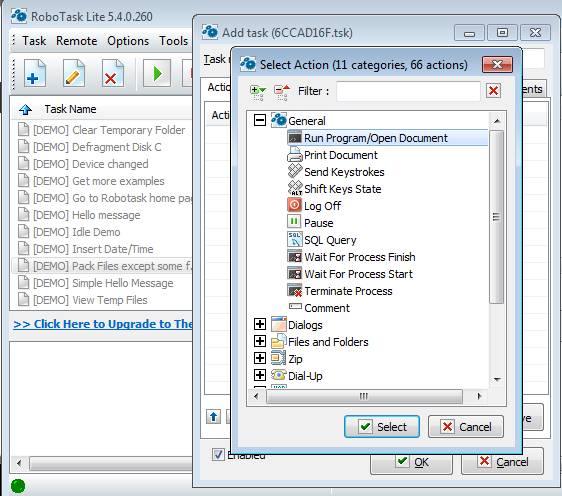
RoboTask Lite is a free task automation software which you can use to automate several tasks in your Windows computer. Free download.
→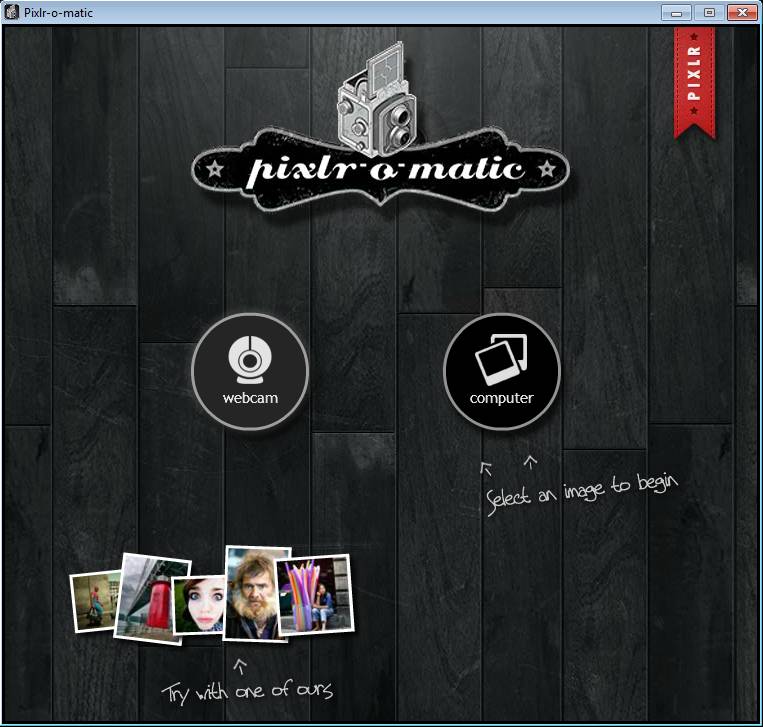
Pixlr-o-matic is a free image editing software where you can create vintage photos, apply other effects, frames and filters to photos. Download it free.
→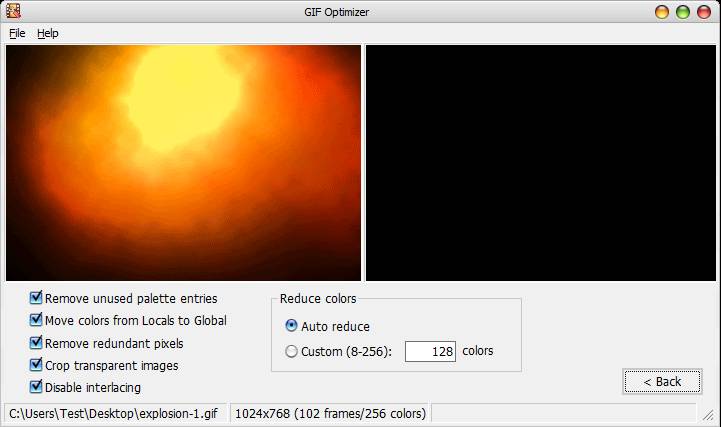
GIF Optimizer is a free GIF optimization software for Windows which you can use in order to optimize, compress or decrease the size of GIF images.
→
Here, is a list of 5 software to monitor data usage, available for free. Download these free software to monitor your internet data usage.
→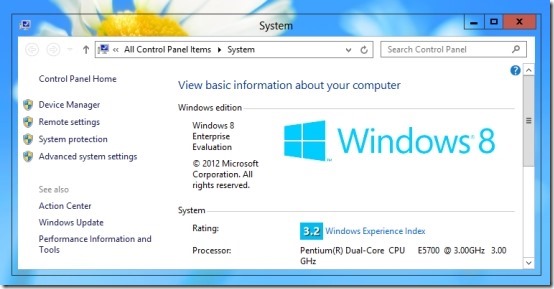
Here is a simple tutorial that will let you enable transparency in Windows 8.
→