In this post, I am going to mention a simple step by step guide to automatically mute background applications.
Background Muter is a free and open-source software that you can use to automatically mute background applications. It runs in as an internal process and whenever an audio playing application loses focus, it automatically mutes it. For example, if you are playing a game and then suddenly, you need to open the browser then it will mute the game when the browser window opens.
There are numerous use cases of this software. For example, if you are playing a game and then suddenly, you need to join a meeting then it can be a problem. Because a lot of games do not come with mute option. In that case, you can use just keep running background Muter parallely and it will automatically mute all the background windows.
If you want to make some exceptions to the application to mute then you can do that. This software here allows you to create an exception list. The applications in the exceptions list will not be muted when they are pushed to the background.
How to Automatically Mute Background Applications in Windows 11?
Background Muter runs with Windows 10 as well as Windows 11. You can download it and then simply run the EXE file from the ZIP file. It runs in portable mode and has a simple interface that looks like this.
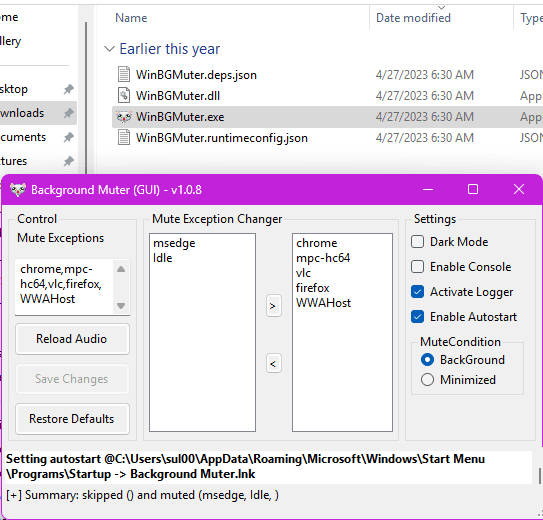
Now, when this software is running, you can just test it by opening an app that has some music. And then open another app, pushing the audio playing app in the background. You will notice that the background window is muted automatically.
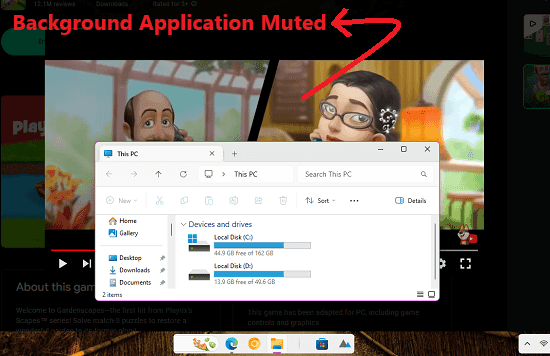
In the simple UI of this tool, you can specify the name of the applications that you want to add in the exceptions list. This exception list is useful in case you do want some applications to be muted even when they are in the background.
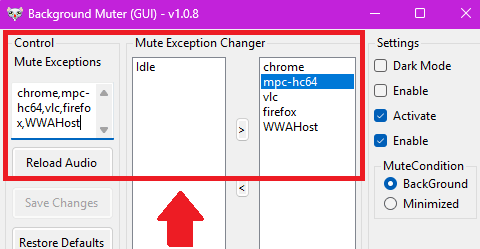
Keep using this software in this way now mute applications automatically as they are moved to background. With minimal configuration, you can make this software work. As mentioned in the beginning that this is an open-source software, you can check out its GitHub repository for its source code.
Closign thoughts:
If you are looking for a solution to this problem of muting background applications then you are now at the right place. Additionally, you can turn on the dark mode as this software supports it. Also, you can make it run as Windows starts, so you will not have to run it again and again manually.