In this article, you will read about a daily secure journal application that also provides Analytics and Insights called Reflection App.
Journaling is the most recommended way to keep the mind space clear of clutter and manage stress. There are various kinds of journaling applications out there in the play store marketplace from where you can choose as per your needs and writing style.
As per my experience, there are several journaling apps I’ve used before which has helped in daily journaling. However, there is a recent android journaling application that I’ve been using to record my thoughts, and it has been the best so far. Reflection App is the recent application that is available in the free and the premium version as well, which is really easy to use.
Daily Secure Journal with Analytics and Insights: Reflection App
Reflection App is the free android and iOS journaling application that helps you record your thoughts in one place in a simplified manner. If you’ve used any journaling application before, then you must understand the simplified aspect of an application is really important and Reflection App provides just that aspect. Let us know more about this daily secure journal application.
To start using this application, you can go to the website of the reflection app from where you will be redirected to the designated app store as per your device. However, if you are looking for a direct link, you can click here to visit the Play Store app and click here to visit the Apple store. I’ve used the android version of this application.
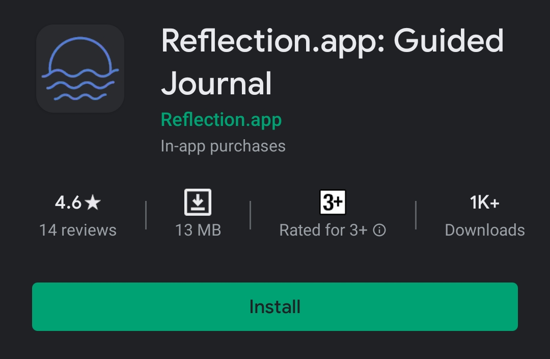
After downloading, you can either sign up on the website here and then log in to the app using the signup ID, or directly use the Gmail ID or Apple ID to log in. Once you log in, there will be a series of tips screen shown before you can use the application.
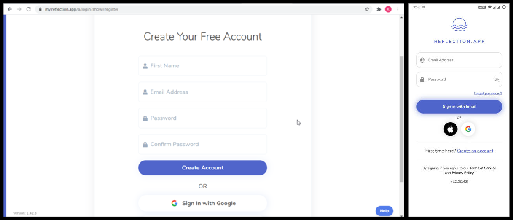
Once all is done, you can start with your first journaling note. You can mark the importance of it, bookmark it, or set the priority from the given option just above the keypad. However, if you want to style it using the font style, you may need to upgrade to premium service.
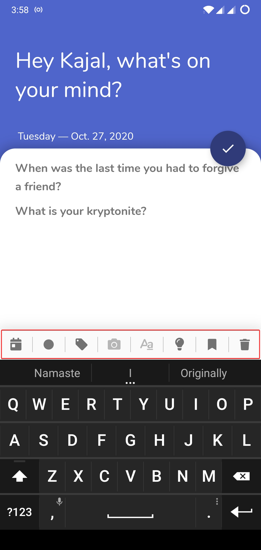
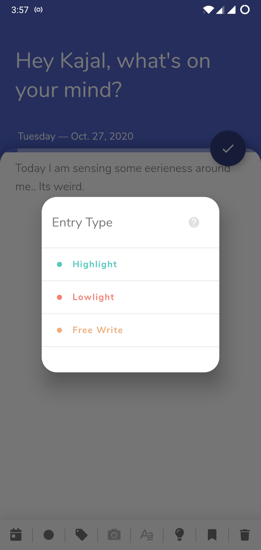
Apart from this, if you’re struggling to write anything, and do not know from where to start, you can simply tap on the “blub icon” that will provide a silly question, which you can answer and get the journaling starting.
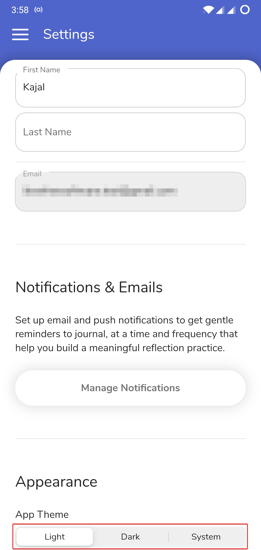
I really liked the settings portion of this app, which you can access by tapping on the three horizontal lines on the left top corner. In this, you can rename your profile, and even use the dark mode.
In brief
Reflection app is a free secure journaling app that can be used to record daily thoughts and emotions for a clutter-free mind. To be honest, this is one of the simplest and elegant secure journaling apps I’ve found on the Google Play Store.