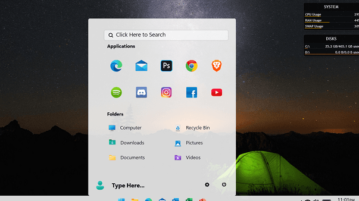
How to Get Windows 11 Taskbar in Windows 10 with Start Menu
Here are completely free alternative to Start11 and StartAllBack for Windows 10 to have a Windows 11 look like Taskbar and Start menu
→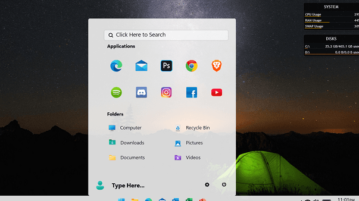
Here are completely free alternative to Start11 and StartAllBack for Windows 10 to have a Windows 11 look like Taskbar and Start menu
→See how to unpin all Taskbar icons at once in Windows 11. Use the method mentioned here to do it by just double clicking
→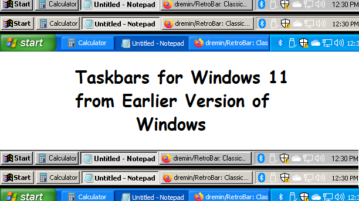
RetroBar teleports you back in time by replacing your Windows 11 taskbar with the classic Windows 95, 98, Me, 2000, or XP style.
→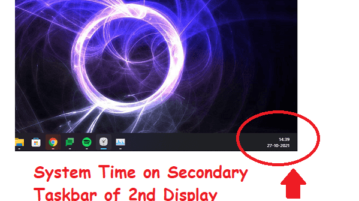
See how to add clock to secondary taskbar on secondary display in Windows 11. Use the app here to add system clock to taskbar on display 2
→
Windows 11 Drag & Drop to the Taskbar fixes the missing “Drag & Drop to the Taskbar” support in Windows 11. It works with the new Windows 11
→
See how to change position of Taskbar in Windows 11. Use the simple tool mentioned here to do that from a simple command line interface
→Here is a free software to add multiple taskbars to Windows 10. Add Taskbar on each side of the screen and custom program shortcuts
→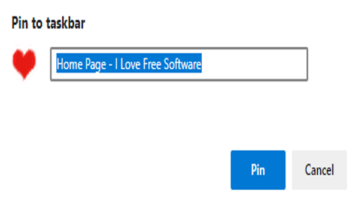
How to Pin Websites to Taskbar using Microsoft Edge Chromium? Read this article to know an easy method to open your favorite website in a second.
→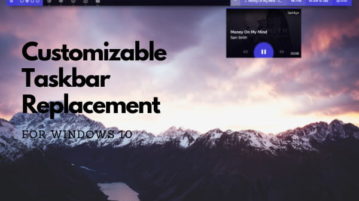
This article covers a fully customizable Windows 10 taskbar replacement with functionalities like Music Control, Discord Status, Power Plan, and more.
→
This tutorial covers how to set taskbar thumbnail delay time in Windows 10. You can increase or decrease the delay time using Registry Editor.
→
Here is how to view large preview of taskbar items in Windows 10. You can use Registry Editor and set value to see large preview of taskbar items.
→
Here is a free software to hide running applications from taskbar, Alt+Tab view, and system tray. This software is known as “Hide-It”.
→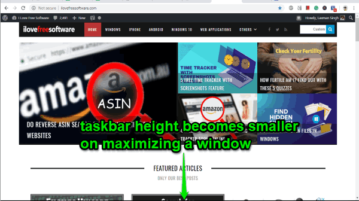
Here is a free software to automatically reduce height of Windows 10 taskbar when a window is maximized. This software is named as “SmartTaskbar”.
→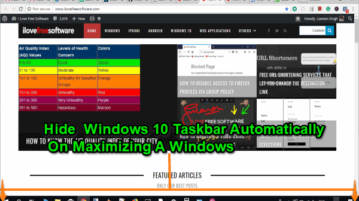
This tutorial explains how to automatically hide Windows 10 taskbar on maximizing a window. That means whenever some maximized window is in focus or you maximize a particular program (say browser, image editing software, Notepad, etc.), then taskbar of Windows 10 will hide automatically.
→