In this tutorial, I have mentioned a step-by-step guide to change Taskbar position in Windows 11. It is kind of upsetting that Microsoft has removed a lot of Taskbar options from this new version of Windows. You cannot move the Taskbar to up or left or right locations. But I have a registry Tweak that can help you to do that.
If you have upgraded Windows 10 to 11 and now many to have the taskbar at top, then I will show you how to do that. Here’s basically a batch file that you can execute to have Taskbar positioned at the desired location. Even though, it can move it to left or right side of the screen, but it will break the Taskbar icons.
For best results, you can only move the Taskbar up and have it back to bottom again easily.
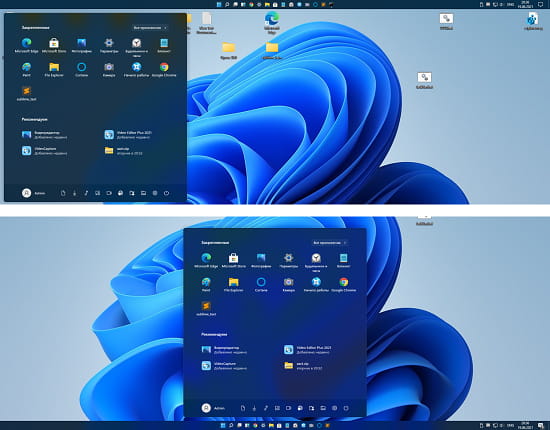
How to Change Position of Taskbar in Windows 11?
Download this script from here and then run it right away. Edge and Chrome will block it for security purposes, but you just allow it, and unblock it.
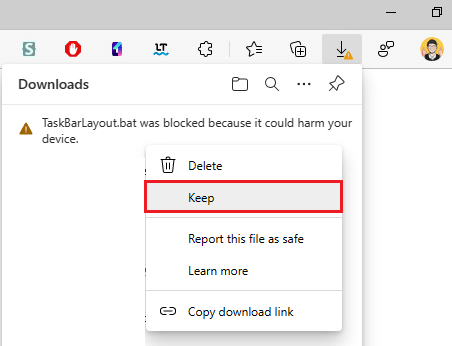
Now, you just open it up, and it will ask you to enter a choice. You use numeric keys from 1-4 to move the Taskbar to left, right, up, and down positions respectively. The language is a bit distorted, but you’ll get the gist.
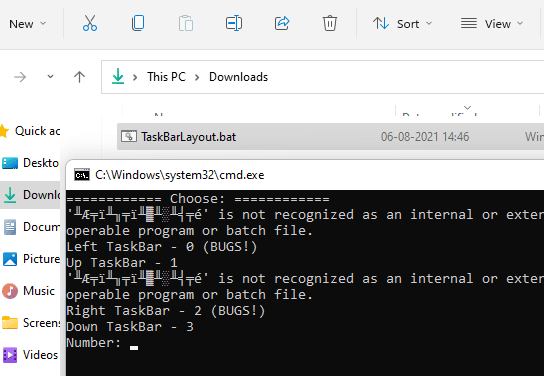
To move the Taskbar to the top side, you just enter 1, and it will move it there. You can see this in the screenshot below.
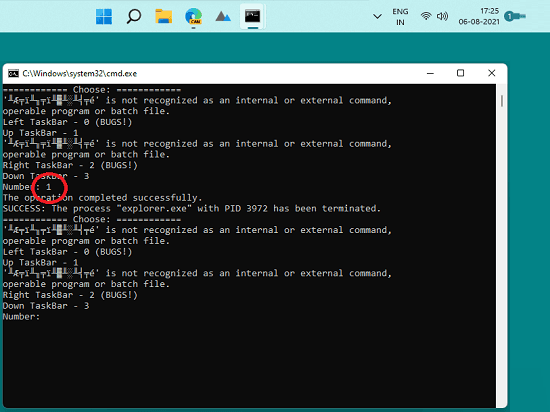
Enter 3 to move the Taskbar back to the bottom. This is as simple as that.
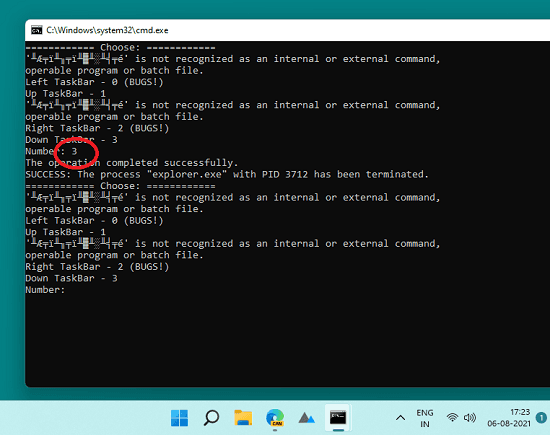
You can also use keys 2 and 0 to move it left or right position. But when you do that, Taskbar icons will be gone. As you can see in the screenshot below. So, you don’t need these options at least now, We will have to wait for the developer to fix this or wait for Microsoft to add support for this.
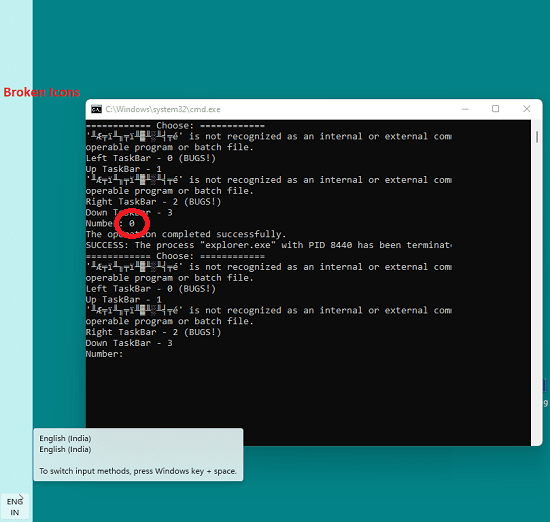
In this way, you can use this simple and effective command line tool to change Taskbar position in Windows 11. The process is very much simple and straightforward.
Final words:
If you are struggling to move Windows 11 Taskbar, then you at the right place. I have no clue as to why Microsoft hasn’t added this option yet, but with the little tool I have mentioned here, you will be able to do it. Though, it is not perfect, but something is better than nothing.