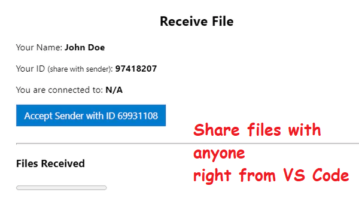
Free VS Code Plugin to Share Files with Other VS Code Users: JetSet
Here is a free VS Code plugin to share files with other VS Code users. Share any file with anyone in p2p fashion right from IDE
→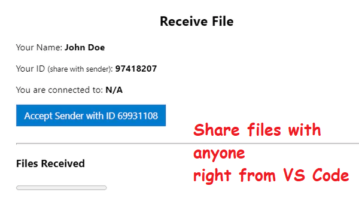
Here is a free VS Code plugin to share files with other VS Code users. Share any file with anyone in p2p fashion right from IDE
→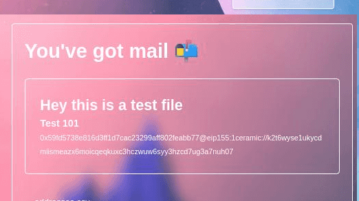
Here is a free decentralized WeTransfer alternative to share files without any limits. Use it to share even multiple files from PC
→
Here is a free Firefox Send clone to share files online and it supports end-to-end encryption. Upload files up to size 10 GB
→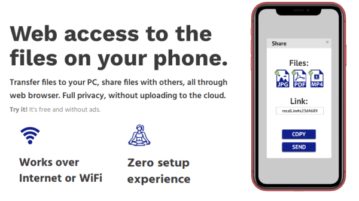
Here is a free file server for Android to share files from phone to PC quickly. Use it to share files by scanning QR code
→
The tutorial explains how to use Dropbox transfer to send files with a link. Not just this, you can also confirm if the recipient view or download the file.
→
Here are some free group file sharing apps for Android to share files over WiFi. Use these apps to share any kind of files from your phone to other devices
→
This article covers a free blockchain-based app to share files privately with others without losing the ownership of the file.
→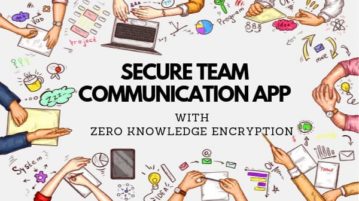
This article covers a secure team communication app with video calling, file sharing, emails and more. All that with zero knowledge encryption.
→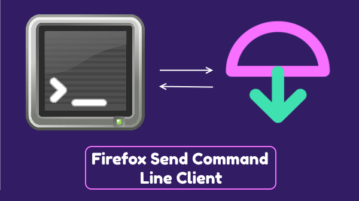
Here is Firefox Send client to securely share files from command line. Use the simple tool mentioned here and upload, download files from Send, extract ZIP
→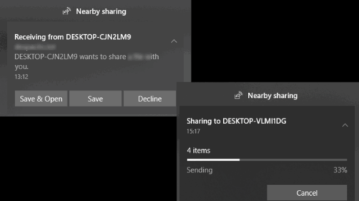
This tutorial explains how to share files with other PC in Windows 10 without any tool. You can share any file or folder with any other Windows 10 PC which has bluetooth or connected to same WiFi network. You can do this using “Nearby Sharing” feature introduced in Windows 10 April Update (version 1803).
→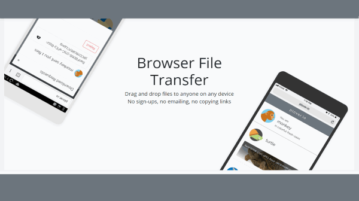
Here is a free service to share files with any device connected on same network with just drag and drop. It is named as “Plover”. You can share files from one PC to another, PC to Android, Android to PC, Android to Android, Android to iPhone, etc. No sign up or link generation is needed to share files.
→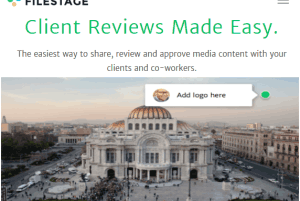
Filestage website is handy to share files online, review them, and invite co-workers and/or clients to approve the content or give feedback.
→
10minutestorage website provides storage space for 10 minutes to share files online. You need to create your private room (valid for 10 min) to share files.
→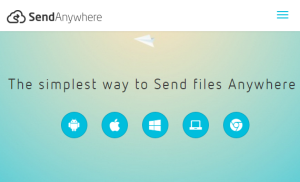
Send Anywhere is a free software to send large files from your PC to multiple PCs and devices together. You can bulk transfer files with no size limit.
→