This article talks about a secure team communication app with zero knowledge encryption. There are lots of communication apps and platforms with End-to-End Encryption but that’s different from Zero Knowledge Encryption. In End-to-End Encryption, the encryption key is stored at the server. So, someone with server-access can access your data and decrypt it. Whereas, in Zero Knowledge Encryption, the encryption key is saved locally on the device itself. No one has access to the key expect you. This gives a piece of mind that your communication is secure.
The team communication app I’m talking about is FortKnoxster. With assured data security (thanks to Zero Knowledge Encryption), this app packs lots of features. It has text messaging, voice calling, video calling, video conferencing, file sharing, and email inbox built right in. Free users can access all these features except video conferencing along with 1 GB file sharing space.
Also read: Free Online Group Communication with Video Call, Posts, Chat, File Sharing
Team Communication App with Zero Knowledge Encryption, File Sharing
FortKnoxster is a team communication app that is based on public key cryptography. It uses 256-bit AES encryption, RSA 2048-bit key cryptography, Elliptic curve cryptography, and PBKDF2 key derivation with SHA-256 hashing to deliver a completely secure communication platform. In terms of privacy, it leverages on the new Blockchain technologies to establish secure, private and trusted communication links between our users along with Zero-knowledge architecture.
This communication platform is available on the web and mobile devices. You can either use the web client on your PC and Android/iOS app on your mobile device on the go.
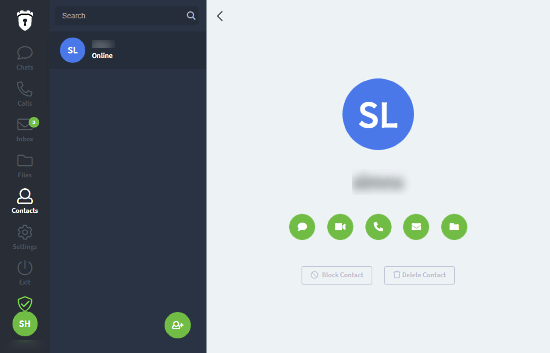
Here is a list of all the feature this team communication app offers:
- Chat: End-to-end encrypted chat for one to one and group communication with audio messages and file sharing.
- Voice Calling: Secure one to one voice calling which you can use on both web and mobile.
- Video Calling: Secure one to one video calling which you can use on both web and mobile.
- Cloud Storage: Free 1 GB cloud storage which you can use to store and share files.
- Inbox: An inbox to get and send emails to other FortKnoxster users. Unlike other email inboxes, this service is encrypted with Zero Knowledge Encryption.
Premium Features:
- Group Conferencing: Secure group video conferencing for team collaboration with live chatting and file sharing.
- Screen Sharing: Securely share screen with teammates and other FortKnoxster users outside of your team.
Cloud Storage for Easy File Sharing
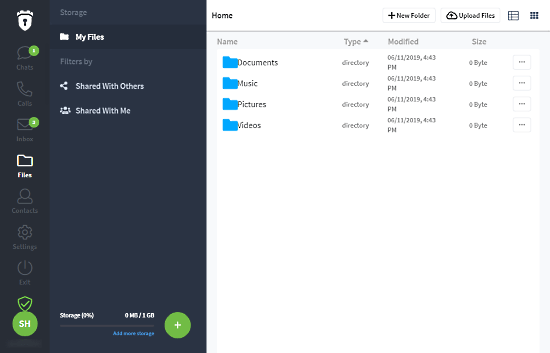
This team communication app has a dedicated cloud storage integrated right into the communication. You can upload your files there and store them online. This makes the file sharing more simple and quick especially from collaboration standpoint. You can start with 1 GB storage in the free plan and upgrade it as per your needs.
Inbox
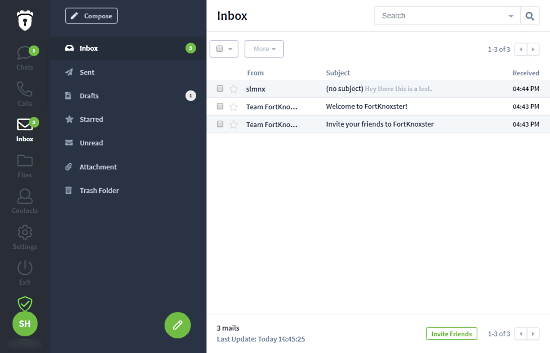
FortKnoxster also has a inbox built-in too. This inbox is to send and receive emails from other FortKnoxster users. You can not send email to other email providers but only FortKnoxster. This feature lets you easily share large piece of information that is not ideal for text messaging.
All these features makes FortKnoxster a good team communication app where you can text, send voice messages, video call, share files, and send and receive emails.
Give it a try here.
Wrap Up
FortKnoxster is a good team communication platform that assures security and privacy using cutting edge technologies. This app offers all the communication methods that you possibly need. Give it a try yourself and do let us know your thoughts on this in the comments section.