
Free Open Source Online group Video Calling app with no Downloads: Talk
Here is a free open source group video calling app with no downloads. Use it to host peer to peer video meetings, self-host the tool as well
→
Here is a free open source group video calling app with no downloads. Use it to host peer to peer video meetings, self-host the tool as well
→
See how to make audio and video calls on WhatsApp desktop. Go through the tutorial here and enable new WhatsApp audio/video calls feature
→
This article talks about the free private group video calling by Brave browser with screen sharing, raise a hand, speaker stats, and more.
→
This article covers 5 free alternatives to Microsoft Teams with video calling, screen sharing, unlimited users, and more.
→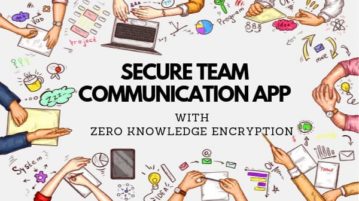
This article covers a secure team communication app with video calling, file sharing, emails and more. All that with zero knowledge encryption.
→
Make quick free online video calls with screen sharing by just sharing a link. Use the online video calling service mentioned here and let your visitors can join you in a video call without registering or signing up for an account
→
Here’s a list of 4 video calling apps for Android which you can use to easily setup video calls using your Android powered device.
→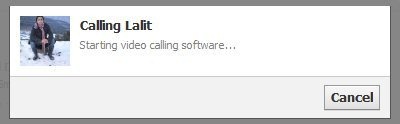
Video chatting feature is available on Facebook. Here is a tutorial including simple steps on How to video chat on Facebook.
→
Social Hangouts is a free multi-user video chat application on Facebook that allows you to have group video chats with your friends on Facebook. Try Social Hangouts free.
→
Logitech Vid HD is a free video chat software that makes it extremely easy to make video calls with webcam. Download Logitech Vid HD free.
→