This article covers 5 free alternatives to Microsoft Teams with video calling, screen sharing, unlimited users, and more. The current COVID-19 outbreak has pushed everyone to self-quarantine in their home. To comply with social distancing, all the companies have shifted to work from home. Since communication between the teams is crucial so everyone is using team communication and collaboration platform to work remotely together.
Microsoft Teams is a nice platform to stay in contact with your team while working remotely. It got teams, channels, chats, mentions, document sharing, video calling, video conferencing, screen sharing and much more where you can connect with unlimited users. In this article, I’m covering 5 alternatives to Microsoft Teams for remote teams.
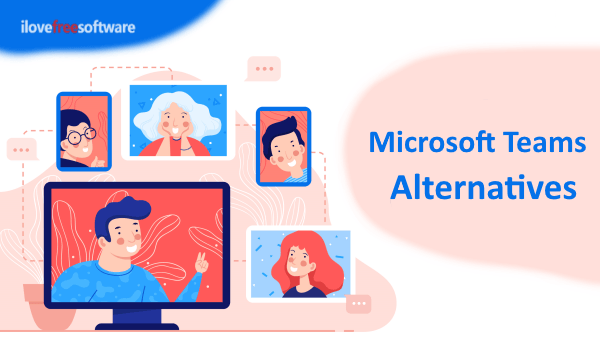
Also read: Always On Video Meetings for Remote Teams: EmuCast
5 Free Alternatives to Microsoft Teams for Remote Work
Zoom

Zoom is a featured-pack online video conference and collaboration tool that gained popularity during the COVID-19 pandemic. This tool packs almost everything that you need for remote collaboration with a nice and simple interface. It’s a cloud-based tool that means you don’t have to download anything. You can access it on the go on any compatible device.
Features:
- Online Meetings
- Video Webinar
- Video Conference
- Instant Messaging for Businesses
- Video Recording with Cloud Storage
- Admin Control
- Phone System
- Other Business-related features
However, Zoom has a very limited free plan where you are allowed to host 1 to 1 meeting and video calls, video webinar with up to 100 participants, 40 mins limited group meetings, etc. But during the COVID-19 outbreak, the premium features are available for free to all.
Jitsi

Jitsi is a web-based video conferencing tool that is absolutely free to use. This open-source tool can be used without the need for an account. You can just visit the website, enter a custom link and start your conference. The video link can also be protected with password to have selected people.
Features:
- Video Conference with unlimited users
- Live Stream Video (Webinar)
- Chat
- Screen Sharing
- Record Video
- Share YouTube video in Conference
- Blur Background
- Speaker Stats
- Microsoft and Google Calendar Integration
- Dial-up Connect
- No admin control
Apart from that, you can also set a dial-up number to easily join the video meeting by dialing a number. Jitsi also has a “raise hand” feature that can be useful for classrooms and team meetings. You can read more about Jitsi here.
Jamm

Jamm is an always-on video collaboration tool for remote teams. Unlike the other tools, Jamm is a desktop app that you have to install and login into to use. The tool combines the current social media features in a business class video calling suite that offers a modern design with features like the status story, voice chat, text chat, etc.
Features:
- Always-on Video Calls
- Video Conference
- Videowall
- Whiteboard
- Screen sharing
- Admin control
Jamm is an always-on tool so it’s designed to take minimal screen real estate. By default, it shows a draggable contact panel on the edge of the screen so you have the maximum screen area to work with. Apart from that, you can also pin the active video chats on the screen that shows as a videowall. You can click any of the videos to expand that and ha
Read more about Jamm here.
FreeConference

FreeConference is another free conference calling service that is available as a web app, desktop app, and mobile app. Being available on all the mainstream platform makes it a good fit for an environment where people have access to different types of devices.
Features:
- Audio Call (up to 1,000 participants in free plan)
- Video Conference (up to 15 participants in the free plan, 5 if you use the web app)
- Screen sharing
- Whiteboard
- Chat
- Document sharing
- Dial-up connect
- Phone System
- Admin Control
One of the main highlights of this tool is the video conference. This tool allows you to schedule a conference for a later time and automatically starts the conference after the countdown. Features like screen sharing and whiteboard make it a great fir for online classes, training, etc.
OpenVidu

Last, but not least OpenVidu is another open-source platform for video calling and conferencing. Unlike all the other tools, this one is a self-hosted platform that you can host on your own servers. If you are an organization with decent servers then you can use this platform to have your own dedicated video conferencing setup.
Features:
- WebRTC media streams
- Video Calls
- Audio Calls
- Video & Audio filters
- Video recording
- Media Server
- Message Broadcasting
- Screen sharing
- IP Cameras
- Admin Control
- Cloud & Premise Deployment
OpenVidu has a critical setup process that requires a good understanding in the field. The free-tier of OpenVidu covers all the essential features and if you want more than you can go with the paid-tier that offers more features like P2P sessions, session monitoring, Simulcast and SVC, Kubernetes deployment, Fault Tolerance, Manual scalability, etc.
Closing Words
These are the 5 free alternatives to Microsoft Teams that you can use for remote team communication with video calling, conferencing, screen sharing, whiteboard, etc. These tools have similar essential features along with their own set of offerings. Some of these are offering the paid features for free during the COVID-19 outbreak. Apart from these, you can also try other popular names in the industry such as Google Hangout, Google Meet, Skype, ezTalks, etc.