This article talks about a free always-on video collaboration app with screen-sharing, whiteboards, recorded video stories, and more. Due to the outbreak of Coronavirus, people are working from home to control further spread. If you have a full-time office job then working remotely might get lonely and boring.
Jamm is a free lightweight voice and video collaboration app designed for remote teams. This is available as a small desktop app that you can install on your PC and alongside all the tools you are using for your work. It adds a bar on your screen that lists your teammates and colleagues. You can install chat, voice, or video call any of the members and add more participants for group discussions and meetings. On top of that, you can also share screen and record video stories and set them as your display picture. Since the app is always-on, you can connect with any of the your teams instantly. With that said, let’s check out this app in detail.

Also read: Online remote employee monitoring tool to take snaps at regular intervals
Free Always-on Video Collaboration App: Jamm
Jamm is currently available for Windows and macOS and with a Linux app under development. You can get the app from the website where you have to go through a small survey leading to the links to download the app for the respective platform. After downloading the app, you can simply install and sign up with an email address or Google account.
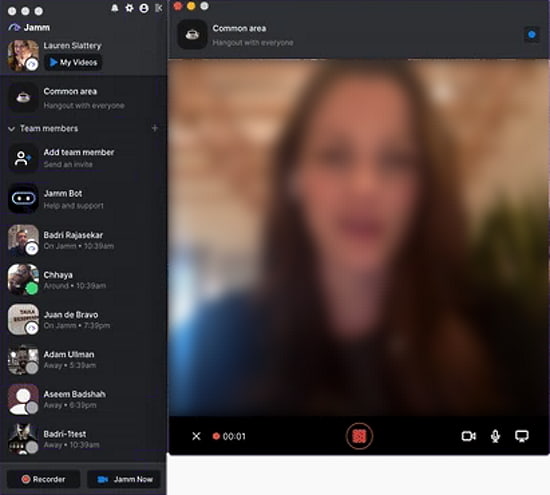
The app interface is a small panel where it shows your profile and lists all your colleagues. You can add more team members and create common areas to communicate with others. There is a recorder button at the bottom of the app that allows you to record a small video story and share it on your profile. This is an additional feature to keep the workplace interesting and engaging. From the app, you can connect with any teammates over voice or video calls. While doing a video call, you also get a screen option that allows you to share your screen in the video.
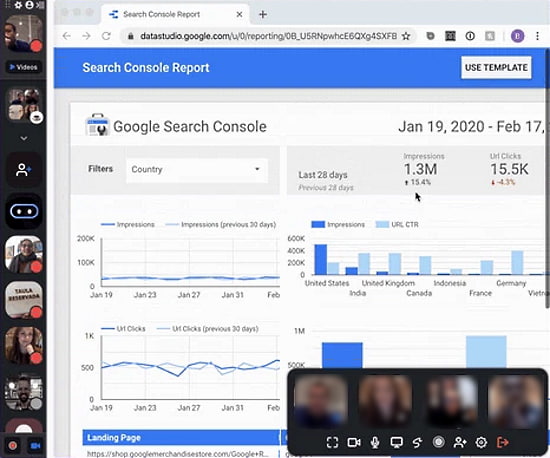
The panel can be squeezed into a tiny bar that takes only a tiny portion of your screen real estate. This is handy as it gives you more area to do your work. There is a Jam button at the bottom of the app that allows you to start a group video call with others. You can add multiple people to the call. The live video from all the participants is shown in a neat layout which you can place anywhere on your screen. The video screen allows you to expand the video feed to full screen, share screen, and start a whiteboard for discussion. All these simple to use features make this app a nice option to go with for remote work.
Closing Words
Jamm is a handy little app that allows you to stay connected with your teammates and colleague while working remotely. It not only offers an easy to use the platform to communicate with your team but also packs additional perks to avoid loneliness and boredom. If you are also working remotely and looking for a communication platform then do give it a try.