
How To Get Picture-in-Picture Mode on Netflix in Chrome
This article covers 5 free Chrome extension that let you play Netflix in a mini floating window that can be resized and dragged anywhere on the screen.
→
This article covers 5 free Chrome extension that let you play Netflix in a mini floating window that can be resized and dragged anywhere on the screen.
→
This article covers how to disable downloads in Google Chrome. You can do this using Windows Registry Editor and creating some keys and DWORD value.
→
This tutorial covers how to enable dark mode in Google Chrome. You need to use shortcut of Chrome browser and add a small text to turn on dark mode.
→
This tutorial covers a simple step by step guide to allow only specific websites in Google Chrome and block the rest of the web.
→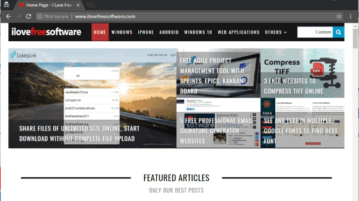
This tutorial covers how to open Google Chrome always in incognito mode. Normal window option will remain disabled and Chrome will open in incognito mode.
→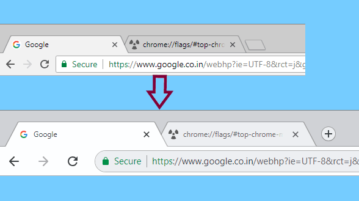
This tutorial walks you through a simple process to make Google Chrome touchscreen-friendly on Windows. By the end of this tutorial, you will have a Google Chrome with a touch-friendly user interface.
→
Check out 8 free Android Chrome themes to bring an Android feel to your Chrome desktop browser. You can find light & dark Android themes for Chrome here.
→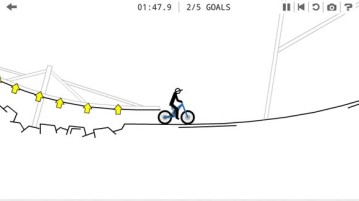
Here’s a list of 3 free rider games for Chrome which you can use to have fun while waiting for downloads to finish, or when you’re just bored.
→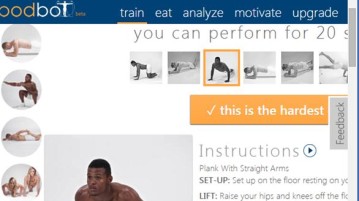
Here’s a list of 4 personal trainer extensions for Chrome which you can use to get workout plans and even dieting plans if you plan on getting into shape.
→
Here’s a list of 5 solitaire extensions for Google Chrome which you can use to play a game of solitaire in Chrome.
→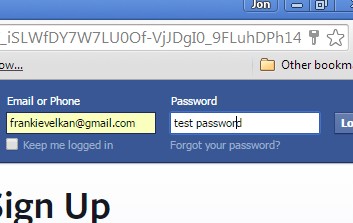
Here’s a list of 5 password recovery extensions for Chrome which you can use to recover passwords saved in Chrome more easily.
→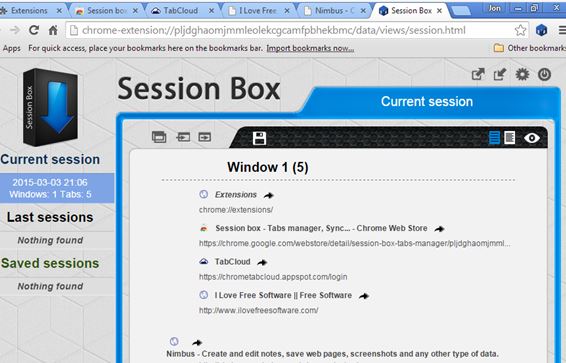
Here’s a list of 4 tab sync extensions for Chrome which you can use to more easily save and sync tabs across multiple computers.
→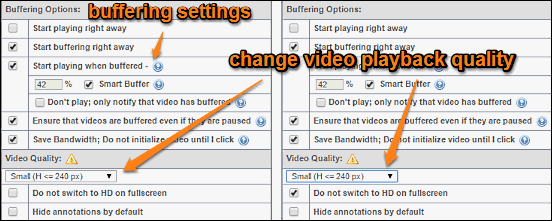
This article explains how to save bandwidth while playing YouTube videos in Google Chrome. You can do that by forcing videos to play at a lower resolution.
→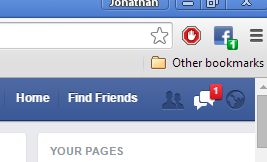
Here’s a list of 4 Facebook chat notification extensions for Chrome which you can use to receive Facebook chat notifications without having Facebook open.
→