
Free Disaster Recovery tool to Backup Git Repository from GitHub, Bitbucket
Here is a free online disaster recovery tool to backup git repositories in a few clicks. It works with GitHub and Bitbucket accounts
→
Here is a free online disaster recovery tool to backup git repositories in a few clicks. It works with GitHub and Bitbucket accounts
→
This article explains how you can automatically backup your phone with Google One for free. This works for both, Android and iPhone users.
→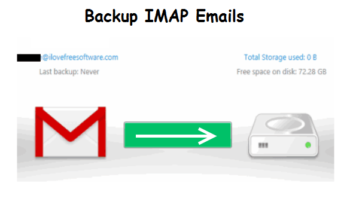
Here are some best free IMAP email backup software you can use. Use these to download all your emails from IMAP compatible server for safe keeping
→
How to Backup Windows Partition on Windows 10? To perform this task easily and effectively, you can use an amazing software named Z-DBackup.
→
This article explains how to automatically backup Android phone to Google One which includes multimedia, app data, call log, SMS, contacts, and settings.
→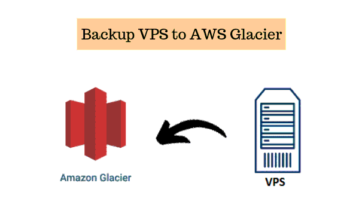
See how to backup DigitalOcean, Linode to AWS Glacier. Use the two handy methods mentioned here to quickly backup server data such as files/dirs to Glacier
→
See how to download Airtable backup on PC. Use the tool here to quickly get all the tables from workspaces on your PC and save all the backup locally
→
learn how to backup Gmail Emails on MAC. Use some really handy methods explained here to quickly backup Gmail emails in macOS for free
→
This article covers how to backup and restore Windows 10 apps settings. You can select multiple apps to take backup of their settings and restore later.
→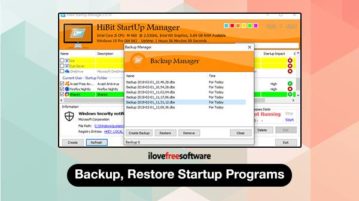
Here, you will read about how to backup, restore startup programs? You can backup & restore programs available in Startup folders and registry entries.
→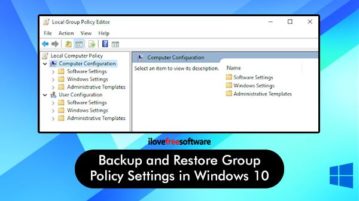
This article covers how to backup and restore Group Policy settings in Windows 10. You can execute backup and restore scripts to make it happen.
→
Here is how to backup and restore Firewall settings. There is a free tool called “Firewall Tool” which provides backup and restore feature for Firewall.
→
This article shows how to automatically backup Instagram posts including new posts. You can save photos as well as videos posted to your Instagram timeline.
→
Here are 3 free software to backup Outlook emails. You can save your Outlook emails in PST or CSV format depending on the format supported by software.
→