This article covers how to backup and restore Firewall settings. Firewall is one of the important features of Windows which controls a lot of outbound and inbound traffic for various applications and other items. There are so many outbound and inbound rules enabled or disabled. You can enable, disable, create, and delete some rules anytime. However, before doing any change, it is really helpful to have a backup of Firewall settings. This article covers a simple solution to it.
To backup Firewall settings, I have covered a free software called “Firewall Tool“. Once the backup is created, you can delete some rule, enable/disable a rule, and create a new Firewall rule without any worries. If you think there is some issue after some changes, then you can simply restore all Firewall settings anytime.
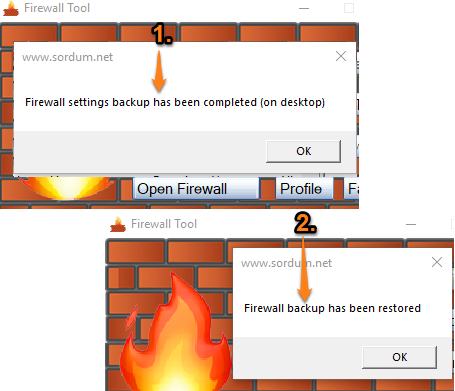
The screenshot above shows pop-up notifications that Firewall settings were backed up and then restored later.
How to Backup and Restore Firewall Settings?
Step 1: This is a portable tool. In this basic step, download the zip file of this Firewall Tool and then extract it.
Step 2: After that, you need to double-click on the portable executable file of this software and its interface will open.
Step 3: Click on “Backup Firewall” button. It will automatically create a backup file of all your Firewall settings. The backup process is done in just a few seconds and it is saved to the Desktop.
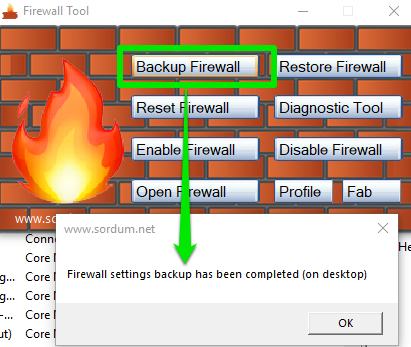
Step 4: Now you can experiment with changing Firewall rules or do changes without any worries. Anytime you want to restore Firewall settings, you can use the Restore Firewall button and it will open a window. Use that window to add the backup file from desktop and it will restore all Firewall settings quickly.

The software has other options also like you can download the diagnostic utility for firewall from Microsoft, reset firewall, disable Firewall, open firewall, etc. Use them as per the needs.
The Conclusion:
There are many other Firewall software already exist, but the feature to backup/restore settings of Firewall is not present in those software. This is indeed a very useful software to backup and restore Firewall settings. This is similar to creating a system restore point. You can undo all the changes you’ve made to Firewall settings by restoring the backup file created by you with a few mouse clicks.