This is a quick tutorial to explain how to download Airtable backup on PC. BackupTable is an online service and it allows you to easily download Airtable workspaces on your PC. It basically uses Airtable API to access workspaces from your account and download them on your PC in a ZIP file. It saves all the tables in CSV format and you can open them anytime in any CSV editor. It gets all the bases and workspaces from your account and includes them in the backup. You can keep refreshing the indices on the main UI and download the new backup.
In the free plan of BackupTable, automatic backups are not included. Also, the free plan lacks backing up Airtable to Google Drive, Dropbox like services. You can only download the backup locally which is not bad and I will show you how you can do that here. The interface of BackupTable is very simple and just 3 steps are involved in exporting data from your Airtable account. No matter if you are using free or paid plan of Airtable, you will be able to export data on your PC.
How to Download Airtable Backup on PC?
Reach the homepage of this tool from here and then sign up for the free account of the service. When you reach the main interface of the website you will see that it asks you to add a bookmarklet on the bookmarks bar of your browser. So, if you are using Chrome then you just drag the bookmarklet on the bookmarks bar and then you are done.
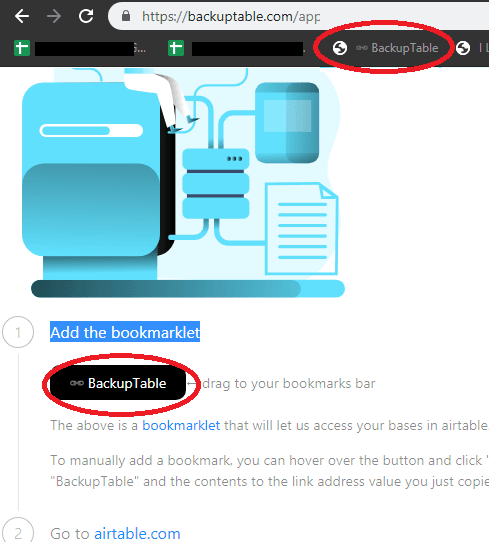
Now, open your Airtable account and then simply click on the bookmarklet that you’ve just added. Next, it will process your account and will ask you to enter an API key. You can get the API from your Airtable account from the Account section or you can use this URL to reach there. Generate the API key and the enter that in the box on BackupTable.
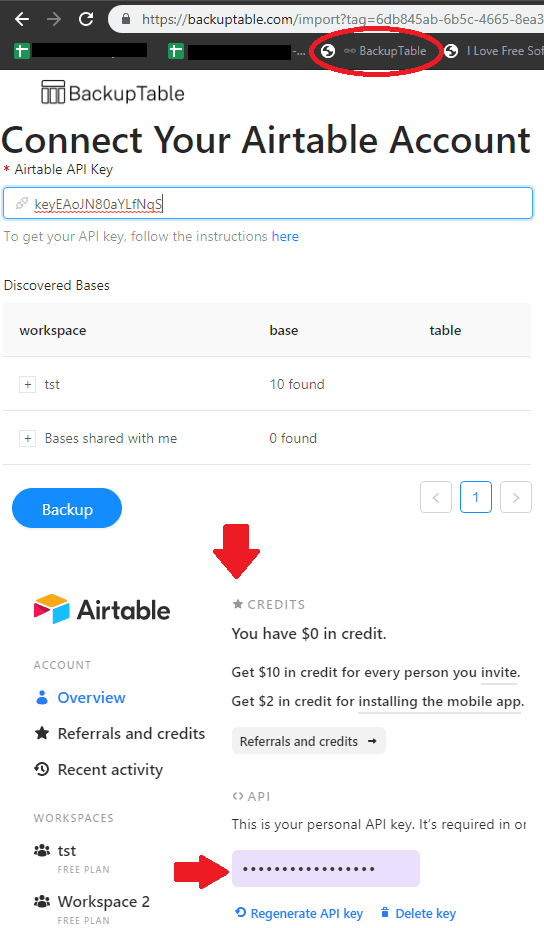
Now, you will reach the final step where you just have to start the download process. Simply hit the Download button and then it will save a ZIP file on your PC. Extract the ZIP file to see all the tables from your account there. It saves all the tables from all the workspaces on your PC and you can see their names there as well.
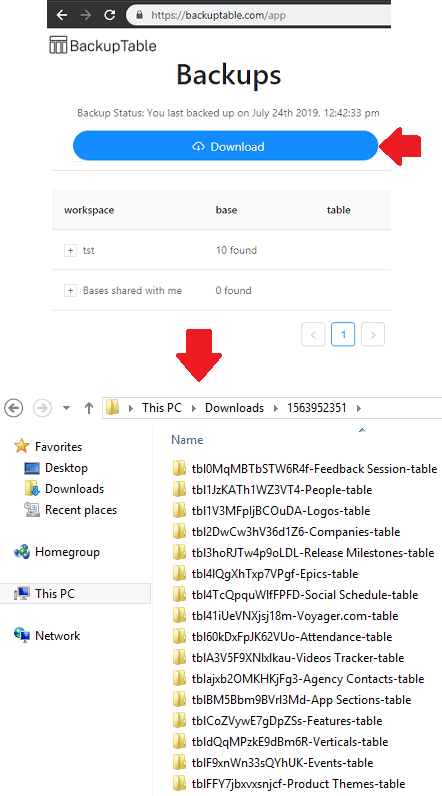
In this way, you can easily download Airtable backup on your PC. There are only 3 steps to easily get all the data from your Airtable account on your PC. Also, if you want to save this data in cloud services then you will have to sign up for the pro plan.
Final thoughts
If you have an Airtable account and looking for ways to backup all the data locally on your computer then you have come to the right place. The tool I have mentioned above will help you in doing that. This is a very simple tool and can get all data from workspace right on your PC.