This article explains how to automatically backup Android phone to Google One. Last year, Google introduced Google One as a replacement for Google Drive premium plans. Google One offers additional online storage based on a monthly or annual subscription plan. Google One supported multimedia backup since the launch and now it also supports SMS, contacts, call logs, app data, and settings.
All this offers a new way to backup your Android phone to Google One and keep your assets safe. It seems like Google is planning to remove the ABD based backup and restore feature in favor of this new online backup. This new online backup feature is available through the Google One Android app. It automatically backup up your phone to Google One at regular intervals just like Google Photos. You can customize which items you want to backup and which you want to skip. From the Google One app, you can restore the backup anytime. And, if you log in your Google One account to a new phone, it also prompts to restore all your data to that phone. This makes it a very convenient way to backup and restore Android phone if you are using Google One.
Also read: How to Backup Instagram Photos to Google Photos?
How to Automatically Backup Android Phone to Google One?
To enable automatic backup you obviously need a subscription to Google One and the app installed on your phone. When you open the app, it shows you the backup feature right on the first app screen in the Home tab. If you don’t get the backup feature there, you can find it in the Settings tab of the app.
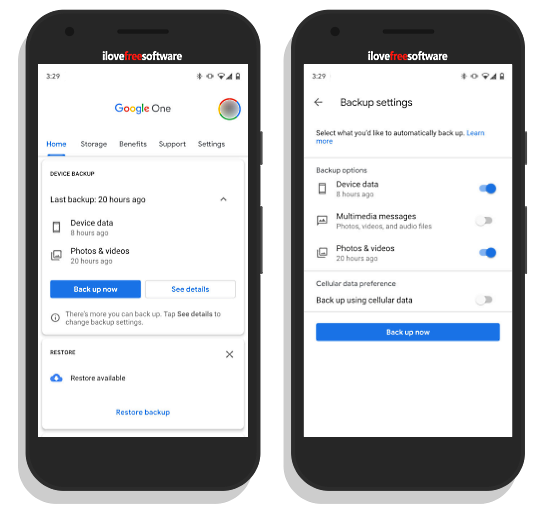
The backup feature has three backup options:
- Device data (includes app data, contacts, SMS, call logs, and settings)
- Multimedia messages
- Photos & Videos (original quality)
You can choose what you want to backup and what you want to skip. After selection, tap the Backup now button to initiate the backup. Once the backup is complete, you also get an option to Restore backup. Once enabled, the app will constantly back up your data automatically; you don’t have to do anything.
Closing Words:
Google is making several major changes in Android and this Google One backup feature is a welcome change which has it’s advantages as well as disadvantages over the traditional ADB-based backup and restore. It offers a convenient way to backup and restore your phone. Since it automatically backs up data, the backup always stays up to date.