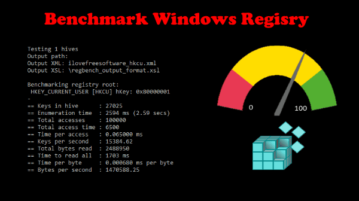
Free Registry Benchmark Tool for Windows: RegBench
Here is a free Registry Benchmark tool for Windows. Use it to analyze specific or all Registry hives and see an organized report in your browser
→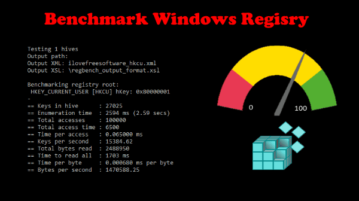
Here is a free Registry Benchmark tool for Windows. Use it to analyze specific or all Registry hives and see an organized report in your browser
→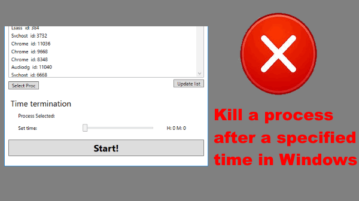
Learn how to schedule time to terminate a process in Windows. This tutorial explains how you can kill a process after a specific time, set by you.
→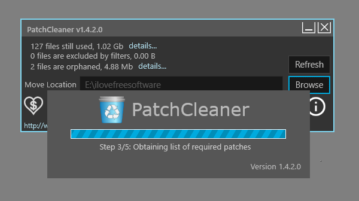
Here’s a free software to clean Windows Installer patch files. This software identifies the leftover patch files & lets you view, delete, and move them.
→
XMeters is a free software to show CPU, RAM (Memory), Network, and Storage usage on taskbar in real-time. It can show usage as bar, text, or pie chart.
→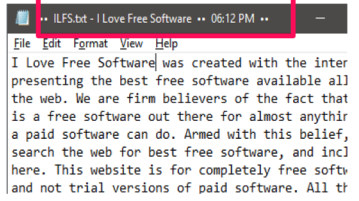
Here is a free software to display time in title bar of any application. The software can add time in various time formats and also remove title bar text.
→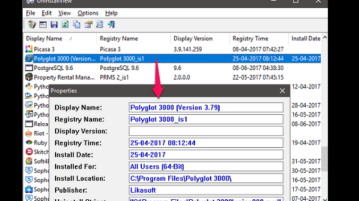
Here’s a free uninstaller to see detailed info of installed programs. It shows registry details of the software, installation source, date-time, etc.
→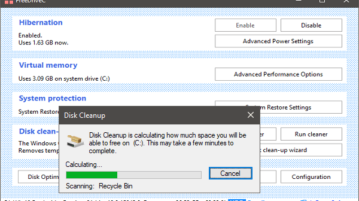
Here’s a free software to cleanup C drive. It lets you remove junk files from C Drive to create extra space in C Drive in Windows.
→
Here’s a free software which takes actions based on text copied to clipboard. This free software lets you execute programs, batch files, folders, etc.
→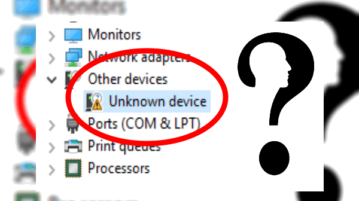
Here are 5 free unknown device identifier software for Windows. These software show you name of the unknown device and help you find correct drivers for it.
→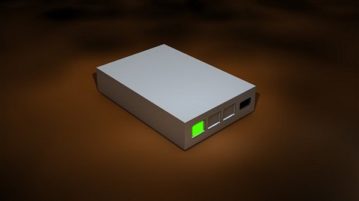
Here are 5 free hard disk activity indicator software for Windows. These software add an LED like icon in the system tray to show HDD activity (RD/RW).
→
Here is a free software to test disk read and write tests speed in real time. Just start the test to know your HDD R/W speed.
→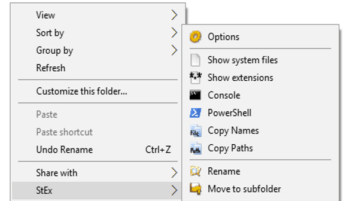
This freeware will add extra options in File explorer context menu: open command prompt, Powershell here, copy file names, paths, see file extensions, etc.
→
Learn how to run a VirusTotal test of a running process. After going through this tutorial, you will be able to scan any running process with VirusTotal.
→
See how to stop a process which automatically restarts. Make a list of suspicious processes and automatically stop them if they were found running.
→