PopFrame is a free iPhone app that lets you generate app screenshots by adding a device frame around it and custom background color. This is basically a device mockup maker for iOS that can use a screenshot for the main image. All you have to do is select a screenshot from the gallery and apply it in the frame that you have selected. In addition to that, you can change the background color as well and for that it offers some gradient based background that you can choose and control their contrast.
Apart from using screenshots for the mockups, you can even use a video to fit inside the frame. However, adding a frame to a video requires you to purchase a subscription. Initially it offers three free credits to generate video markups without watermark. And if you don’t purchase any subscription then you will be able to create video mockups but in the final file there will be a watermark of PopFrame.
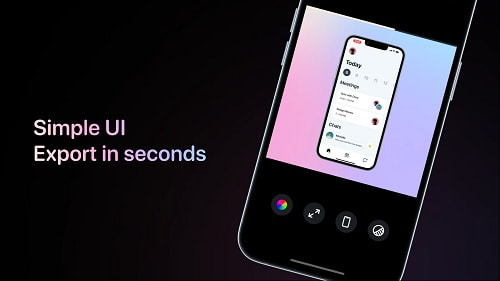
Free Screenshot Editor App with Device Frames, Backgrounds: PopFrame
You can go ahead and download the app this app from Apple App Store using this link. After that you just open it up and start using it right away. there is no sign in or sign up required in order to use this app for now. The main interface is very simple and it has some device templates there.
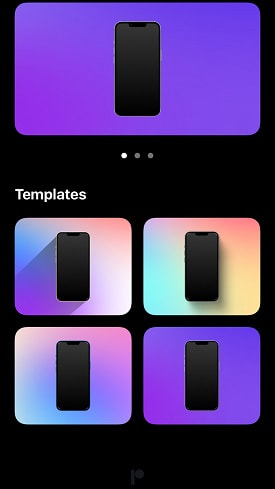
You simply start by selecting a template from the main screen. Next, you need to select a screenshot that you want to Insert in the frame template that you have selected. So, you select a screenshot from the gallery and it will be added to your design.
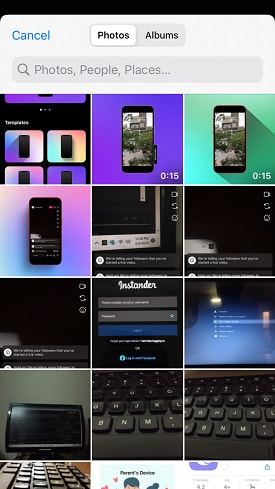
It will quickly render the final screenshot with the device frame. And it looks like this as I have shown below and in the same way, you can import a video and insert it in a frame.
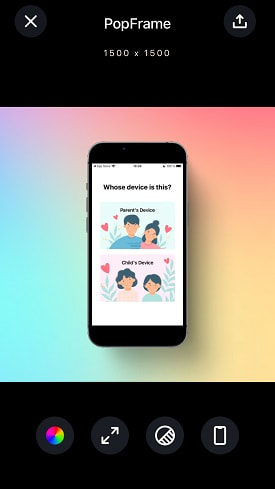
You can opt for some basic editing for the screenshot that you have created. There are few tools at the bottom side of the main screen that you can enable. There is a background color chooser and a device frame color chooser. You can select the one that fits the best According to the screenshot you have selected.

Finally, when everything is done, export the screenshot with the frame. Click on the export button and then save the screenshot to the gallery or, you can opt to send the screenshot over email, Messenger, or some other app.
In this way, you can use the simple iPhone app great app screen shots with a device frame. And same thing can be done with videos as well. I say it is a great tool that you can use to create beautiful app screenshots and share them wherever you want to.
Final thoughts:
If you are looking for a beautiful screenshot builder app for iPhone then PopFrame is one of the best apps for that. There are 2 reasons for that; first it generates very high-resolution screenshots. And the second is that it has the ability to generate device mockups using videos as well.