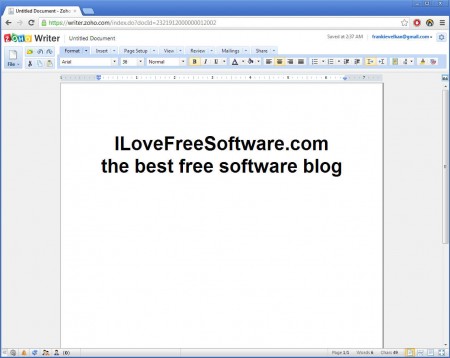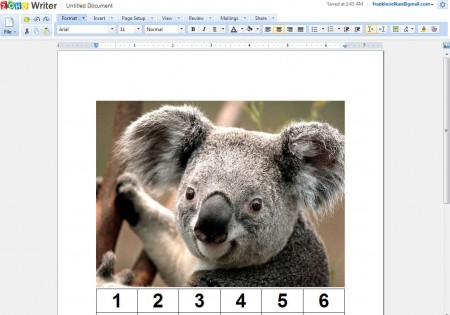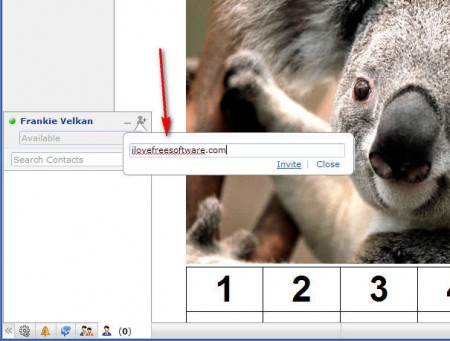Zoho Writer is a free online word processing service where you can create text documents, share them with who so ever concerned. You can share documents with your co-workers, partners, colleagues, friends and then collaborate and work together to solve whatever project it is. This free online word processing tool is very useful blend of online collaboration and text editing which should be used and if not that, then at least considered when choosing an online word processor by every team out there.
Check out some Office alternatives reviewed by us: LibreOffice, OpenOffice, KingSoft Office.
What you see on the image above is the default interface of Zoho Writer which you can access in literally just two clicks with the help of logins via Google, Facebook or Yahoo which are available next to the regular registrations. In a lot of ways the interface is very similar to the upcoming Office 2013, notice the main menu for managing documents in the top left corner of the screen. Menu at the top clearly lays out all the important tools, which are navigated with the help of tab.
Some Important Features of Zoho Writer Free Online Word Processing Tool:
- Real-time collaboration, so you can work with others and edit in real-time.
- Offline mode is available,when you need to edit documents without the internet.
- In-line spell checking to avoid errors and misspellings.
- Comments feature to leave notes for other users who are collaborating with you.
- Importing and exporting of documents.
- Free accounts get 1GB of space, 1 workspace, notifications, sharing etc.
There are a lot of similar services out there. Like with majority of these web services there’s both free and paid options where free accounts are missing some features, when it comes to Zoho Writer it’s password protected sharing, task management, user management and a few others, but usually it’s nothing too drastic, and if you’re not too demanding, free account with Zoho Writer should be more than enough.
How to Process Text and Collaborate Online with Zoho Writer:
Text editing in Zoho Writer works like in any other office suite or a similar online word processing service. Type your text, and then use the tools from the top to format it and edit to your liking.
With the help of an image and a table, we made a very simple calendar or something resembling a calendar very quickly. Multitude of text editing tools makes it very easy to create and edit documents with Zoho Writer. Use the File >> Import menu to open up documents from Word or from other services which we mentioned a few lines back.
Collaboration tools are available in the bottom left corner. There you can add contact and conduct chats with them, create groups and a few other useful tricks for easier communication and collaboration, image above showing contact inviting in process. You may also try some other word processor software like PrimaryPad, AbiWord and Jarte.
Conclusion
If you are interested in a simple and fast online word processing and collaboration then Zoho Writer is just the thing for you. It works great, and is very fast. Try the free account at no charge, absolutely zero cost.