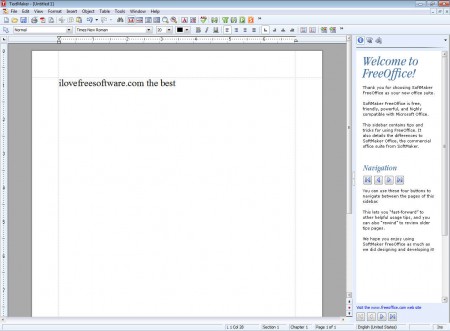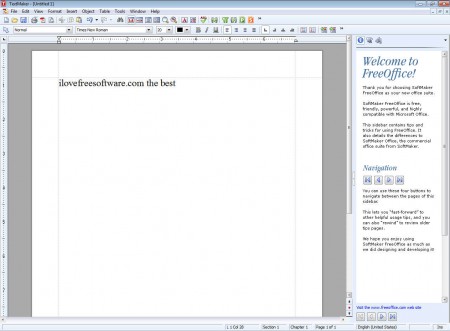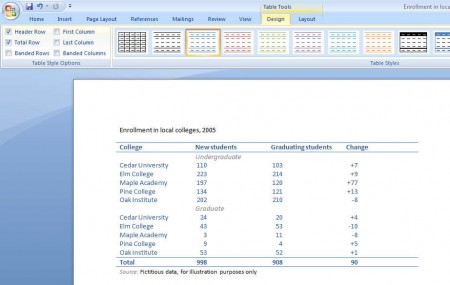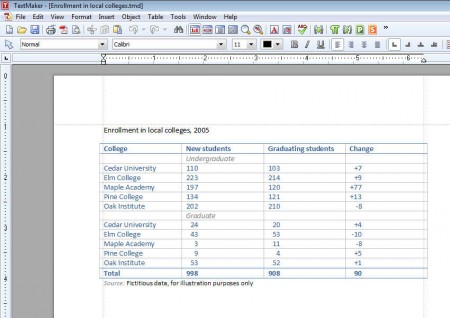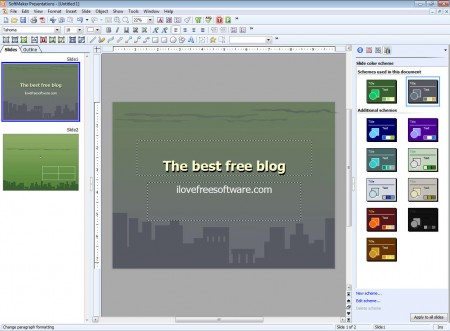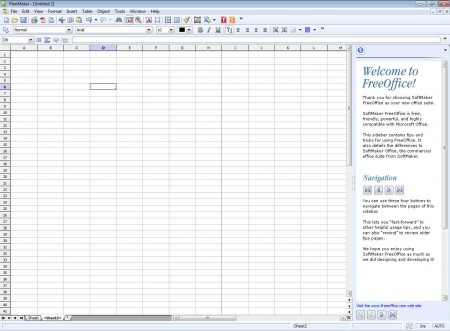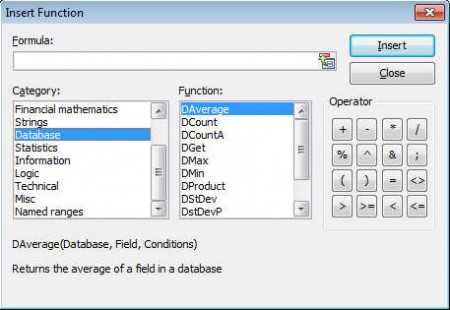SoftMaker FreeOffice is a free office suite and an alternative to Microsoft’s Office, which comes with a lot of the same functionalities at only a fraction of the size and at none of the cost that Office has, because like we already mentioned this office suite distributed by the SoftMaker team is completely free.
On the image above you can see how TextMaker looks like, which would be the SoftMaker FreeOffice equivalent of Word. Free text editor isn’t the only thing that comes with FreeOffice, a total of three tools can be found in the application Start Menu entry after installation, these three tools are:
- TextMaker – the already mentioned text editor
- PlanMaker – this is actually a spreadsheet software
- SoftMaker Presentation – as the name suggests, presentations are made here
Installation and setup
Installation was very easy, download also doesn’t take long because FreeOffice is only around 50MB in size. You’ll have to give your email and register for a serial number, that would be the biggest inconvenience you’ll come across, and in a few seconds you should see something like this:
Similar software: OpenOffice, LibreOffice, Kingsoft Office.
TextMaker free Microsoft Word alternative
TextMaker interface can be seen on the first image above. The entire FreeOffice suite has Office 2003 look and feel, which is great for all those who are nostalgic of the way things were in the past. Office 2007 was the first version of Microsoft’s commercial office suite that brought significant UI changes, which took some time getting used to, not too many people were happy about the changes introduced by Microsoft. With FreeOffice you can enjoy that interface once again, the same layout of 2 toolbar rows at the top is present. There you can find everything needed for document editing, same tools that Office has FreeOffice has them too, so there’s no need to go into specifics there. Something that you are probably interested more would be what kind of textual document formats are supported by TextMaker, more precisely are Office formats available, and the answer would be a lot of them, full list of supported formats is as follows:
- .doc, .docx, .docm
- .dot, .dotx, .ddm
- .tmd – Native document format of TextMaker
- .odt – OpenDocument Text documents
- .txt – Standard text files
- .wri – Windows Write
- .rtf – Rich text document format
These are just some of the formats which TextMaker can open, a total of 17 different formats can be opened and edited inside TextMaker, and another important thing that needs to be said is that you can’t save in all of the formats listed above. For example you can’t save in .docx, the Word 2007 format, which isn’t that big of a loss to be honest, older .doc format is available for saving next to of course TextMaker native formats. The next important thing that requires checking would be Word compatibility, how are Word documents formatted in TextMaker. Formatting is always a big issue with alternative office application, so we decided to test TextMaker on a bit more complicated table, here’s how it looks like in Office 2007:
and so that we do not keep you waiting long, here’s how that very same file looks like in TextMaker:
As you can see formatting was preserved and there’s practically no difference between the two files. The only thing that might cause problems was that the .docx file was converted to the native .tmd format, so there might be problems when you try to pass the document along to other colleges which are using Word. All in all TextMaker is very good, especially when it comes to compatibility.
SoftMaker Presentation – Free Power Point alternative
FreeOffice presentation tool can help you create useful presentations very easily.
Workspace layout is again pretty much the same to the one of Office 2003, and all of the same tricks are used beautifully with presentations, we have:
- Tables
- Diagrams
- Flowcharts
- Image and File insertion
Majority of options are located in the upper three toolbars and the menu above them. On the right templates are present which you can use to save time that you’d normally spend on presentation decoration. Format supoort is again the same to the one found in TextMaker, you can edit the following formats:
- .pptx, .ppt, .pps, .pptm, .ppsx, .ppsm – Power Point formats
- .prd, .prs – SoftMaker native Presentation format
Compatibility is good, and presentations created in PowerPoint will work just fine in SoftMaker. A lot of useful tools are present for creating presentations, so make sure to give them a try.
Free spreadsheet editor – Excel alternative – PlanMaker
Name of the spreadsheet editor offered by FreeOffice is a bit unusual, but despite of the name, PlanMaker has everything you need for creating spreadsheets and like the TextMaker and SoftMaker Presentation, everything comes in familiar packaging.
Functions are added the usual way, click on a field and then click on Insert >> Function. Name PlanMaker is used probably because for a lot of people main use for spreadsheets would be budgeting, expense tracking, and things like that, all of which can be easily done inside PlanMaker.
Functions window offers a wide selection of functions which the users can use to make things easier. Spreadsheets aided with formulas can really help save time, and effort of the person who filling out the spreadsheet, for example a budget spreadsheet. Format support continues to incorporate Excel, the most widely used spreadsheet tool. Complete list of supported formats is:
- .xls, .xlsx, .xlsm
- .pmd
- pmv
- .dbf
- .slk
Some of these you’ve probably never heard of, but they are all supported. For saving, just like with the TextMaker, every format is supported, except the .xlsx, which is probably because of format restrictions.
Conclusion
Even though SoftMaker FreeOffice comes with only three application, these three are used the most, and they should be more than enough for those in need of a quick and lightweight office suite. Testing out FreeOffice won’t cost you anything since it’s very small in size, try it and see how it can help you, you’ll save both time and money, if you don’t need advanced features that Office has.