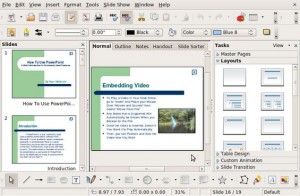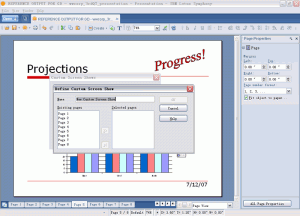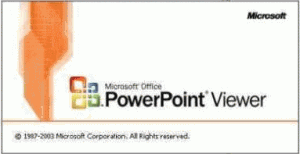Here I review 4 free software for replacing MS PowerPoint. These free software are good free alternatives to MS PowerPoint.
Recently we have covered 5 Free Online Presentation Software that lets you create your presentations online. We got feedback from some of the readers that they also want some replacement for PowerPoint that they can download on their computers.
So, here are 4 Free Alternatives to Microsoft PowerPoint.
1. OpenOffice.org Impress
IMPRESS, promoted by OpenOffice.org, is the sturdiest and choicest alternative to MS PowerPoint. It resembles MS Office PowerPoint, possesses great features and hosts file extensions that are compatible with MS Office PowerPoint, and is ‘Free’.
Easy and smooth to run, Impress provides around 20 Templates. With Impress, you can create elegant slideshows by adding 2D & 3D clip art, animation, using master slides, and high-impact drawing tools. You can insert tables, embedded objects, pictures, web hyperlinks and charts into your presentation, and export them as PDF files; or you can save your finished work as .ppt, .pot, .odp, .otp, .sxi, .odg, .uop, .vor .sdd files.
IMPRESS features a full range of views: Drawing / Outline / Slides / Notes / Handouts – to meet every contingency of both presenters and audience, in addition to an optional multi-pane view which places all the tools at your fingertips.
With the free ‘Presenter Console Extension’ feature, IMPRESS lets you see your next slides in addition to the time and the speaker notes.
IMPRESS can display and edit your existing Microsoft Powerpoint presentations flawlessly as well. IMPRESS is really remarkable, and full featured.
However, IMPRESS lacks some features. Occasionally, you may have problems with the Import/Export function while exporting files to the PowerPoint format. Secondly, IMPRESS does not support MPG movies.
Unless there is a strong reason for needing MS Office PowerPoint, OpenOffice.org IMPRESS is a very neat piece of software that is easy to use, and works well. It is probably the most preferred free replacement to MS Office PowerPoint.
2. IBM Lotus Symphony Presentations
IBM Lotus Symphony Presentations is the presentation module in IBM’s office suite. It is a free presentation-editing application that supports Microsoft’s Office PowerPoint and Lotus SmartSuite file formats. It’s based on the core of OpenOffice with a user interface developed by IBM/Lotus.
You can edit MS Office PowerPoint files with this freeware.
IBM Lotus Symphony works with Windows, Linux, and Mac.
From the sleek interface of IBM Lotus Symphony Presentations, all opened documents can be accessed. With this program, presentations can be created from scratch or by using the in-built presentation templates.
Whether you are explaining your thesis, your sales strategy, or your company policy, you can use IBM Lotus Symphony Presentations to create powerful, graphic, and imposing slide shows to convince your audience.
The interface provides easy access to formatting and graphics objects such as text boxes, slides and drawing objects.
Other features boasted by IBM Lotus Symphony Presentations are management of timing and flow control of slide show, slide transition effects and animation. The finished presentations can be saved in PDF or HTML formats, facilitating sharing of files with others.
3. KOffice.org KPresenter
KPresenter is a simple yet powerful alternative to MS PowerPoint application. It is an easy-to-use, yet versatile open-source software to create, edit, and print presentation slides, incorporating a rich admixture of graphics – text, objects, charts and images.
Most people believe that KOffice works only with Linux, but actually KOffice works in Windows, and Mac as well. So, you can use KPresenter on any popular OS.
Because of the integration with KOffice, all the power and flexibility of the KOffice content elements are available to KPresenter.
KPresenter natively uses the OASIS OpenDocument file format standard, for easy interchange with all ODF supporting applications which includes Microsoft Office, Magicpoint and OpenOffice.org.
KPresenter is extensible through a plugin system, making it easy to incorporate new ‘slide show effects’, new content elements, or even new styles of managing your presentation.
KOffice is an evolving suite powered by the needs of its developers, who are users themselves. Hence many of KPresenter’s features are direct and uncomplicated to use. Some examples of easy-to-use features are:
- Support for layouts,
- Working with objects (resizing, lowering, raising, moving, etc.)
- Special slide overview view during presentations as feedback for the presenter,
- different master slides employable in a single presentation,
- Cool transitions and
- Useful ‘Notes’ feature.
- A Presentations Structure Viewer
A pleasing feature available in KPresenter is the option to create an HTML slide show, and upload it seamlessly to a web site; it can also import PowerPoint files and export HTML pages.
KPresenter lacks variety in templates.
4. PowerPoint Viewer – Freeware to View MS PowerPoint Presentation Files
PowerPoint Viewer is Microsoft’s Freeware solution to all users who need to quickly view the contents of a PowerPoint presentation in its format, but don’t have MS Office PowerPoint installed on their computers!
Running PowerPoint Viewer is extremely simple: just select the presentation file to view, from the file dialog box, and….. voila! That’s all! PowerPoint Viewer flawlessly plays the entire presentation, including transitions, special effects, images, text, timings, sounds, etc.
The Microsoft PowerPoint Viewer is an alternate application to open, view and print out full-featured presentation files created in PowerPoint ‘97 and later versions, with the following filetypes: .ppt, .pptx, .pptm, .pot, .potx, .potm, .pps, .ppsx and .ppsm file extensions only if a version of PowerPoint is not installed on your computer.
The PowerPoint Viewer also supports opening of password-protected Microsoft PowerPoint presentations.
Other key features of this viewer include viewing:
- Animations
- Graphics effects
- Action settings
- Hyperlinks
- Custom Shows.
The main drawback is that one cannot edit or create PowerPoint presentations using the PowerPoint Viewer.
Conclusion:
Microsoft Powe point remains one of the most commonly used software among business users, and rightly so. It is powerful, yet extremely simple. All the 4 free alternatives to Microsoft PowerPoints mentioned above are quite good, but if you have been using PowerPoint for years, switching to anything else might not be painless.