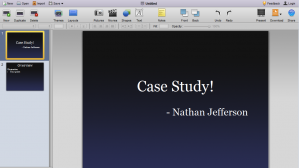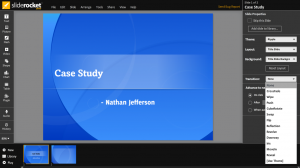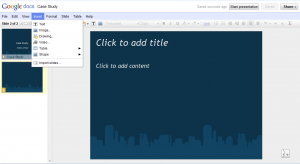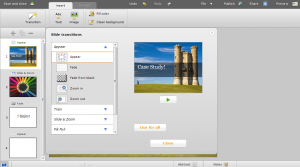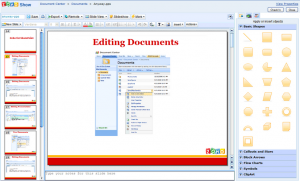Here are 5 Free Online Presentation Software. Each of these software let you create Presentations online Free. You do not need to download or install anything to create presentations using these Free Online Presentation Software.
280slides
‘280slides’ is a sophisticated free software to help you prepare your powerpoint presentations online. Almost all functionality essential for meeting your online presentation needs can be found here. You are free to choose your theme and layout of the presentation. It includes all the basic features to insert a picture, movie, shapes, text box, notes etc.
Update (28-Aug-2012): 280Slides has been shut down.
When you are done editing your article you can store it with you or can share it with your friends/colleagues through the ‘share’ feature available.
By creating a valid login you can even store your articles online. The advanced features such as graphics animation, spell-check etc which comes with professional tools such as Micorsoft Powerpoint are not present in ‘280slides’ but also don’t forget that you are not paying for all these features! Try 280slides.
SlideRocket
Slide Rocket is a whole new way to create stunning presentations. It includes a wide range of feature list such as flash, video, audio, animation etc. Apart from this it provides features to invite your peers to share your presentation making you avail the most important feature present in mainstream google PowerPoint tool described above.
To start with Slide Rocket you will have to enter a 30 day trial period and during this period you can make use of all these features absolutely for free. All these functionalities present on a free power point presentation tool makes Slide Rocket a better choice over the others. Try out your free online power point Slide Rocket tool and start considering serious presentations.
Google docs
The most popular and widely used free online Powerpoint tool launched by Google Inc. The important feature that attracts you towards Google Docs would be a feature that exploits the online usage to its core by providing a feature to share your documents among others.
As Google powerpoint tool can synchronize your work neatly, anyone, with whom your document is shared, can freely edit/modify the document at the same time. You are free to import the document once you are finished editing it.
All that you need is to create a google account and start using all its features available for free. Even if google power point doesn’t come with the very advanced features, it can meet all your basic presentation needs. Try Google docs.
Prezentit
Update (31-Aug-2012): Prezentit is gone as well.
Yet another free online power point presentation toolkit. Prezentit gives you the very essential features to insert text, images, color fill etc. Download option available with Prezentit helps you get the document into your local drive.
Prezentit comes with a wonderful animation box which helps you give a new look for your slides enhancing your presentation skills. Why don’t you try out Prezentit now?
Zoho Show
Zoho Show is another free online powerpoint presentation tool that helps you prepare and share your presentations from anywhere. Zoho Show comes from the makers of Zoho CRM.
Zoho Show provides a list of features which include pre-built themes, clip-arts, drag-and-drop etc which makes your application very easy to use. It comes with a built-in chat facility which allows you to see who else is online and modifying the document.
All the changes are saved directly and provide safe storing for all your documents behind a firewall. You only need to set up Zoho office kit available online and navigate through the screens to finish installing Zoho office. Then create a Zoho account and start creating your online powerpoint presentation for free. Follow the link to check out more details about Zoho Show
Add value to your presentation and communication skills with the help of these ready to use online free presentation tools.