
Free Storyboard Software with Playback Support, Save Storyboard as GIF
Here is a free storyboard software with useful features like custom drawings, playback support, intuitive drawing tools, animated GIF export, and more.
→
Here is a free storyboard software with useful features like custom drawings, playback support, intuitive drawing tools, animated GIF export, and more.
→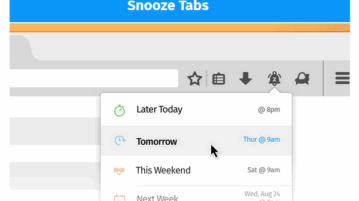
Here is a free add-on to snooze tabs in Firefox to reopen websites at scheduled time. You can pick a date and time or preset options to snooze any tab.
→
NetworkUsageView is a free software to check network usage data of each application available on your Windows 10 PC. You can also save data report.
→
Here are 5 free software to ping multiple IP addresses together. These software take a set of IP addresses or host names and use them for ping.
→
Here are 4 free software to add page numbers to PDF. Some of these software let you set page number alignment, font, size, etc.
→
This tutorial shows how to edit every line of text to add prefix, suffix, find, replace, remove characters, convert letters to uppercase, lowercase, etc.
→
It is a free powerful music maker to make music with Soundpool, synthesizer, predefined loops, screen keyboard, master effects, midi editor, etc.
→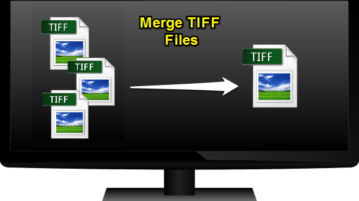
Here is a list of 5 free multipage TIFF creator to create multipage TIF images. Use these software to merge images in a single multipage TIFF file.
→
Pastextra helps to save copied text or image directly as a file to desktop or in a folder. No need to paste copied item in an application to save it.
→
This tutorial explains how to calculate file hash using Command Prompt. I have used command line tools to get MD5, SHA384, SHA512, and other hashes.
→
ServiWin lets you view the list of installed drivers and services along with their status, startup type, and other details. You can also export list.
→
Here are 5 free software to generate Contact Sheets. These freeware let you create Contact Sheets from the photos contained in folders or subfolders.
→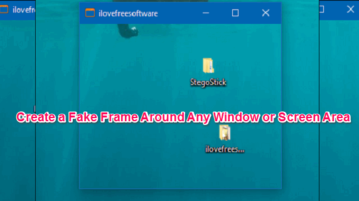
FrameDummy is a free software to create a fake frame around any window or screen area. With this, you can place a fake window frame on your desktop.
→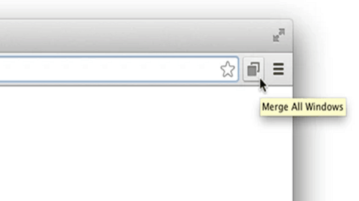
This tutorial explains how to merge Chrome Windows with multiple tabs in one window. The method in this tutorial will let you do it in a single click.
→