HTTPie Desktop is a free, cross-platform client for testing Rest, GraphQL and HTTP APIs easily and quickly. The application is available for Windows, Mac and Linux with a goal to test and interact with web services as human friendly as possible without any distraction.
HTTPie Desktop enables you parametrize your requests with variables and environments as required. Also, you can organize your research and testing work in containers such as spaces, collections and tabs so that it appears highly structured and is easily accessible whenever required.
Working:
1. Click on this link to download HTTPie Desktop for Windows, Mac or Linux.
2. Install the application in your system and launch it. You must sign in with your GitHub credentials to use the application.
3. Choose the HTTP Request method (HTTP Verbs) such as Get, Post, Put, Patch and more by clicking on the drop-down list. Next, paste the URL of the specified resource in the text box and click on the ‘Send’ button. Wait for a couple of seconds for the response to be generated on the screen.
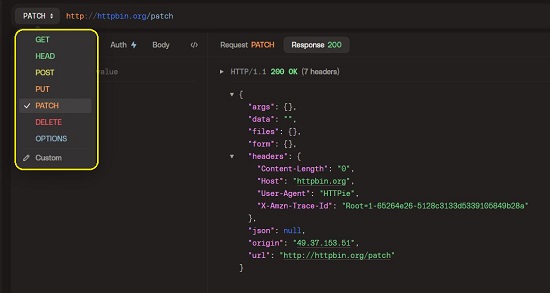
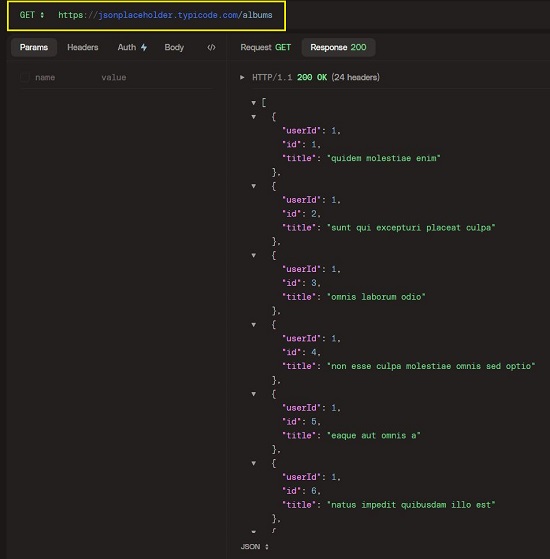
4. Alternatively, you can also post a cURL command in the text box, click on the ‘Update’ button in the ‘Import from cURL’ popup box to get the URL of the resource and then click on the ‘Send’ button to get the HTTP response.
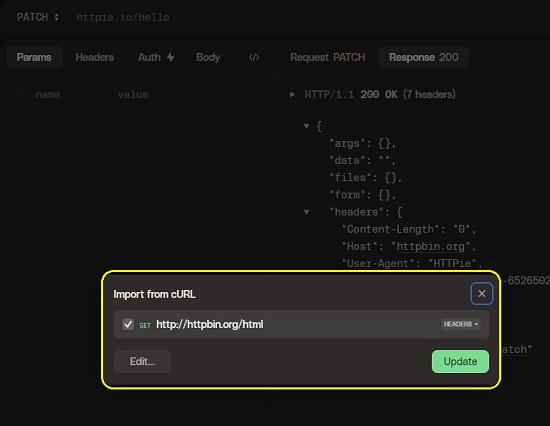
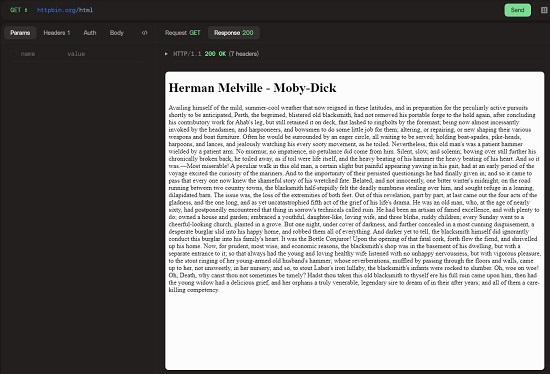
5. The Headers and Parameters of the APIs can be accessed by clicking on the corresponding buttons below the HTTP Request metho They represent the meta-data that provides you with a help of information that you can use to track down issues if you encounter them. Also you can click on the ‘Body’ button to view HTTP Message Body that includes the data (payload) transmitted in an HTTP transaction.
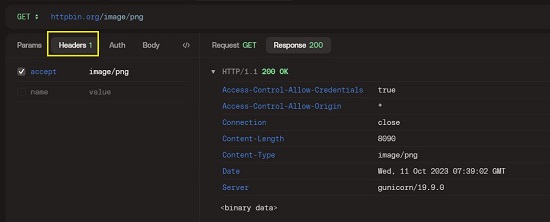
6. In case you wish to provide credentials that authenticate an agent with a server you can click on the ‘Auth’ button to grant access to a protected resource.
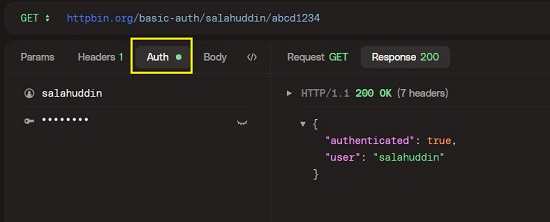
7. Observe the sidebar towards the left of the application interface that displays your Spaces and Collections. By default, a Space will automatically be created for you and named depending on the GitHub account that you used to sign in.
8. You can click on the ‘+’ icon ahead of your Space name to create as many spaces as you require. You can also create as many Collections as you like within each space to organize your work especially if you are engaged in different projects.
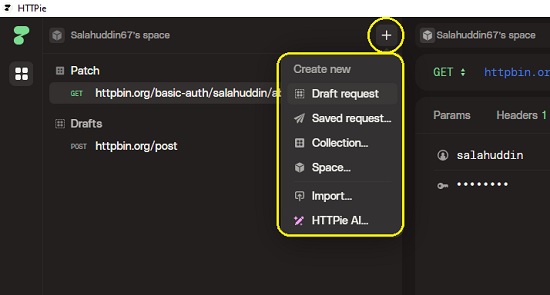
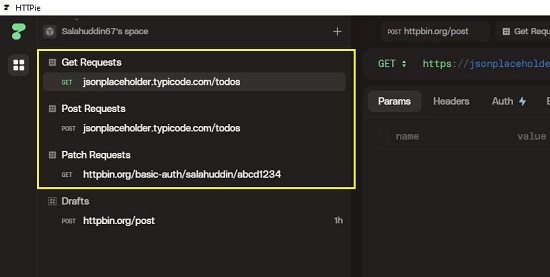
9. To add your HTTP Request to any Collection, just click on the icon to the right of the ‘Send’ button, choose the required Collection and then click on the ‘Add’ button.
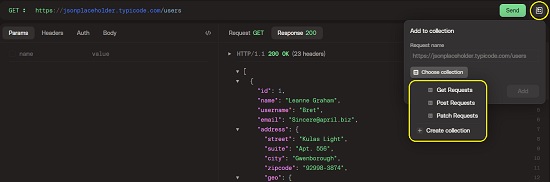
10. To open multiple tabs to work on different HTTP requests, click on the ‘+’ sign at the top of the interface.
Closing Comments:
HTTPie Desktop is a great tool for tesing, debugging and interacting with HTTP web services and APIs. It makes the process of API development very simple and intuitive for those who are building the tools of our present times.
Go ahead and try out and do write to us about what you feel. Click here to download HTTPie Desktop for multiple platforms. To access the HTTPie Desktop source code, click here.