iOS 15 comes with a raft of new features and in the latest FaceTime update you can invite non iPhone users to join a FaceTime audio/video call. Anyone can now instantly join one-on-one and group FaceTime video calls right from their browser and no login is necessary for that.
FaceTime web link can now be generated for a video call and let people can join from other platforms such as web, desktop, Android. The new joiners will need to be approved by the host while the limit for number of participants remains the same.
Now, you just create a video meeting from the iPhone, generate a link to it, and then share that with others. When someone joins the FaceTime call from web, you will get a notification and then you can admit them. External joiners only have to choose a name for themselves and then join the video call.
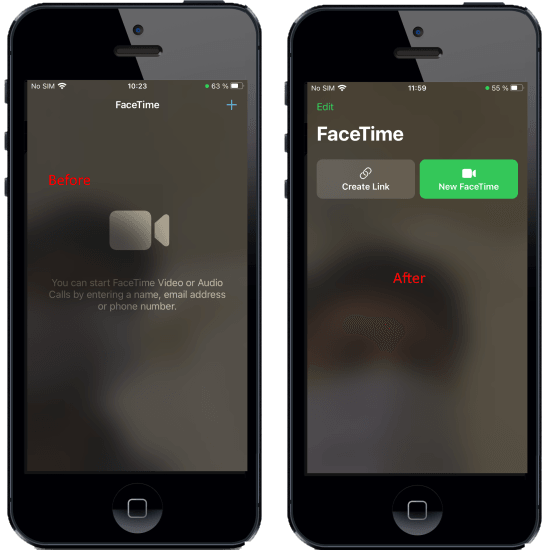
How to Create FaceTime web link to let non-iPhone users Join Video Calls?
If you have iPhone 6s or later then you are eligible for iOS 15. Just update to the latest new iOS 15 and then just open the FaceTime app to see the new option to create web links. You can see that in the screenshot below.
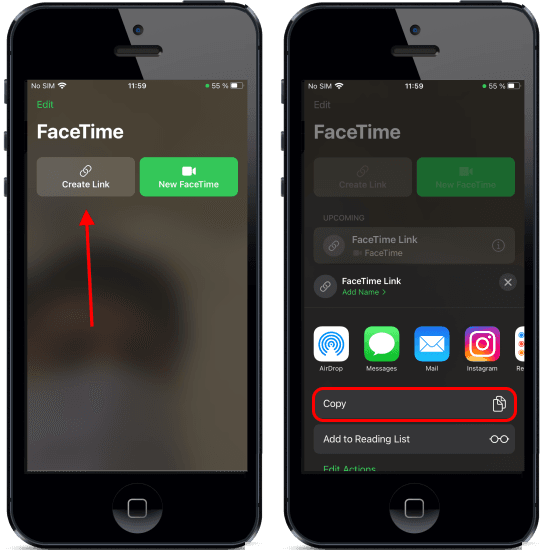
Now, just share the link with someone who doesn’t have an Apple Device. He/She/They can join via mobile or desktop browser. When someone tries to join from the FaceTime web link, then the host will receive a request. Also, the host will have to let them in the call by tapping on the “checkmark” icon.
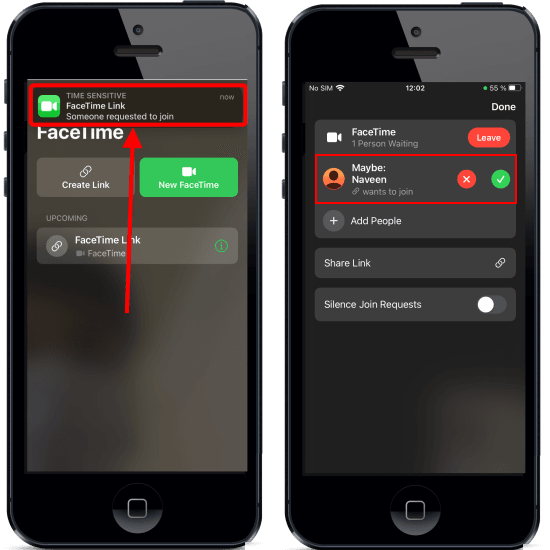
Now, you can talk to the person who joined from Android or any other device. The web interface of FaceTime on the other device look like as shown below.
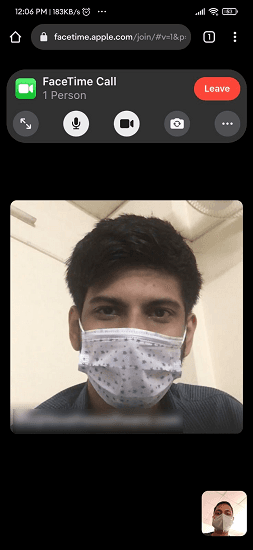
After you are done with the call or group meeting, then you can just end it. Also, you can delete the link that you created so that it becomes inactive. The option to delete is on the main UI, and you just tap and hold for the delete option to appear.

This is how you can generate links for FaceTime video calls on iPhone and share them with anyone.
Final thoughts:
This new feature of FaceTime looks promising and with the new SharePlay features which are planned for this year will make this even more exciting. If you are an iPhone user and want to include your friends who are using non Apple devices, then I’ll suggest you to update to the latest iOS 15 and start creating FaceTime web links.