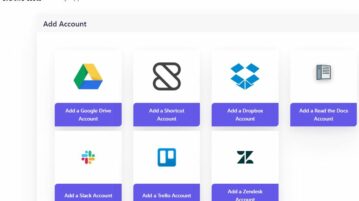
Free Search Engine to Find Files across Google Drive, Dropbox, Slack, Trello
LetsFind is a Specialized Search Engine that helps you find your personal content across cloud storage and project management applications.
→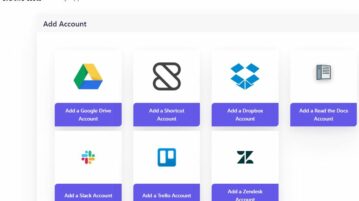
LetsFind is a Specialized Search Engine that helps you find your personal content across cloud storage and project management applications.
→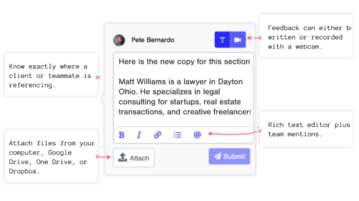
Punchlist allows you to Share feedback on content and design changes marked directly on any websites, images, or PDFs
→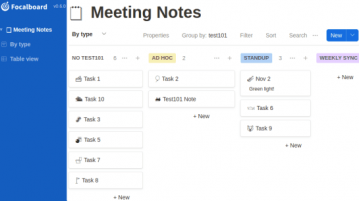
Here is a free open source self-hosted alternative to Trello, Asana, and Notion. Install it on VPS then use it in small team to manage tasks
→
In this article, you will read about how to create presentation from Notion Pages, Figma, Trello Broards, Markdowns, and API with Wunderpresentation.
→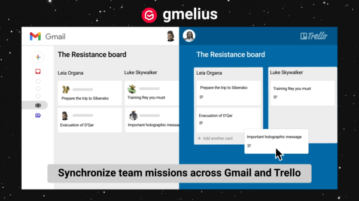
This article covers a 2-way Gmail and Trello integration that lets you manage Trello boards from Gmail with real-time team collaboration.
→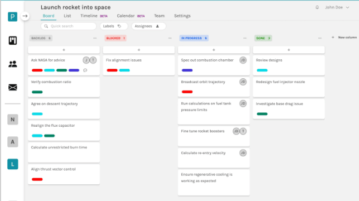
Here is a free end to end encrypted Trello alternative for project management. Use it to manage projects and tasks like a pro and in a secure environment
→
This article talks about a free Trello template that allows you to create a 1-page business plan in Trello within minutes.
→Here is a free bugs and issues tracker for dev teams. Use the online tool mentioned here to pull issues from GitHub, Trello and manage them with ease
→
Here is free Gantt chart for Trello. Authorize it with your Trello account and then simply use it in the way you want. Visualize all tasks from all boards
→
Here is a Trello alternative for individuals to reach personal goals with day highlights. Use the tool here to plan milestones to improve productivity
→
Here is how to search Slack, Dropbox, Trello, Google Drive, Google Calendar, and Dropbox paper from one place. You can do this with a free Chrome extension.
→
See how to access Trello boards from Slack to add cards, tasks. Use the Chrome extension mentioned here to quickly access your Trello board to manage them
→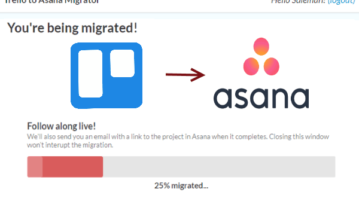
See how to migrate Trello boards to Asana workspaces. Here is a free app mentioned to quickly export Trello boards to your Asana account in a few clicks
→
Here are some best free tools to export Trello boards to Excel. Use these to quickly export a Trello board as an Excel file on your PC in a few clicks
→