Portabella is a free online Trello alternative for project management. Here this is a privacy oriented alternative to Trello where you get end-to-end encryption or almost everything. It offers you are kanban board for managing your tasks in an efficient timeline view to see how well your project is doing. In the free plan, it also gives you 1 GB of storage and that is end to end encrypted as well. You can create unlimited projects here and add 3 teammates and work with them by managing all the tasks or pulling existing ones from Trello.
There are many alternatives to Trello as well as project management tools out there. But Portabella here is different as it is privacy oriented. It is good tool for people who want to take back control of their privacy. It doesn’t even have password based authentication. In addition to all of this, it also allows you to password protect your current session. You will find everything that you need to manage projects and tasks on its main UI such as labels, descriptions, calendar, team management, and assigning tasks to your teammates.
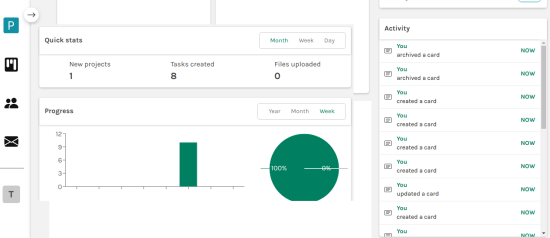
End to End Encrypted Trello alternative for Project Management: Portabella
You simply start by creating a free account on its main website here. Just sign up using your email address and then simply reach the main dashboard where you can start creating your first project. Give your project name and then proceed further.
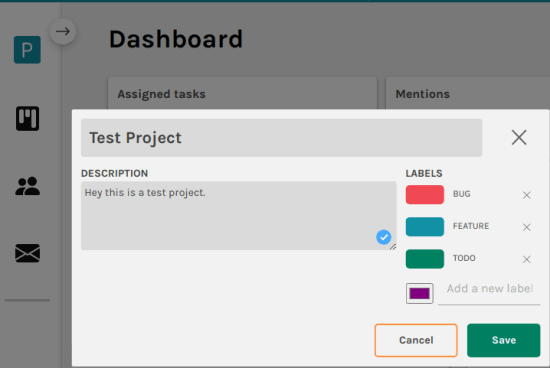
Next thing that you have to do is create the kanban board. At first, the kanban board is empty and you have to add relevant columns in it based on your project management needs. So, you create those columns and then start adding tasks into them.
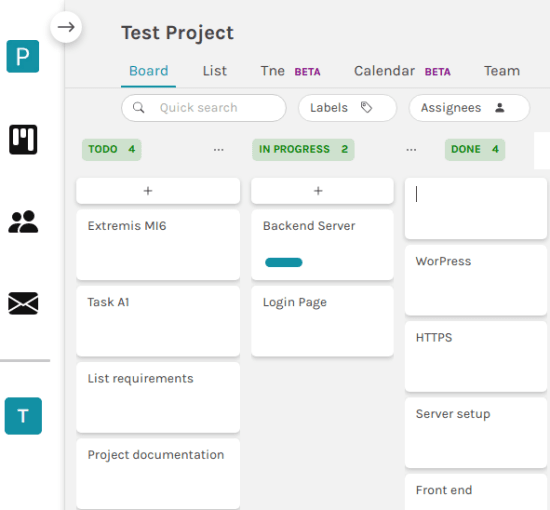
You can assign labels to the task that you created and provide some additional description for them. If you want then you can also assign some tasks to your teammates as well.

You can also see the list view of the project. If you want to visualize your project without kanban board then you can go for the list view. In the list view you can search for the based on their name, assignee, and the label color. This is as simple as that.
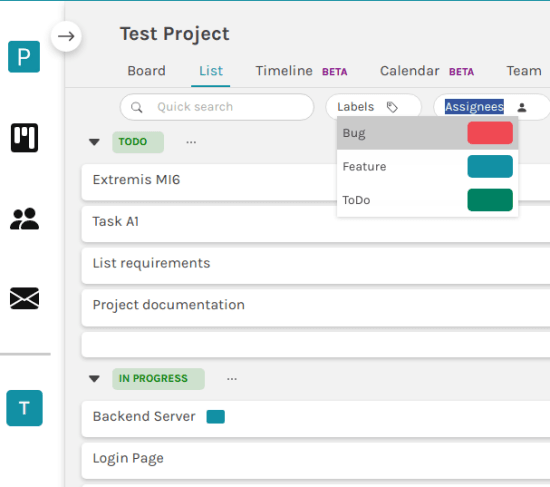
Next, you can switch to the timeline view of the project. Here you can see the tasks based on their progress with respect to time. It will keep changing based on the status of the tasks in the kanban board change.
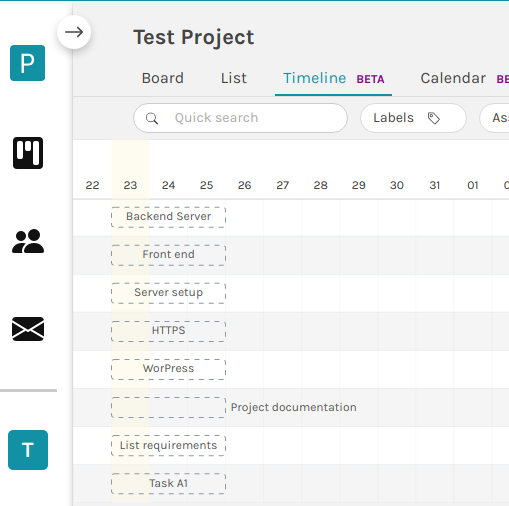
Finally, you can move to the settings section of the project where you can opt for certain options. In the settings you can create new labels for your project and also manage the team members. But do not that you will not able to add team members on the sea verify your email. So, verify your email and don’t forget the pass phrase that you used during the sign up process.
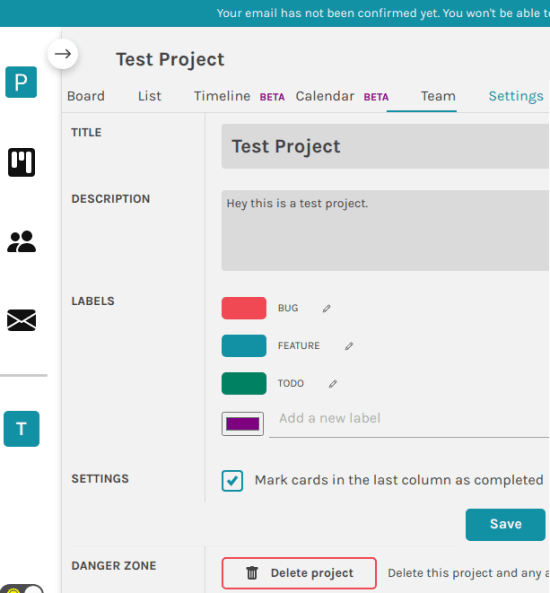
In this way you can make use of this simple and useful project management tool. This is for people who want everything to be encrypted and secure. Here it gives you everything that is private including the file storage. Rest of the features to manage projects are seen as that used to and you will not face any kind of difficulties in using this tool.
Closing thoughts
If you are looking for a privacy oriented project management to then you are at the right place. Use this as a Trello alternative to manage all your task and get things done on your fingertips. The user interface is very simple and easy to manage. You can keep eye on the ongoing tasks right from the dashboard or do whatever you want. Right now, some features are in beta stage, but they will be stable in coming updates.