In this article, you will read about how to create a presentation from Notion Pages, Figma, Trello Boards, Markdowns, and API with Wunderpresentation.
Presentations are a beautifully designed and organized way to display your idea or work that you may have collected or worked for over a period. However, creating presentations sometimes may feel like a daunting task when there is a lot of information you want to display without much hassle.
While there are some design skills required to create a presentation, you may check various websites out there that provide pre-designed presentation templates that you can use to your advantage. However, if you don’t have time to search or create the presentation, you can use this automatic presentation creation web application called Wunderpresentation.
Create presentation from Notion Pages, Figma, Trello Boards: Wunderpresentation
Wunderpresentation is a web application that provides the ease to create a presentation out of any structured pre-written text or cards. This web application can create a presentation if you have text in any formats such as cards, simple text, blogs, and much more. This platform can also help you create a presentation from the text already published in various other platforms including Notion Pages, Figma, Trello Boards, Markdowns, and API. Let us see how you can use this platform to create presentations.
For this, you may first have to visit the website of Wunderpresentation by clicking here. You do not have to sign up to use this service, you can simply click on “Create Your Presentation” to get started.
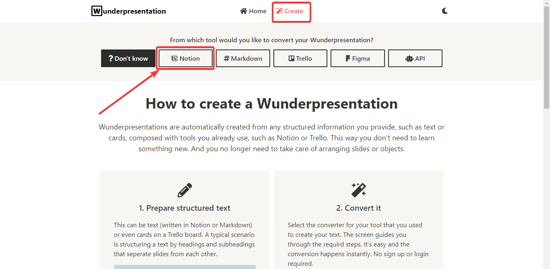
Here in the next step, I have used a Notion page as an example to turn the structured text into a presentation. Simply choose the option of “Notion” from the above menu choices and paste the URL of the Notion page you want to make a presentation of and click on “convert”. If you just want to test the service, you can click on the demo page.
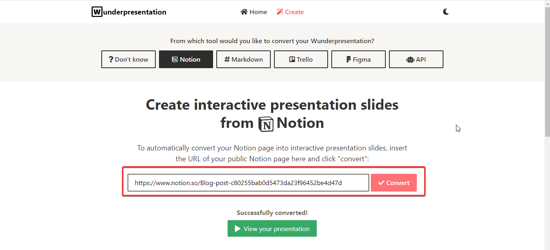
After a few seconds, a clickable link to “view your presentation” will be visible. Clicking on this will redirect you to the automatic presentation that the service has prepared.
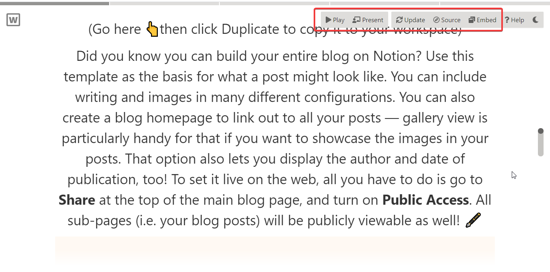
You can review it and straightaway presents the presentation to the viewers. Here, if you want to include any changes to the presentation, simply change the structured text and the same changes will be automatically updated on the presentation.
You cannot download the presentation; however, you can embed the presentation by copying the code to the website.
In brief
Wunderpresentation can be your quick getaway for presenting your work in a matter of seconds to the audience when you don’t have a designed presentation-ready with you.