Good Gantt is a Chrome extension that lets you use Gantt Chart to visualize all boards in Trello. After you authenticate it with your Trello account, it accesses the boards and presents the tasks so that you can analyze them in a easy way. Basically, what it does is adds an extra option on the UI of Trello to switch to the Gantt view. The Kanban view is by default there but after installing this extension, you will see an option to switch to Gantt view. You can see the state of all the tasks there and exclude some of them from the view as well.
If you use Trello and want to analyze the tasks added in Trello via Gantt chart then Good Gantt is the plugin you need. You just install it from the Chrome web store and then you are simply free to do what you want. However, in the free plan, it is available for a single user only but supports unlimited boards. Features like connecting team members is missing in the free plan but if for alone, it is a good option. After you have installed it, you can group tasks and analyze the overall status of tasks in different boards.
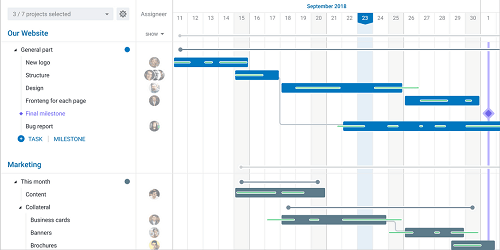
How to Visualize All Boards in Gantt Chart?
Using this extension is very simple. You just go to Chrome Store from here and add it to the browser and then start using it. You authorize this extension and then you will start seeing a “Gantt” option on the current board view. However, in my case the button wasn’t visible due to lot of lists. So, if you also have a lot of lists in your board then you will find the button at the end. You can see the screenshot below.

Next, to see the Gantt view, simply hit the button and it will show you the Gantt view that you can analyze. You can see tasks from all the boards see their progress. If you want to exclude something from the view then you can do that. You can even change the Gantt bar by simply dragging that. The final Gantt view looks like as shows below.
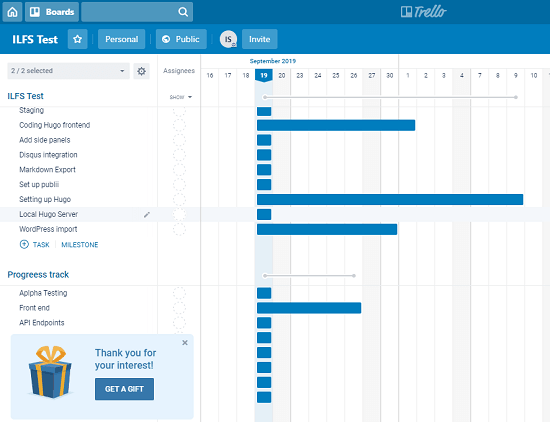
This way, you can use this simple extension in Chrome to use Gantt Chart from Trello. If you prefer Gantt chats over other metrics then this is the extension for you. Grab it and authorize it with your Trello account and then you are free to do what you want. This is not a complete extension yet and some features are still yet to arrive in next updates. If you are alone then the free plan will be sufficient for you, otherwise you can upgrade to any premium plan as well.
Closing thoughts
If you want to visualize all the boards in Trello using Gantt charts then you are free to give a try to Good Gantt. All you have to do is just add a simple extension to Chrome and then you are good to go. I liked the simplicity of the extension and you will too when you use it.